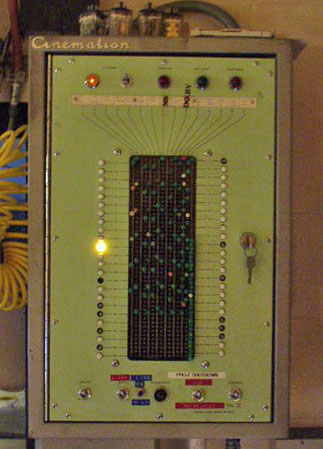Home
Home
 Products
Products
 Store
Store
 Forum
Forum
 Warehouse
Warehouse
 Client Login
Client Login
 Contact Us
Contact Us

|
HAR MAR 1-3 AND 4-11 THEATERS
23. Yes, for you young birds, this is an automation panel. It slices, it dices, and Don’t you want to know how it works!?!? In its day it was probably awe inspiring. Compared to today’s automation systems, it probably looks more like a tricked-out cribbage board where each player has to wear metal helmets with blinking lights on them. Basically here’s how it works. At the begging of the day the white lights that run vertically on the sides of the board start at the top left: position 1. When you press the black circle in the center/bottom, the light moves to position 2 (on the top right side of the board). When the light hits a new line, there are pegs stuck in the board to signal the projector to perform certain tasks. In this case, line 2 has several pegs to start dimming the lights to trailer level, start the motor on the projector, turn off the slide projector and movie-tunes, and sound a bell to indicate the projectionist (if inclined to do so) should start praying. Each column is given a specific task for lights, sound (even sound format), motors, slides, etc. A magnetic cue is placed on the film to signal the automation system to jump to the next line, which is typically programmed with sound on and changeover open. “and now…the pre-show countdown.” Another cue hits and the lights come all the way down to presentation level. Near the end another cue brings the lights up and closes the changeover. And the last cue turns the motor off, turns the movie-tunes and slides back on, and brings the lights all the way up. The pattern can be repeated up to 6 times for six shows depending on how many tasks you assign the automation. It is also connected to a 24-hour timer so you can program it to initiate the start cue at any given time. Pretty easy, eh? Well hold your horses. What happens if the film stops, breaks, or something of that nature? Let’s say the film stops during its normal run. You are now on, say, line 4, but line 5 is set to bring the lights up and not re-start the projector (hitting that black circle button only moves the light to the next line). To solve this you could simply keep hitting the black button (manual cue) and move to the pegs for the second show (starting things over again). But then you don’t have programming for your last show. Nope, you have to flip one of the switches for “bypass” and keep holding down the manual cue button until the lights are back up at the top (approximately 1 second to switch from one light to another). But wait, the automation isn’t the same because you’ve lost several cues. So once you hit line 2 the projector will start up, but no cue tape will tell the projector to cue ahead to the line it should be on for feature presentation mode. Luckily there is a button that will initiate whatever you have programmed on the last line. Simply borrow a peg from an unused area and move it to the “start motor” column and it will jump ahead and initiate that feature. Borrow several other pegs if you want to initiate several different functions. Then, the light will stay where it is and be ready to take the remaining cues and perform the correct functions. Sadly (or maybe not) these beasts were retired when AMC bought the theatre and replaced with newer automation systems. January 2004 photo from the JC Cowles collection. |