|
|
This topic comprises 2 pages: 1 2
|
|
Author
|
Topic: Which Wi-Fi access point has the best range?
|
|
|
|
|
|
|
Stephen Furley
Film God

Posts: 3059
From: Coulsdon, Croydon, England
Registered: May 2002
|
 posted 07-29-2012 04:22 AM
posted 07-29-2012 04:22 AM




Not all home type wireless routers can be used as access points, though most of them can.
Brad, what type of building do you want to use this in? Are you trying to get a long distance, or just to get a moderate distance in a 'difficult' building? If the latter then Scott's suggestion is probably the way to go. The system we have at work is from Extreme Networks, but is actually made by Motorola. When we rented some office space in a building across the road while our main building was being refurbished one access point could cover the whole of one floor of that building, with just one small dead spot, and part of the floor below, while in the main building it's difficult to get the same access points to cover more than a couple of rooms. The main building seems to have been built to survive a nuclear attack.
Also, what type of devices do you want to use this with? Things like 'phones tend to need a stronger signal than laptops, and some 'phones will drop the connection completely on a signal which will work with others. My HTC Wildfire S is just about unusable with the access point built into my home router unless it's in the same room, but I normally keep that access point turned off. Installed an Apple Airport Extreme last weekend to replace an old Netgear 802.11b only model which had died. The Airport extreme seems to work well, though I agree with you about the setup software, Airport Utility, would prefer a simple web interface. It says I cannot use the version of Airport Utility which I have, when I download a newer one it says I cannot use that with the version of the system software which I am running. The older Airport Utility does actually seem to work with it however.
The Airport Extreme has much better coverage; I have it on 50% at the moment and that's better than the old AP was on full power. To be honest, I doubt if you'll do better without moving to something much more expensive, multiple access points and/or external antennae.
The Extreme system at work is very expensive, but they do make a small access point which is the same size and shape, and fits in place of a standard American wallplate, it can also mount on top of a British one, but is not so neat. The idea is that you just pop the keystone jack out of the standard wallplate, connect it by a short cable provided to a socket on the back of the AP, and then fit the AP in place of the wallplate; should tale about a minute to fit and also provides an Ethernet port on the front, so you don't lose the one which was there previously. You can also get a module which fits into it to provide three additional wired ports if needed. We don't have any of these yet, but I borrowed one to test, and they're not bad, we will probably buy a few to fill in dead spots from the main APs. Unlike the main Extreme access points these can be used without the rack-mount controller.
One problem which I have found with any systems with multiple access points is that Android 'phones are very poor at moving from one AP to another. Mine will drop out for several seconds, sometimes longer, and occasionally needs Wi-Fi turned off and on again to make it pick up the new AP. Other people's Androids, of various models, seem to have the same problem. This is with Gingerbread, I haven't been able to try it with Ice Cream Sandwich yet (Who thinks up these silly names?)
| IP: Logged
|
|
|
|
|
|
|
|
|
|
|
|
|
|
|
|
|
|
|
|
|
|
|
|
|
|
All times are Central (GMT -6:00)
|
This topic comprises 2 pages: 1 2
|
Powered by Infopop Corporation
UBB.classicTM
6.3.1.2
The Film-Tech Forums are designed for various members related to the cinema industry to express their opinions, viewpoints and testimonials on various products, services and events based upon speculation, personal knowledge and factual information through use, therefore all views represented here allow no liability upon the publishers of this web site and the owners of said views assume no liability for any ill will resulting from these postings. The posts made here are for educational as well as entertainment purposes and as such anyone viewing this portion of the website must accept these views as statements of the author of that opinion
and agrees to release the authors from any and all liability.
|

 Home
Home
 Products
Products
 Store
Store
 Forum
Forum
 Warehouse
Warehouse
 Contact Us
Contact Us




 Printer-friendly view of this topic
Printer-friendly view of this topic











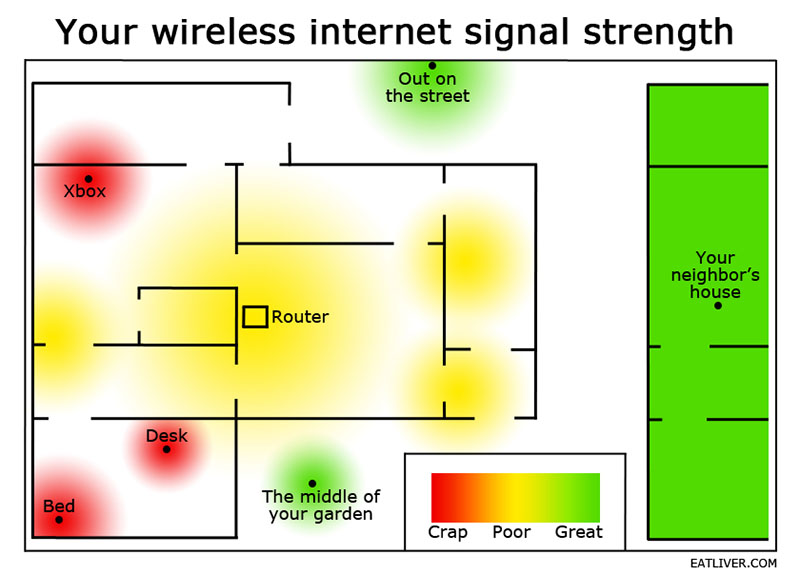


![[Smile]](smile.gif)




