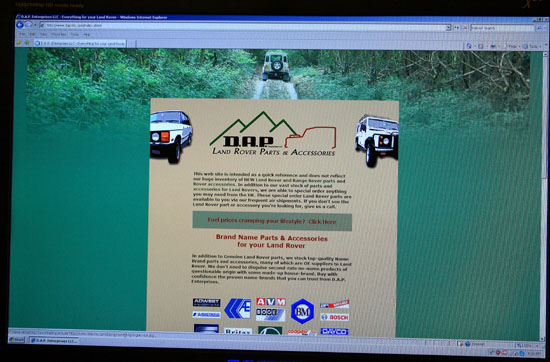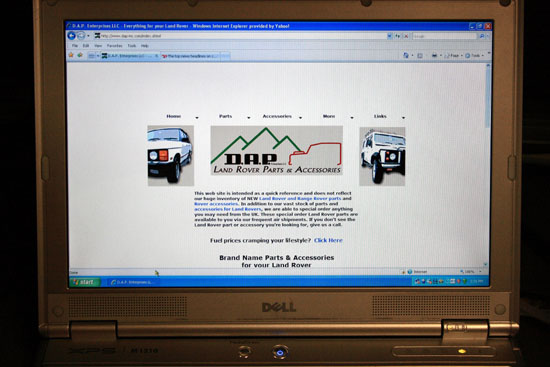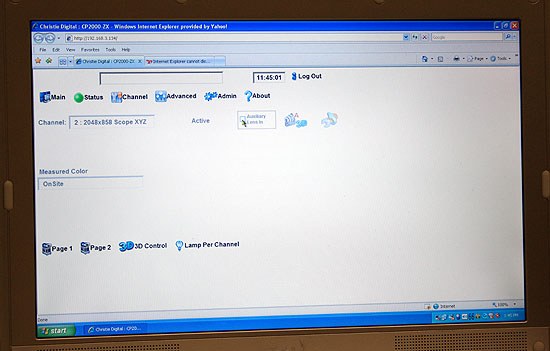|
|
This topic comprises 2 pages: 1 2
|
|
Author
|
Topic: Wierd Web Browser Problem with Backgrounds
|
|
|
|
|
Monte L Fullmer
Film God

Posts: 8367
From: Nampa, Idaho, USA
Registered: Nov 2004
|
 posted 12-10-2007 07:45 PM
posted 12-10-2007 07:45 PM




Should have stayed with IE-6, even IE-5.5 is a better browser. IE-7 isn't all quite there yet being related to VISTA. Big thing about these newer browsers, if your memory allocation isn't at least 1gB in size, performance can suffer.
If going Crapscape, find the older versions (like v.7.00, v.7.10 .. anything below v.8.00) Or, dive into Firefox which is the best - even though Crapscape and Firefox are both Mozilla related.
If you're gonna uninstall, go into the Registry and git rid of the keys related to what program you've uninstalled since, sometimes, these keys remain after an uninstall.
Or, as mentioned before a few wks ago: do a system restore BEFORE these problems occurred in the browser, if it's system related. That might get you back to square one.
| IP: Logged
|
|
|
|
|
|
|
|
|
|
|
|
|
|
|
|
|
|
|
|
|
|
|
|
|
|
|
|
All times are Central (GMT -6:00)
|
This topic comprises 2 pages: 1 2
|
Powered by Infopop Corporation
UBB.classicTM
6.3.1.2
The Film-Tech Forums are designed for various members related to the cinema industry to express their opinions, viewpoints and testimonials on various products, services and events based upon speculation, personal knowledge and factual information through use, therefore all views represented here allow no liability upon the publishers of this web site and the owners of said views assume no liability for any ill will resulting from these postings. The posts made here are for educational as well as entertainment purposes and as such anyone viewing this portion of the website must accept these views as statements of the author of that opinion
and agrees to release the authors from any and all liability.
|

 Home
Home
 Products
Products
 Store
Store
 Forum
Forum
 Warehouse
Warehouse
 Contact Us
Contact Us




 Printer-friendly view of this topic
Printer-friendly view of this topic