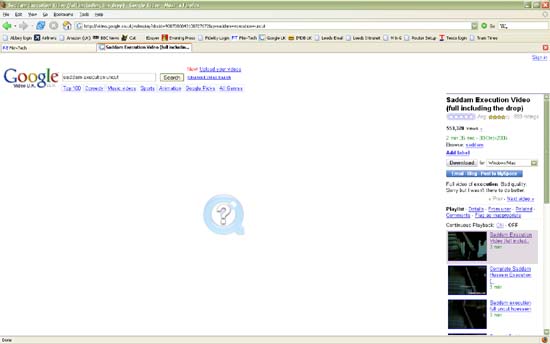|
|
 
|
|
Author
|
Topic: Annoying Quicktime/McAfee Plugin Problem
|
Leo Enticknap
Film God

Posts: 7474
From: Loma Linda, CA
Registered: Jul 2000
|
 posted 01-08-2007 02:22 PM
posted 01-08-2007 02:22 PM





Over the weekend I reinstalled a year-old system image on my home PC. My subscription to Norton had run out and Ebuyer had a good bargain on McAfee VirusScan Plus (i.e. a combined virus scanner, firewall and spyware zapper) - much less than the cost of renewing my Norton subscription. Knowing that a Windows uninstall process leaves all sorts of crap in the registry etc., I put back a system image taken after I installed Windows XP, but before I installed Norton, a year or so ago. I then ran Windows Update immediately, and also downloaded and installed the updates for a few applications (e.g. Acrobat). When the restored system image was up to date I then took another image (in order to roll back if necessary or to make a clean start when the McAfee subscription runs out) and installed McAfee.
Problem - Quicktime objects won't display in either IE or Firefox. I just get the Quicktime logo with a question mark, as so:
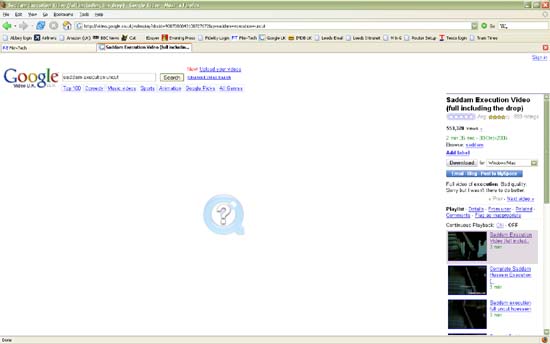
The latest version of Quicktime is installed and up to date, and files play fine from the Quicktime application. So I think the problem has to lie with the firewall component of McAfee not allowing the .exe file which controls the browser plugin(s) access to the Internet. In the previous system image I used Zone Alarm as the firewall, without any problem. Installing the antivirus part of McAfee without the firewall and continuing to use Zone Alarm isn't an option, because McAfee won't let you install it at all if it detects that Zone Alarm is there.
In the McAfee firewall, I've manually configured both qttask.exe and quicktimeplayer.exe to have both send and receive access to the Internet, but that didn't solve the problem. The only other thing I can think of is a problem resulting from the fact that I use the PC, running XP Pro, logged in as a limited user most of the time. As an extra precaution against malware doing nasty things to system files, I've set up two accounts, 'admin' and 'leo', and only log on as admin to update Windows and use one application (the film scanner driver), that simply won't work when logged on as a limited user. I've configured the 'leo' account to give read/write/modify access to the Quicktime program folder. But I don't think this can be it, and for two reasons: firstly because the web browsers (both IE and Firefox) won't play Quicktime objects from within a web browser when logged in as admin, either; and secondly because on the previous (Norton plus Zone Alarm) image, Quicktime objects played fine in web browsers under a limited access account.
So, the only thing I can think of is that there's a McAfee firewall setting I've missed; but I'm completely and utterly buggered - with a very hot soldering iron - if I can find it. All suggestions (apart from 'Get a Mac!') gratefully received...
| IP: Logged
|
|
|
|
David Stambaugh
Film God

Posts: 4021
From: Eugene, Oregon
Registered: Jan 2002
|
 posted 01-14-2007 07:09 PM
posted 01-14-2007 07:09 PM





Was/is McAfee configured to disable the popups that tell the user when an application is trying to do something? With Trend Internet Security and ZoneAlarm, you go through a training phase where every time you launch a new app that wants to access the web, the user has to "approve" it (or deny it access). Makes no difference if it's some obscure app, or something as popular as QuickTime, the user still has to set an initial approval level for that app the first time it's run. That approval feature can be turned off though, in which case the app just won't work, forcing you figure out why on your own. In the case of McAfee, although I haven't used it in a long time, I vaguely recall that if you beefed up the security level to the maximum, it would shut off the interactive dialog when it blocked something.
Speaking of Trend Internet Security, I recently upgraded from 2006 to 2007. The 2007 version is apparently not ready for primetime, started having system slowdowns and freezes. Googled it, found other users with the same issue. Uninstalled 2007, reverted to 2006, and all is well again. That's the first time in years of using Trend's product I've ever had something like that happen. Hope they fix it soon.
| IP: Logged
|
|
|
|
|
|
|
|
|
|
All times are Central (GMT -6:00)
|
|
Powered by Infopop Corporation
UBB.classicTM
6.3.1.2
The Film-Tech Forums are designed for various members related to the cinema industry to express their opinions, viewpoints and testimonials on various products, services and events based upon speculation, personal knowledge and factual information through use, therefore all views represented here allow no liability upon the publishers of this web site and the owners of said views assume no liability for any ill will resulting from these postings. The posts made here are for educational as well as entertainment purposes and as such anyone viewing this portion of the website must accept these views as statements of the author of that opinion
and agrees to release the authors from any and all liability.
|

 Home
Home
 Products
Products
 Store
Store
 Forum
Forum
 Warehouse
Warehouse
 Contact Us
Contact Us




 Printer-friendly view of this topic
Printer-friendly view of this topic