|
|
 
|
|
Author
|
Topic: Making videos for multiple AR/formats
|
Randy Stankey
Film God

Posts: 6539
From: Erie, Pennsylvania
Registered: Jun 99
|
 posted 11-02-2006 03:41 PM
posted 11-02-2006 03:41 PM




I've been making video previews and ads for play in the auditorium before the movie starts for a while, now. (More than a year.) I just formatted that for the 800 X 600 video projector and let them roll.
This year, we got a flat screen TV in the lobby. So I started formatting the video for the flat screen in 720p anamorphic. Since the video only plays on the screen for a few minutes per week, I haven't been motivated to produce two videos in different formats to play on both screens. Yeah, I know the picture is squashed when it plays on the video projector but I really don't have time to make two different versions. The video plays for a couple hours on the movie screen and it plays for the rest of the week on the flat screen. It would look worse if I formatted it for the other way around. Besides, 90% of the people never know the difference anyway.
So, now, there's a fly in the ointment: I have to make versions of these videos for Community Access Cable TV. (AKA: "CAT-TV")
(Yes! We have written clearance!) I'm actually sending material to two different places. One copy goes to CAT-TV. The other goes to the Mercyhurst College cable TV channel. (AKA: "Hurst TV")
Hurst TV masters from Mini-DV cassette. CAT-TV masters from VHS tape. (Yes, you heard right! VHS! Don't ask.) The movie screen and the flat screen TV are played off DVD.
So, now I have to completely revamp my workflow.
I'm thinking that I should build and edit all my material in regular 4:3 format then burn 2 DVDs. One for the movie screen and one for the flat screen TV. Next, I will output to Mini-DV via FireWire and record it on my camcorder. Finally, I'll connect my camcorder to a VCR and dub it to a VHS cassette.
I figure I'll play one DVD in each in-house location. Screw the flat screen. Put it in "Stretch Mode". Most people won't know. Then I turn-in the Mini-DV copy to Hurst TV and the VHS goes to CAT-TV. (Repeatad infinitum.)
The thing is that I'd really like to be able to produce a nice looking 720p format video for the flat screen. We just had our lobby remodeled and it's supposed to be the "centerpiece" to the whole place. ( ![[Roll Eyes]](rolleyes.gif) ) The problem is that I'd have to literally do twice as much work to produce two videos in different formats. ) The problem is that I'd have to literally do twice as much work to produce two videos in different formats.
Does anybody have any advice on how to handle this?
I'll be using Final Cut Pro on a new Mac Pro 2.66 GHz dual core.
And, yes! I've got the whole Magillah! Final Cut Pro. DVD Studio. Motion. Soundtrack. The works. ![[Smile]](smile.gif)
| IP: Logged
|
|
|
|
|
|
|
|
Randy Stankey
Film God

Posts: 6539
From: Erie, Pennsylvania
Registered: Jun 99
|
 posted 11-02-2006 05:39 PM
posted 11-02-2006 05:39 PM




You're right Joe. I meant "That format that shows up squeezed on a regular screen and that shows up unsqueezed on a wide (720) screen." -- Plays in 720 but anamorphically squeezed.
I know the DVD can't play back at the full quality of the flat screen but I wanted to get the formatting correct so that it plays the best picture possible.
I'm not the one that speced a flat screen for the lobby.(Plasma, no less! Two months old and it's already showing burn-in!) But people just have this "need" to stand there and gawk at the nice, newfangled gadget on the wall. It's mostly a PITA for me, since I'm the one who has to produce content for the doddgammed thing. I'm also the one who gets the flack when it doesn't work right.
As much as I hate to do it, I think it'll be better in the long run if I just produce my videos in a "normal" format and let the stinkin' plasma screen stretch the picture.
I've tried making one version for 4:3 and then making a version for the flat screen but, no matter how I slice it, I essentially have to make two projects. Twice the editing and twice the rendering.
I've barely got enough time to do the work I have now. I don't need the hassle of having to render twice.
Up to this point, I let the flat screen "rule the roost" because everybody has been squawking about the new toy. Now, since I have more things that demand the picture to be formatted differently, I think I'm going to just say, "Fuhgeddabout!"
| IP: Logged
|
|
Joe Redifer
You need a beating today

Posts: 12859
From: Denver, Colorado
Registered: May 99
|
 posted 11-02-2006 07:04 PM
posted 11-02-2006 07:04 PM





I think there is a bit of confusion regarding the number 720. I have a Sony 4:3 TV and a few other 4:3 TVs that can all do 720x480 resolution. That's about as high as NTSC can go. Well, you can add another 6 lines if you really want to max it out... 720x486 but that is waaaay beyond what anyone's eyeballs can perceive. Anyway, 720x480 shows up in the same aspect ratio as 640x480 because 720x480 uses non-square pixels. No big deal here. HOWEVER 720p is completely different. 720p means 720 horizontal lines, all at the same time, or a resolution of 1280x720.
A typical widescreen monitor that's not HD will have a resolution of about 854x480. Of course, that's not an NTSC format so you have to take that and squeeze it to 720x480 and have the monitor unsqueeze it.
But there IS a way to do what you want. And I have the answer because I know everything. First of all, format your video for widescreen but with a 4:3 safe area. Hooray! Now encode your video for DVD and bring it into DVD Studio Pro. Click the video and under DISPLAY MODE (bottom right of the screen) select 16:9 Pan - Scan.
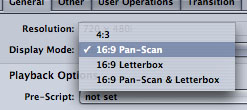
Normally if the DVD player is set to 16:9 (which the one connected to the flat screen should be), then it will fill the screen with the entire image if the video is formatted for 16:9, nothing stretched or squashed. If the DVD player is set to LETTERBOX then the DVD player will squash the image and letterbox it for a 4:3 TV (and you lose vertical resolution as a result). If the DVD player is set for PAN - SCAN then the DVD player stretches the image and just chops off the sides for 4:3 monitors. Selecting "letterbox" in DVD Studio Pro forces a letterbox image unless the DVD player is set to 16:9, and selecting Pan-Scan forces the sides to be chopped unless it is set to 16:9. Selecting the "Pan-Scan & Letterbox" option lets the DVD player's settings decide.
| IP: Logged
|
|
|
|
Randy Stankey
Film God

Posts: 6539
From: Erie, Pennsylvania
Registered: Jun 99
|
 posted 11-21-2006 01:01 AM
posted 11-21-2006 01:01 AM




Your help has been great so far! Up to now I have been able to save a lot of time formatting my videos only once. A great help! Thanks!
I even talked the manager of "Hurst TV" into taking my content straight off my burned DVDs. Now, all I have to do is burn ONE DVD and drop it into interdepartment mail. Okay, I still have to dub off one copy to VHS first but that's not going to change. (Why CAT-TV masters from VHS, I'll never understand! ![[Roll Eyes]](rolleyes.gif) ) )
But, now, there's another fly in the ointment:
We just installed a TNET-200 networked media player into the system. I'm supposed to send media for the flat screen to this instead of DVD.
On the surface, it sounds great. This thing has a big hard drive and built-in FTP. You connect it to your computer network and log into it. You just "dump" all your video, pictures and other media directly into the thing. It even reads .VOB files from DVDs.
All I have to do is burn the DVD, as normal, then copy the proper .VOB to the TNET-200. I log into its built-in web page to set the proper parameters and, Bingo! My work is done.
But the problem is getting the AR formats right... AGAIN!
The TNET-200 is supposed to handle:
* VGA resolutions up to 1600 X 1200.
* Composite and/or S-Video up to 720 X 480.
So, now, I have to make a video for display on a video projector that also works on the TNET-200 which displays to a flat screen TV, THEN still be able to send it to the TV stations for broadcast.
I'd REALLY love to avoid having to make two or three different versions of the same video for different means of display but I just don't seem to have enough brain cells left at the end of the day. ![[Wink]](wink.gif)
| IP: Logged
|
|
|
|
All times are Central (GMT -6:00)
|
|
Powered by Infopop Corporation
UBB.classicTM
6.3.1.2
The Film-Tech Forums are designed for various members related to the cinema industry to express their opinions, viewpoints and testimonials on various products, services and events based upon speculation, personal knowledge and factual information through use, therefore all views represented here allow no liability upon the publishers of this web site and the owners of said views assume no liability for any ill will resulting from these postings. The posts made here are for educational as well as entertainment purposes and as such anyone viewing this portion of the website must accept these views as statements of the author of that opinion
and agrees to release the authors from any and all liability.
|

 Home
Home
 Products
Products
 Store
Store
 Forum
Forum
 Warehouse
Warehouse
 Contact Us
Contact Us




 Printer-friendly view of this topic
Printer-friendly view of this topic





![[Roll Eyes]](rolleyes.gif) ) The problem is that I'd have to literally do twice as much work to produce two videos in different formats.
) The problem is that I'd have to literally do twice as much work to produce two videos in different formats.![[Smile]](smile.gif)



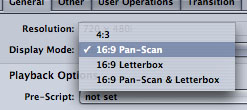

![[Wink]](wink.gif)



