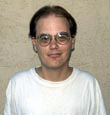|
|
This topic comprises 2 pages: 1 2
|
|
Author
|
Topic: External DVD Burners
|
|
|
|
|
|
|
|
|
Bobby Henderson
"Ask me about Trajan."

Posts: 10973
From: Lawton, OK, USA
Registered: Apr 2001
|
 posted 11-23-2003 01:57 AM
posted 11-23-2003 01:57 AM




It sucks ass Adobe Encore only runs on WinXP Home and WinXP Pro. It would have made more sense to extend compatibility to Windows2000, particularly since the new Adobe CS suite of applications requires either Win2000 or WinXP. Some PC makers still opt to install Windows2000, citing certain advantages in stability and security it has over WinXP Professional. Our newest studio PC in our sign company has Windows 2000 installed instead of WindowsXP.
Oh well, I'm not too awful worried. I already have Premiere and After Effects (along with a slew of other registered Adobe programs). That and the combination of the software bundle in the Pioneer drive should be enough for some basic DVD creation. Certainly it would not be as good as having Final Cut Pro and DVD Studio Pro. But alas, I'm dealing with PC stuff and just extending the life of an aging machine.
Another thing that sucks ass in relation to Adobe's DVD creation stuff is no DD 5.1 capability. Adobe Audition can create 5.1 audio mixes, but apparently does no Dolby Digital 5.1 encoding. Adobe Encore can create Dolby Digital audio, but only in 1.0 and 2.0 form. You have to use another application if you want to create and encode DD 5.1 audio mixes. Here's a clue, Adobe: Apple already offers this with DVD Studio Pro --and they cut the price of DVD Studio Pro in half, basically the same amount you guys ask for Encore. Get the DD 5.1 encoding included or be prepared to discontinue your DVD authoring app, assholes.
| IP: Logged
|
|
|
|
|
|
|
|
|
|
|
|
|
|
|
|
|
|
|
|
|
|
|
|
All times are Central (GMT -6:00)
|
This topic comprises 2 pages: 1 2
|
Powered by Infopop Corporation
UBB.classicTM
6.3.1.2
The Film-Tech Forums are designed for various members related to the cinema industry to express their opinions, viewpoints and testimonials on various products, services and events based upon speculation, personal knowledge and factual information through use, therefore all views represented here allow no liability upon the publishers of this web site and the owners of said views assume no liability for any ill will resulting from these postings. The posts made here are for educational as well as entertainment purposes and as such anyone viewing this portion of the website must accept these views as statements of the author of that opinion
and agrees to release the authors from any and all liability.
|

 Home
Home
 Products
Products
 Store
Store
 Forum
Forum
 Warehouse
Warehouse
 Contact Us
Contact Us




 Printer-friendly view of this topic
Printer-friendly view of this topic










![[Smile]](smile.gif)