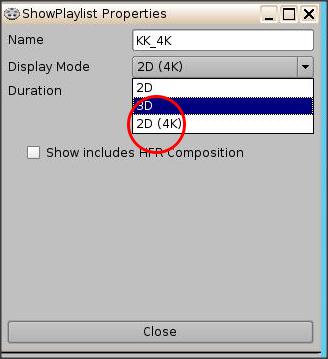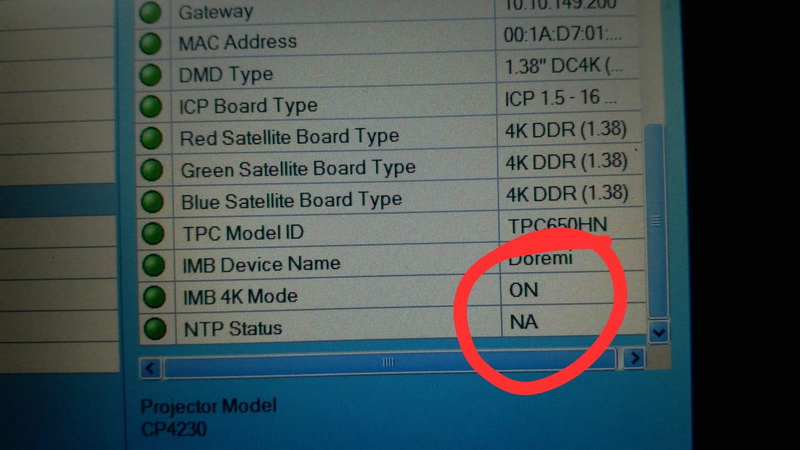|
|
 Home Home
 Products Products
 Store Store
 Forum Forum
 Warehouse Warehouse
 Contact Us Contact Us

|
|
|
|
 
|
|
Author
|
Topic: Macros Cues create for 4k enable in dcp2k4
|
|
|
Marco Giustini
Film God
Posts: 2713
From: Reading, UK
Registered: Nov 2007
|
 posted 07-19-2019 05:18 AM
posted 07-19-2019 05:18 AM




If memory serves, I used to put a default cue with a "force 4K" command in it so every playlist would be 4K - 2K content would be automatically rescaled. I do not think the average cinema would change that option based on content properties so 4K content would end up being played in 2K.
My "Force 4K" macro was the following
quote:
<AutomationCueMacro>
<Name>Force_4K</Name>
<Id>urn:uuid:5de9d06f-1b65-4947-a31a-821849d52882</Id>
<CommandList>
<Command>
<Type>DeviceRawSendMessage</Type>
<AnnotationText>SET_4K_MODE_ON</AnnotationText>
<DeviceName>Certainty</DeviceName>
<MessageType>text</MessageType>
<Message>29,CTRL,1,S4KMODE 0 1,N,??,\r\n</Message>
</Command>
</CommandList>
</AutomationCueMacro>
Obviously the ID should be unique for you. You'll find the Set_4K_Mode_On command in the Certainty library anyway. Nothing special.
I then added this macro in the "Default_cues.xml" file.
Bear with me, this was a few years ago, I do not know if the software has changed today and this may work differently.
To check 4K playback, I believe the projector will tell you the input somewhere or you could use a 4K framing chart with fine details and check on screen.
| IP: Logged
|
|
|
|
|
|
|
|
|
|
|
|
|
|
|
|
|
|
|
|
|
|
All times are Central (GMT -6:00)
|
|
Powered by Infopop Corporation
UBB.classicTM
6.3.1.2
The Film-Tech Forums are designed for various members related to the cinema industry to express their opinions, viewpoints and testimonials on various products, services and events based upon speculation, personal knowledge and factual information through use, therefore all views represented here allow no liability upon the publishers of this web site and the owners of said views assume no liability for any ill will resulting from these postings. The posts made here are for educational as well as entertainment purposes and as such anyone viewing this portion of the website must accept these views as statements of the author of that opinion
and agrees to release the authors from any and all liability.
|
|
|
|

 Home
Home
 Products
Products
 Store
Store
 Forum
Forum
 Warehouse
Warehouse
 Contact Us
Contact Us




 Printer-friendly view of this topic
Printer-friendly view of this topic