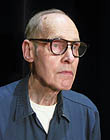|
|
This topic comprises 2 pages: 1 2
|
|
Author
|
Topic: HDMI from Stage to Booth Advice
|
|
|
Scott Norwood
Film God

Posts: 8146
From: Boston, MA. USA (1774.21 miles northeast of Dallas)
Registered: Jun 99
|
 posted 06-25-2019 03:10 PM
posted 06-25-2019 03:10 PM





You have a few options:
The cheap way is to use wi-fi networking and install VNC on the presenter's computer and on one in the projection booth. This requires installing stuff, which the presenter may not want to do (or be able to do). This also does not really work if the presenter wants to do anything with sound. A related method would be to use an Apple TV in the booth and configure the laptop to display to it, although this (as far as I know) only works with Macs.
Another option is HDBaseT, which is good for 100 metres (300-odd feet), and which works well. It runs on cat. 5e or cat. 6.
The next option is to convert the HDMI signal to HD-SDI, then run coax cable to send the HD-SDI signal to the booth. Alternatively, Teradek makes a wireless HD-SDI transmitter and receiver, which is good for a few hundred feet. These are rent-able if you do not want to buy one. Supposedly, it works fine. I don't know if these will carry sound, though.
Some things that will bite you with all of these options: older laptops that only have VGA outputs (there are VGA-over-cat5 devices, or you can convert it to HDMI or HDSDI), Mac laptops (and others) which require any one of a dozen or so adapters that no one ever remembers to bring, and that stupid non-locking HDMI connector.
Personally, I don't trust wireless, so I would suggest just running cat. 6 cable from the booth to your stage (do several runs--at least four). You can use one of the other runs for network, which would be good for the next time that someone wants to do a Skype call in front of an audience (which never works right...I hate using Skype for public events).
Edit: there are also USB-to-IP devices that will let you plug in, say, a keyboard and mouse at the lectern, and use them to remotely control a computer in the projection booth. Look at the Digi "Anywhere USB" product line (which is Windows-only, but works well) for an example.
| IP: Logged
|
|
Carsten Kurz
Film God
Posts: 4340
From: Cologne, NRW, Germany
Registered: Aug 2009
|
 posted 06-25-2019 05:22 PM
posted 06-25-2019 05:22 PM




We bought a couple of different gadgets to cater for different needs.
At 150feet, you may need to buy HDBaseT - the cheaper CAT5-HDMI extensions are sometimes advertised to work over these runs, but they are probably unreliable.
HD-SDI/fibre converters cost even more.
It's not such a bad idea to use a wireless presenter to control a notebook in the booth. On our site, we have the USB receiver located close to the port glass. However, we could also have it hanging out on the back wall through a small cable conduit on a standard USB extension cable.
That's probably a low cost solution compared to HDMI extensions. However, some presenters want/need to look at their local display to make it though the presentation.
I would strongly suggest to run two CAT6 cables from stage to booth. With todays breed of adaptors and converters, you can have any signal type running back and forth, and putting two cables in doesn't cost much more than a single one. Make sure that proper cabling is used. I still don't believe how many still put in unshielded cable because it's a few cents less. You also see many patch cables without screen. Typically, you recognize them easily because there is no metal screen around the connectors.
- Carsten
| IP: Logged
|
|
|
|
Bajsic Bojan
Expert Film Handler
Posts: 190
From: Ljubljana, Si, Eu
Registered: Aug 2008
|
 posted 06-26-2019 04:22 AM
posted 06-26-2019 04:22 AM




Probably mentioned in other threads regarding this, but still.
After testing about a dozen CAT5/6 extenders, wifi transmitters and hdmi singal boosters, the only range of products i have found to be reliable enough is the Extron DTP HDMI line here .
One should ideally run a shielded CAT6 or better cable direct from booth to stage (you can maybe use speaker cable conduit if an old building). Anything in between the two points can cause trouble, routers and switches especially, but even patch panels.
The extrons have been reliable for many sources (bluray, desktop, laptop, through random displayport-hdmi or microHDMI converters... at FHD resolutions up to 60Hz). They do 4k also, but havent tested yet as no suitable projector. They have done a 250 feet run on unshielded CAT5 even on an occasion, but reccomended CAT6.
Couple of things to always take care of tho:
- yes, extrons are expensive!
- if possible, test the setup first. borrow it from the dealer and plug into 300feet of whichever cable you have.
- wiring for CAT6 should usually not be an issue and major expense.
Hope it helps.
| IP: Logged
|
|
Steve Guttag
We forgot the crackers Gromit!!!

Posts: 12814
From: Annapolis, MD
Registered: Dec 1999
|
 posted 06-26-2019 07:05 AM
posted 06-26-2019 07:05 AM




I second that Extron is my most reliable extender. On the cable, the shielding is more important than the higher CAT number Shielded CAT5e will outperform CAT6 UTP. If you look at Extron's cable, it is really just shielded CAT5e (braided shield). It is on the higher end of CAT5e with a bandwidth of 425MHz rather than 350MHz.
That said, most HDBase-T devices should "work."
Also beware that as HDMI changes, so does the requirements on the infrastructure. "4K" is nebulous specification. Getting 4K at the HDMI 1.4 standard has quite a few options as it is, at best 10.2GBps. However, at the HDMI 2.0 standard, it is 18GBps and the dirty little secret there is that MOST of the equipment on the market can't handle it, you can't have it all, 4K, 60fps, 4:4:4 color and 12 Bits per color. That exceeds 18GBps bandwidth. You can have most of that...say 4K, 4:4:4, 24fps at 12-bit or you could go up to 60fps and drop down to 4:2:0 but something has to give.
One nice thing about HDMI 1.4 is that the restrictions are sort of already cooked in. You are going to top out at 8-bits, for instance.
HDMI is a least common denominator system so the worst thing in the entire chain sort of sets the limits for everything it touches.
But back to the OT. If you can afford it, I'd get Extron's DTP or preferably XTP system (the XTP is VERY pricey but darn near bulletproof and can have a scaler built into the receiver so everything works). They make wall plate systems for the stage that have VGA and HDMI inputs (auto switching) so the client can just plug in what they have and it comes out HDMI in the booth. The need for VGA is diminishing rapidly though.
If Extron is out of the budget range, then look for an HDBase-T solution. You still need to run shielded CAT5e or better between the booth and stage but that cable is pretty cheap and with plenum cable, you can run it most anywhere you need to. Do yourself a favor and run a spare or two so you don't need to revisit it so soon.
| IP: Logged
|
|
|
|
Jim Cassedy
Phenomenal Film Handler

Posts: 1661
From: San Francisco, CA
Registered: Dec 2006
|
 posted 06-26-2019 11:04 AM
posted 06-26-2019 11:04 AM




In working a lot 'union jobs' at convention centers & hotels, as well as in many
of the mulit-purpose screening rooms I work at, I've encountered a number of
HDMI extender devices. In general, you get what you pay for.
As someone else pointed out- - a wireless system may or may not work for you.
The wireless HDMI systems I've worked with have all been rather expensive
models (over $500), but even so, we would NEVER use wireless for 'mission
critical' HDMI signals, such as the main source to a projector. The HDMI wireless
links were reserved for lobby or backstage cue monitors, etc. Another thing we
needed to take into consideration, especially at the hotels, was the amount of RF
'noise' in the area. Many of the wireless HDMI extenders share frequencies in the
2.4 & 5Ghz bands with WiFi and other radio technologies which can affect the signal.
(And which is why we only used it for remote monitors)
One of the screening rooms I work at had a nice wall-panel & rack mounted VGA
(wired) video link between the stage & the booth, which was probably state of the
art when it was installed in the 1990's, but was woefully inadequate now. We really
needed to upgrade to an HDMI link so clients could do their presentations from the
front-of-house, but because of the building construction, pulling new cable
at that venue would have been extremely difficult & expensive.
Fortunately, there were also a number of spare 75Ω coax video tie lines between
the stage & booth, so I wound up using HDMI-to-SDI transcoders to send the SDI
signal over the coax. They weren't all that expensive, and they worked very well.
For extremely long runs at convention centers & stadiums, I've worked with some
HDMI-to-Fiber systems, but they are uber-expensive, although most of them were
capable of carrying multiple signals in addition to HDMI, and so were economically
feasible on big jobs when the cost of union labor for running & rigging lengthy
multiple cable runs, and breaking them down later, would easily exceed the
equipment expense.
No matter what, MAKE SURE YOU KNOW HOW YOUR SYSTEM HANDLES HDCP!
This can sometimes be a 'gotcha'! Some systems I've worked with seem to handle it
better than others, and I've got a system at one location that doesn't pass it at all.
I'm not an expert in HDCP or DRM as implemented in PC & MAC HDMI interfaces, but
I'm guessing there are differences in the way it's implemented in various vintages or
versions of video cards and/or software & operating systems.
Just last week, I had a client who came in to rehearse her presentation and see how
it looked on screen, and everything worked well. But the following day, she came in
and & tried to run the presentation off of a different computer (one of the newer
MacBook Pro's) and I couldn't get an image out of it and onto the screen.
Experience, and a quick test with an HDMI video pattern generator I have, confirmed
it was an HDCP issue. I got around it by using one of those small HDMI
splitter boxes on the computer end, which I keep in my 'bag of tricks' for just
such an emergency.
| IP: Logged
|
|
|
|
Steve Guttag
We forgot the crackers Gromit!!!

Posts: 12814
From: Annapolis, MD
Registered: Dec 1999
|
 posted 06-26-2019 03:06 PM
posted 06-26-2019 03:06 PM




1080p won't cause HDCP issues...it will either be the bandwidth or the computer was outputting 1920x1080 computer rather than 1080p video (there is a difference as far as EDID is concerned, believe it or not).
Now moving to 720p will lower your bandwidth down and allow things to fit easier.
As for Crestron, they make some really cool stuff (and I think their prices are on the low-side for what they are), for sure. However, for a company that got their start by controlling other people's stuff, they sure don't play nice with others controlling THEIR stuff! Often, there is a means to do it but Crestron doesn't like to talk about it or publish it.
So, before I go and use a Crestron piece, I have to check to see...do I need a Crestron controller for it? Because that could add to the cost significantly (not only the controller but someone to configure that because I don't program Crestron).
Conversely, Extron is VERY controller friendly. They even have their SIS (Simple instruction Set) to make commands all that much more easy.
The only thing on Extron is that they only deal with THEIR dealers (which is nice, speaking as a dealer). So you will need to have your dealer provide you with any software that might be needed to configure their equipment...and we are only talking configuration, not coding (telling the DTP system, in this case, what your desired EDID is for picture and sound, perhaps a gain control...that sort of thing).
Extron, in their DTP range will handle either 230-feet or 330-feet, depending on the model.
| IP: Logged
|
|
|
|
|
|
Steve Guttag
We forgot the crackers Gromit!!!

Posts: 12814
From: Annapolis, MD
Registered: Dec 1999
|
 posted 06-27-2019 11:36 AM
posted 06-27-2019 11:36 AM




No. Extron is very K-12 and University oriented. The closest that Extron has to a "DM" sort of switcher is their XTP line. The XTP stuff is pretty bulletproof but at a cost.
So for HDMI. From Extron's normal switchers (matrix) you have variants of 4. 4x4, 8x4, 8x8 (and even a 4x8) and up to 16x16. Which could quite possibly suffice for most cinemas. They are pricey though.
They do combine HDMI switching with DTP in their DTP Crosspoints. They go up to a 10x6 but again, it isn't cheap.
Compare that to a Crestron DM where you buy the frame you could possibly ever need and merely load it with what you need. It's always the right size and you only buy what you need (maybe a little extra on the frame size).
Extron can do that too in their XTP line...BUT it will cost you. Extron also puts restrictions on their XTP stuff (who buys it, what training/certification do they have...that sort of thing). It's good stuff, for sure and I have had zero XTP issues and have never heard of any XTP issues. But, for the most part, it is more that what typical cinema people will be expecting.
Since you can, apparently code for Crestron, I can see the desire to use that equipment. Often the simple action of sending an input to an output in Crestron is a relatively simple Telnet type command so that is viable but I suspect the command structure to do much else is limited.
Fortunately, the HD-MD6x2-4K-E is "cracked" enough that most anything of value is doable using conventional commands and I now have a couple of "user components" for that one for QSYS.
| IP: Logged
|
|
|
|
|
|
|
|
All times are Central (GMT -6:00)
|
This topic comprises 2 pages: 1 2
|
Powered by Infopop Corporation
UBB.classicTM
6.3.1.2
The Film-Tech Forums are designed for various members related to the cinema industry to express their opinions, viewpoints and testimonials on various products, services and events based upon speculation, personal knowledge and factual information through use, therefore all views represented here allow no liability upon the publishers of this web site and the owners of said views assume no liability for any ill will resulting from these postings. The posts made here are for educational as well as entertainment purposes and as such anyone viewing this portion of the website must accept these views as statements of the author of that opinion
and agrees to release the authors from any and all liability.
|

 Home
Home
 Products
Products
 Store
Store
 Forum
Forum
 Warehouse
Warehouse
 Contact Us
Contact Us




 Printer-friendly view of this topic
Printer-friendly view of this topic