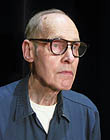|
|
 
|
|
Author
|
Topic: QSC DCA2422 repair issue
|
Frank Cox
Film God

Posts: 2234
From: Melville Saskatchewan Canada
Registered: Apr 2011
|
 posted 06-12-2019 02:53 PM
posted 06-12-2019 02:53 PM





I mentioned here a while back that one of my amps had quit, so I bought a new one to replace it and sent the one that quit in for repair.
For a couple of years before it quit completely, that amp had the left side clip light stay on at about half power. When first powered on, all of the lights on the front panel went on and off again as they should, but the left channel clip light, instead of turning off completely, remained on at about half of full brightness.
So when I got the apparently repaired amp back the first thing I did was take it out of the box and plug it in and turn it on. And it did exactly the same thing as it did before I sent it in -- the left clip light remained on at about half of full brightness.
Without testing it any further I just put it back in the box and sent it back again right away since it was obviously not completely fixed. I was told that they hadn't seen the clip light on when they had it in their shop, which I find difficult to understand.
Now I've just received another email stating that they still don't see that clip light on.
What could possibly be happening here? I can't imagine that it somehow fixes itself on the way there and gets un-fixed again when it's shipped back to me, and that light is right on the front panel where it's not difficult to see. I can't see any reason for anyone to be lying to me about seeing that light on (or not) so could there be some difference in something else between my projection room and their workshop?
Again, the light stays on at about half-brightness when it's plugged in and turned on, with nothing else connected to it at all other than the power cord back to the wall outlet.
| IP: Logged
|
|
|
|
|
|
|
|
|
|
Marcel Birgelen
Film God
Posts: 3357
From: Maastricht, Limburg, Netherlands
Registered: Feb 2012
|
 posted 06-13-2019 06:17 AM
posted 06-13-2019 06:17 AM




I guess the repair shop which is handling the case is just a bit incompetent or it's just a case of bad luck. I call it the dentist phenomenon. You know, when you've got this toothache that's slowly killing you, but once in the dentist's chair, it's magically gone and you're wondering why you're there again, together with all his/her torture instruments.
But... To be sure, there is nothing in your power feed that's causing it (although, whatever it is, seemingly doesn't affect any of your other units...), you can still plug it into a UPS, if you have one lying around. Make sure the batteries are full and disconnect it from the main grid, so you're sure it's not just feeding you the grid in bypass, but it is creating a feed of its own. If the problem still prevails, it's not being caused by your grid either.
Maybe it helps if you record a video of your problem and send them a link to it...
| IP: Logged
|
|
|
|
|
|
|
|
|
|
|
|
|
|
All times are Central (GMT -6:00)
|
|
Powered by Infopop Corporation
UBB.classicTM
6.3.1.2
The Film-Tech Forums are designed for various members related to the cinema industry to express their opinions, viewpoints and testimonials on various products, services and events based upon speculation, personal knowledge and factual information through use, therefore all views represented here allow no liability upon the publishers of this web site and the owners of said views assume no liability for any ill will resulting from these postings. The posts made here are for educational as well as entertainment purposes and as such anyone viewing this portion of the website must accept these views as statements of the author of that opinion
and agrees to release the authors from any and all liability.
|

 Home
Home
 Products
Products
 Store
Store
 Forum
Forum
 Warehouse
Warehouse
 Contact Us
Contact Us




 Printer-friendly view of this topic
Printer-friendly view of this topic