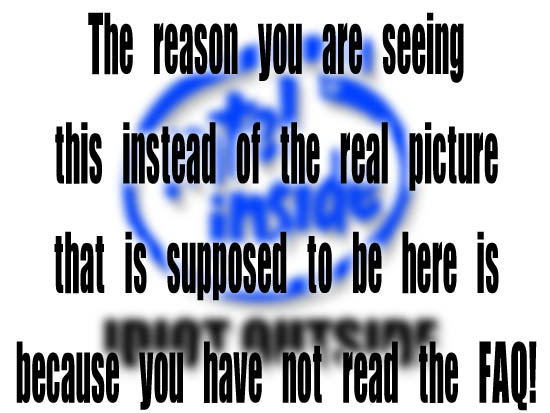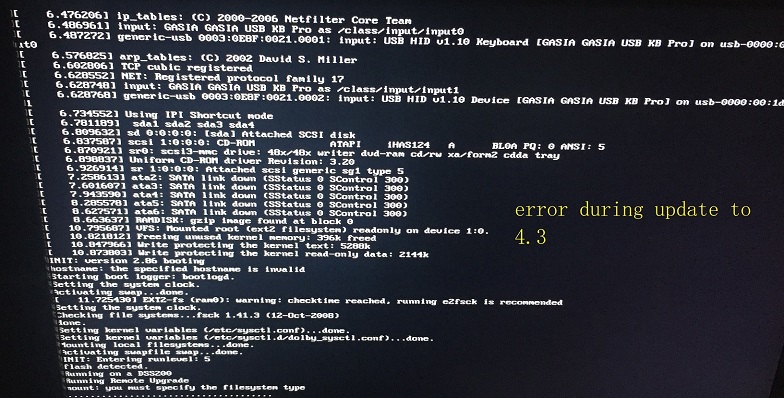|
|
 
|
|
Author
|
Topic: DSS200 upgrade error
|
|
|
Leo Enticknap
Film God

Posts: 7474
From: Loma Linda, CA
Registered: Jul 2000
|
 posted 12-04-2018 10:44 AM
posted 12-04-2018 10:44 AM





Is there a USB drive inserted into one of the front panel jacks while you ran the updater? That changes the Linux device addresses, and causes an updater to try to write the operating system onto the flash stick, fill it up, and report that error.
If you are using your server with the cat862 (built-in) media block, you will need an update KDM to be issued by Dolby, to allow you to update its software. Without it, the server will update OK, but after the reboot, it will give you an error trying to update the media block, and you won't be able to use the server until you have the KDM and have updated the cat862.
If you have the KDM, do not insert the USB stick containing it until after the updater has run and the server is rebooting.
If you are using your DSS200 with a cat745 IMB, you don't need any update KDM. Just make sure that the projector is on and booted up while you update the server. When it reboots following the update, Show Manager will automatically update the IMB when it comes up. Don't worry if the update process appears to stall at 99% for a long time, and if it does, don't, whatever you do, power cycle either the projector or the server. Wait for it to finish. It will.
If you didn't have any USB storage device inserted, your best bet is probably to run a "clean install" ISO rather than an upgrade.
| IP: Logged
|
|
Michael Qu
Film Handler
Posts: 43
From: shanghai shanghai china
Registered: Jan 2012
|
 posted 12-05-2018 10:51 AM
posted 12-05-2018 10:51 AM




quote: Leo Enticknap
Is there a USB drive inserted into one of the front panel jacks while you ran the updater? That changes the Linux device addresses, and causes an updater to try to write the operating system onto the flash stick, fill it up, and report that error.
If you are using your server with the cat862 (built-in) media block, you will need an update KDM to be issued by Dolby, to allow you to update its software. Without it, the server will update OK, but after the reboot, it will give you an error trying to update the media block, and you won't be able to use the server until you have the KDM and have updated the cat862.
If you have the KDM, do not insert the USB stick containing it until after the updater has run and the server is rebooting.
If you are using your DSS200 with a cat745 IMB, you don't need any update KDM. Just make sure that the projector is on and booted up while you update the server. When it reboots following the update, Show Manager will automatically update the IMB when it comes up. Don't worry if the update process appears to stall at 99% for a long time, and if it does, don't, whatever you do, power cycle either the projector or the server. Wait for it to finish. It will.
If you didn't have any USB storage device inserted, your best bet is probably to run a "clean install" ISO rather than an upgrade.
Yes,it is with cat862.I have got the KDM from Dolby.
I will try again to make sure if no USB drive inserted.
I have burn an upgrade cd,but the server do not read it when bootup,so I guess the cd-rom may be broken.
| IP: Logged
|
|
|
|
|
|
All times are Central (GMT -6:00)
|
|
Powered by Infopop Corporation
UBB.classicTM
6.3.1.2
The Film-Tech Forums are designed for various members related to the cinema industry to express their opinions, viewpoints and testimonials on various products, services and events based upon speculation, personal knowledge and factual information through use, therefore all views represented here allow no liability upon the publishers of this web site and the owners of said views assume no liability for any ill will resulting from these postings. The posts made here are for educational as well as entertainment purposes and as such anyone viewing this portion of the website must accept these views as statements of the author of that opinion
and agrees to release the authors from any and all liability.
|

 Home
Home
 Products
Products
 Store
Store
 Forum
Forum
 Warehouse
Warehouse
 Contact Us
Contact Us




 Printer-friendly view of this topic
Printer-friendly view of this topic