|
|
This topic comprises 2 pages: 1 2
|
|
Author
|
Topic: barco IMCP database corruption
|
|
|
|
|
|
|
|
|
|
|
|
|
|
|
|
|
|
|
|
|
Marin Zorica
Jedi Master Film Handler

Posts: 671
From: Biograd na Moru, Croatia
Registered: May 2003
|
 posted 11-14-2018 04:22 PM
posted 11-14-2018 04:22 PM




A few days ago i had similar issue. A brand new 10Sx came, after installation operator called me with same issue, he pressed play and it was stating PLAY but no picture, no time going......after restart it solved problem. Also, had same issue few months ago, but also restart solved issue. On tis latest i am sure RAID was built lately as i did it because of added 4TB space (3X2TB hdd's). So two different systems with this issue and first was 4-5 month old back than, latest is brand new. Also all status were ok. I doubt this have any issue with RAID itself, maybe some ICMP player bug?!?
Also, one strange thing happend during installation......i went to room while raid was building and did format settings, macros, color calibration etc.....than after raid was build and ok i ingested some trailers to try it out. Since i did wait some 15-20 mins after calibration to raid to finish i plug laptop via HDMI and picture was ok, tried both A and B inputs all ok......after ingest i went to room, take my laptop and started clip i ingested just now, it was dolby 7.1 advert......it started, sound ok, no picture.....time going, i was hmmm??? resterted show, same thing.....tried another clip also the same, since laptop was still connected in booth, i switched to preset for HDMI, also no picture, test patter was ok......swaped to input B, no picture (and both were working 5min ago). rebooted projector completly, the same......reseat cards, clean contact, reinstall software and firmware 2x, reseat again.....tried all you can do, but the same, no picture, except test pattern. I take logs and send to barco and went to sleep as it was 5AM! In morning i remebered some info-t about currupted dci or something.....i want to room tried again, reseated boards again, but same.....since i lost picture after playing that dolby adver in dcp i erased it from content, i tried to play clip after 3 min and WOW, there were picture, also HDMI, all presets were ok.....i rebooted few times, all ok.... I was suprised, later did wrote that to Barco, they wanted file and now just waiting answer from them. Sorry for bit offtopic, but did you ever came up with problem like this? It could be coincidance, but i doubt....i even try to get all settings to default and there were no picture untill i erased that dcp from content. Only thing that was on screen is blink of picture for 1/10 of second in moment when i would presss stop, you could just see scene for 1/10 and nothing more.....
| IP: Logged
|
|
|
|
|
|
|
|
|
|
|
|
All times are Central (GMT -6:00)
|
This topic comprises 2 pages: 1 2
|
Powered by Infopop Corporation
UBB.classicTM
6.3.1.2
The Film-Tech Forums are designed for various members related to the cinema industry to express their opinions, viewpoints and testimonials on various products, services and events based upon speculation, personal knowledge and factual information through use, therefore all views represented here allow no liability upon the publishers of this web site and the owners of said views assume no liability for any ill will resulting from these postings. The posts made here are for educational as well as entertainment purposes and as such anyone viewing this portion of the website must accept these views as statements of the author of that opinion
and agrees to release the authors from any and all liability.
|

 Home
Home
 Products
Products
 Store
Store
 Forum
Forum
 Warehouse
Warehouse
 Contact Us
Contact Us




 Printer-friendly view of this topic
Printer-friendly view of this topic






![[Wink]](wink.gif)


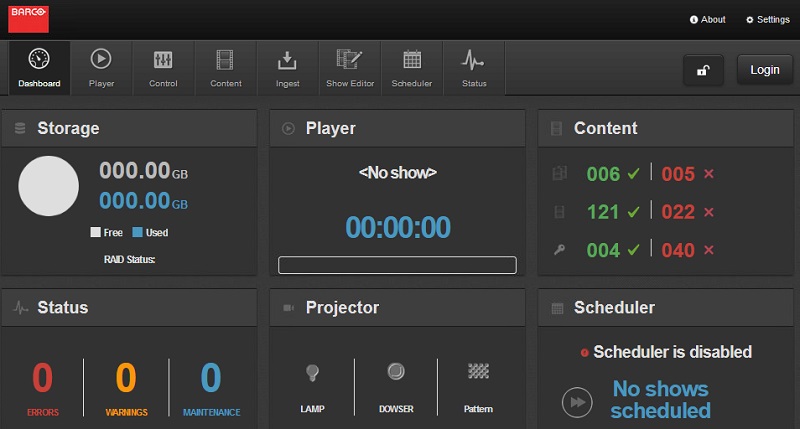

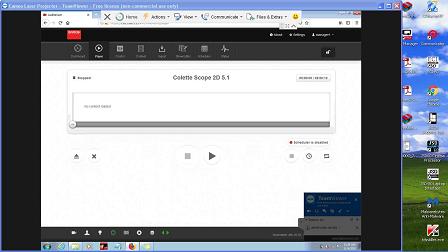 ]http://www.film-tech.com/uploads/uploads0503/Screen18.jpg[/IMG]
]http://www.film-tech.com/uploads/uploads0503/Screen18.jpg[/IMG]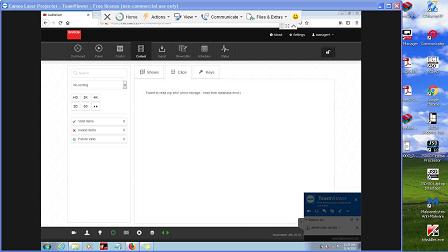 ]http://www.film-tech.com/uploads/uploads0503/screen17.jpg[/IMG]
]http://www.film-tech.com/uploads/uploads0503/screen17.jpg[/IMG]
![[Razz]](tongue.gif)



