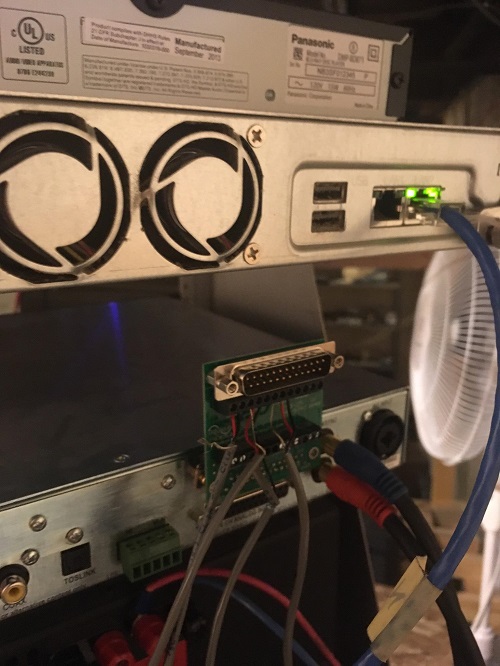|
|
This topic comprises 2 pages: 1 2
|
|
Author
|
Topic: Christie Solaria One and JBL60 no sound issue
|
|
|
|
|
Carsten Kurz
Film God
Posts: 4340
From: Cologne, NRW, Germany
Registered: Aug 2009
|
 posted 08-27-2018 05:45 PM
posted 08-27-2018 05:45 PM




Did you compare the channel and speaker mapping settings of the IMB-S2 between this and another, functioning screen? It is hard to believe, though, that, after support and tech have spent so much time on it, that the reason would be something obvious or stupid?!
Personally, I would backup this system setting, one from a working system, and restore a working setup to this problematic one to see wether something changes.
When you activate the Test button for a specific channel - do you hear the test tone on all channels? Then when you play an Interop feature, all are silent?
- Carsten
| IP: Logged
|
|
Ronda Fitzsimmons
Film Handler
Posts: 75
From: Pottstown, PA, USA
Registered: Sep 2002
|
 posted 08-31-2018 08:58 AM
posted 08-31-2018 08:58 AM





Did you have sound before and lose it, or never have it?
We had sound 3 months ago. We installed a develpmental IMB it was not properly upgraded as I wasn'rt given the directions. The sound dropped out a little while after that. A month ago I realized STMPE worked but interop didn't.
This sounds similar my problem of not having IOP VI, but SMPTE VI is fine. Still not solved.
Is it possible the AES3 cable is not wired properly? Is this the breakout board or the cat 6 cable? It's been 5 years since the install and I can't remember all the terms.
we switched that with a good house and it had the same problems. Nothing has been changed with the wiring and it was working.
and:
Did you compare the channel and speaker mapping settings of the IMB-S2 between this and another, functioning screen? It is hard to believe, though, that, after support and tech have spent so much time on it, that the reason would be something obvious or stupid?!
Yes this has been done several times and does not appear to be the problem.
Personally, I would backup this system setting, one from a working system, and restore a working setup to this problematic one to see wether something changes.
I have installed several new IMBs doing the settings several different ways including putting them in by hand. It doesn't seem to be a setting.
When you activate the Test button for a specific channel - do you hear the test tone on all channels? Then when you play an Interop feature, all are silent?
I Haven't done that yet. I think the Christie tech did do that. But it's a good idea I'll try it tomorrow.
Thanks for your thoughts on this, folks. I'm really stumped!
| IP: Logged
|
|
|
|
|
|
|
|
|
|
|
|
Ioannis Syrogiannis
Expert Film Handler
Posts: 147
From: Reykjavík, Iceland
Registered: Jun 2005
|
 posted 09-02-2018 04:09 AM
posted 09-02-2018 04:09 AM




I would concentrate on the difference between SMPTE and InterOp, since there is the difference between playing out or not.
If it was a cable or an adapter, the issue would appear in both packaging methods.
There might be a thing to the channel remapping, but are there overrides of custom remapping in a SMPTE package or in a SMPTE handling from the media block?
The original post states the playing/not playing difference between SMPTE and InterOp, but what about different audio configurations on the two packaging formats? (1.0, 2.0, 5.1, 7.1) would that make a difference?
If you carefully make such "test" files with DCP-o-matic and pack them on both type of DCPs, would they play along or not?
(That's not a proper way to test, but it may provide a clue...)
Does the malfunction gets stated in the logs or not?
What is stated in the logs, regarding the audio in each case?
Does similar reports appear with other similar media blocks?
Does the DCPs alter during the ingest/FTP ingest to the server?
(Recreated PKL or CPL files due to a TMS or the server's operating way.)
If we turn on the paranoid mode, we'll start testing cable pair combinations with the JSD-60 (I guess) input pairs or measuring the AES/DB25 output ones.
The whole issue might be software dependent, but not all software choices are available to a user or an installer.
Once again, the log files might (or might not) shed some light where fruitless speculation can dominate.
| IP: Logged
|
|
Carsten Kurz
Film God
Posts: 4340
From: Cologne, NRW, Germany
Registered: Aug 2009
|
 posted 09-02-2018 06:12 AM
posted 09-02-2018 06:12 AM




The SMPTE dialect that DCP-o-matic writes may not trigger the issue, there are lot's of ways to formulate the audio mxf file in SMPTE. Still worth a try, though.
The question is wether the IMB-S2 really does not output any audio at all in IOP, or just mapped to 'useless' channels. The USL-JSD60 only supports 8 digital input channels, so, for some weird reason, it could be that the IMB-S2 routes the channels out to 9-16, and with an 8ch/4ch AES cable only towards the JSD60, they would end up in nirvana.
One would need a DB25 break out cable/board or jumper box to tap into the 16ch AES/EBU output.
Ronda - you mention a CAT6 cable - that probably means, you are using a DB25 (IMB side) to RJ45 cable/board and enter the JSD60 digital audio port through that RJ45 cable/socket? Or are you using a DB25 to DB25 cable for audio, and referred to the network CAT6?
It IS certainly possible that, if you use one of the common DualRJ45 to DB25 AES converter dongles, that you use the wrong RJ45 socket on that converter dongle, thus IOP may get routed to channels 9-16 instead of 1-8, whereas, with a dynamic SMPTE routing, the IMB-S2 sends out the correct channels on 9-16, landing on 1-8 with the converter plugged in the wrong way.
Can you describe the audio cabling and converters used between the IMB-S2 and the JSD60, or send photos? A local tech should be able to find this out, but maybe, in your case, they only connected to the system by remote support access ?
Other than the limited number of input channels and no reroute option for 9-16, I can not think of a reason the JSD60 is responsible for this.
- Carsten
| IP: Logged
|
|
|
|
|
|
|
|
|
|
|
|
All times are Central (GMT -6:00)
|
This topic comprises 2 pages: 1 2
|
Powered by Infopop Corporation
UBB.classicTM
6.3.1.2
The Film-Tech Forums are designed for various members related to the cinema industry to express their opinions, viewpoints and testimonials on various products, services and events based upon speculation, personal knowledge and factual information through use, therefore all views represented here allow no liability upon the publishers of this web site and the owners of said views assume no liability for any ill will resulting from these postings. The posts made here are for educational as well as entertainment purposes and as such anyone viewing this portion of the website must accept these views as statements of the author of that opinion
and agrees to release the authors from any and all liability.
|

 Home
Home
 Products
Products
 Store
Store
 Forum
Forum
 Warehouse
Warehouse
 Contact Us
Contact Us




 Printer-friendly view of this topic
Printer-friendly view of this topic