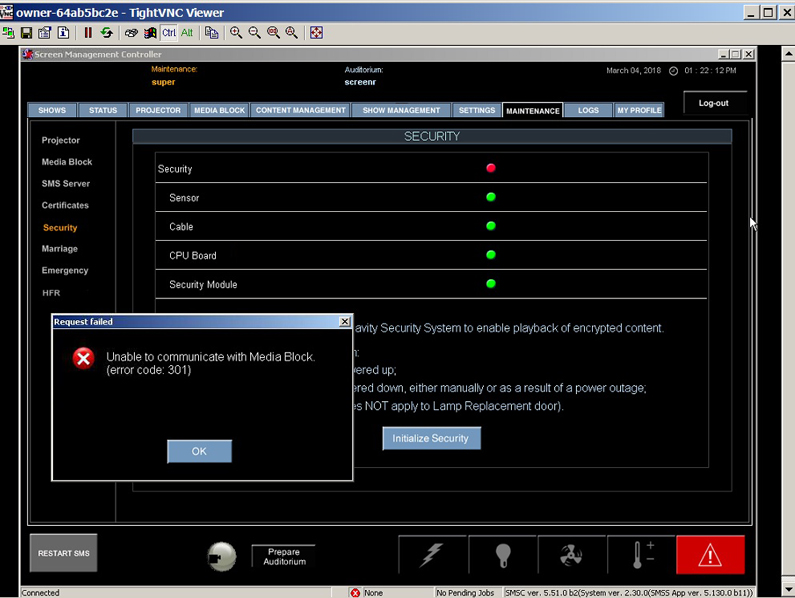|
|
 Home Home
 Products Products
 Store Store
 Forum Forum
 Warehouse Warehouse
 Contact Us Contact Us

|
|
|
|
 
|
|
Author
|
Topic: Sony SRX-R320 - security issue Media Block
|
|
|
|
|
Ken Lackner
Phenomenal Film Handler

Posts: 1907
From: Atlanta, GA, USA
Registered: Sep 2001
|
 posted 03-05-2018 12:38 PM
posted 03-05-2018 12:38 PM




Typically, the communication between the Media Block and projector head are on an internal network that is completely separate from and not accessible through the theater network. The IP addresses on this internal network will all be 192.168.1.x. EVERY projector and EVERY media block in the building will have the same IP address. An IP conflict on the theater network will not affect communication between these devices. The SMS also has an external, user-configurable IP address for connecting to the theater newtork. But if there was a conflict here, you woudn't even be able to log into the SMS through SMSC, I would think. Also note that SMSC talks to and controls the SMS which, in turn, controls the projector head; SMSC does not directly control the projector head. (That's what SRX Controller is for.) Have you done something different with the network scheme, where the projector head (not the SMS!) is, in fact, connected to the theater network and has a unique IP address?
I have, however, seen weird issues where a Sony will just refuse to reset security for no apparent reason, and a full power cycle of the MB and projector head solves the issue. It seems like that is what happened here.
| IP: Logged
|
|
|
|
|
|
|
|
|
|
|
|
All times are Central (GMT -6:00)
|
|
Powered by Infopop Corporation
UBB.classicTM
6.3.1.2
The Film-Tech Forums are designed for various members related to the cinema industry to express their opinions, viewpoints and testimonials on various products, services and events based upon speculation, personal knowledge and factual information through use, therefore all views represented here allow no liability upon the publishers of this web site and the owners of said views assume no liability for any ill will resulting from these postings. The posts made here are for educational as well as entertainment purposes and as such anyone viewing this portion of the website must accept these views as statements of the author of that opinion
and agrees to release the authors from any and all liability.
|
|
|
|

 Home
Home
 Products
Products
 Store
Store
 Forum
Forum
 Warehouse
Warehouse
 Contact Us
Contact Us




 Printer-friendly view of this topic
Printer-friendly view of this topic