|
|
 
|
|
Author
|
Topic: test charts
|
|
|
|
|
|
|
|
|
Carsten Kurz
Film God
Posts: 4340
From: Cologne, NRW, Germany
Registered: Aug 2009
|
 posted 08-12-2017 08:34 AM
posted 08-12-2017 08:34 AM




I guess focus test charts/targets need to be in full level green. You don' want to mix convergence issues with focus, and green is the color our eyes are most sensitive.
Other than that, test charts should always be full container. For masking/lens files, I prefer to have the background outside of the intended frame in a bright color as well, so I immediately see my masking efforts. Masking on a black background and waiting until your mask touches the framelines is stupid.
To adjust to your physical masking, and it order to still see the 'outside' on that masking, I guess white is preferable.
As for setting up a new format, e.g. for 2.0:1 or 2.2:1, frame lines, bright outside, and focus marks plus a text indicating the aspect ratio should be all that is needed, as a new lens setting should always also need a focus check.
I guess it would also be nice to have pixel scales on every side, so you can see how much of the intended format is actually being cropped away, and wether the cropping is symmetrical.
- Carsten
| IP: Logged
|
|
|
|
|
|
Steve Guttag
We forgot the crackers Gromit!!!

Posts: 12814
From: Annapolis, MD
Registered: Dec 1999
|
 posted 08-13-2017 07:13 AM
posted 08-13-2017 07:13 AM




I, like I presume many others, carry a collection of test charts with me (PNG and TGA) with just a few converted to DCP. Since I work just about exclusively with DLP machines, I can use the projector patterns most everywhere and for setting screen files, they are perfectly accurate. I haven't found anyone to have an exclusivity on ideal test patterns though I've gone to the Barco patterns most. I like their "Framing_Uncorrected" for most things. It has a lot of useful information in a single chart. You get Flat and Scope ratios that are color coded, focus, convergence, focus uniformity, color presence, grey scale uniformity...etc. all in a single chart.
Barco also "wins" for me on their "Focus Green" pattern for getting focus uniformity. There are a lot of patterns, in the green color only, where you want them. So you can check/set Scheimpflug/bore-site/uniformity pretty well.
For Real-D XL, I like NEC's 8-bit cross pattern. It lets one see not only the center but how well you have the two outputs converged over the entire screen since it is a full grid. For setting DCP ratios it is frustrating and it does have a 16x9 rectangle in there but I still just use it for Real-D XL.
For other ratios, I've had some "help from my friends" to generate test patterns. One of them is comprehensive in that most of the ratios from 1.33 on out are on it but in order to make it not "busy" it may be a bit too simplistic. It alternates white and black for the ratios so you can see when you are getting to the next ratio/where the edge is of yoru current ratio and then corner arrows in unique colors. I have also had custom charts made for 2.0 and 2.1 for back in the Tomorrowland/Jurassic World era plus I have sites that regularly show 2.2 movies due to their "classic" nature. The 2.2 pattern has the ratio for Flat, Scope and Full containers.
Christie has their "Framing2" pattern that has many of the "film" ratios on it and is available in PNG (2K and 4K) as well as TGA for series 1.
If you use anamorphic lenses, as I do, Christie's standard target pattern can be handy as it has a 1.25 squeezed oval on it that should be ROUND when you are done.
I agree with Carsten about having a light area outside of the ratio to know when you are approaching though I don't think it needs to be white. In a multi-ratio pattern, the light area could be distracting or lower the effectiveness of other ratios on the pattern.
One technique I've taken to is to create screen files of all of the ratios I use. Creating screen files are easy and anyone can do it on any DLP projector (and the work in any DLP projector including going from series 1 to series 2). So, if I'm going to create a 2.2 lens file for a site, I'll loading in my 2.2 screen file, put a full white pattern up and zoom the lens until it fills the screen appropriately, check focus/zoom until both agree and then save the screen file under a new name and "mask" as appropriate. It takes almost no time and you know you are not cropping any more than needed since you started with the full frame for the ratio. You also minimize your time adjusting the screen file since you are only taking away those bits that overhang your screen/masking system.
| IP: Logged
|
|
Leo Enticknap
Film God

Posts: 7474
From: Loma Linda, CA
Registered: Jul 2000
|
 posted 08-13-2017 11:10 PM
posted 08-13-2017 11:10 PM





Agreed that the Barco built-in test patterns are especially good - much more so than the NEC ones.
However, when measuring screen brightness, I would always treat a peak white DCP as more reliable than a projector-generated test pattern coming directly from the ICP. About a year ago, I had a studio tech come to check us before an important screening. I had previously measured the brightness after tweaking the triaxial lamp alignment using the projector's inbuilt white test pattern (this was an NEC 3240), and got 14ft-l, plus or minus 0.2 or so, everywhere on the screen. The studio tech then came, and insisted on using an FS Peak White DCP to take his readings, which came out at between 11.5 and 12.
Neither he nor I had any idea why the difference was so big, but he pointed out that if the white test pattern is coming from the DCP server, then what you're measuring is following the exact same signal path as what you're showing to an audience, whereas a test pattern generated in the ICP is not. He wanted to check the colors using red, green, blue and white DCPs after shooting them, too, although for that there was hardly any difference.
| IP: Logged
|
|
|
|
|
|
|
|
|
|
All times are Central (GMT -6:00)
|
|
Powered by Infopop Corporation
UBB.classicTM
6.3.1.2
The Film-Tech Forums are designed for various members related to the cinema industry to express their opinions, viewpoints and testimonials on various products, services and events based upon speculation, personal knowledge and factual information through use, therefore all views represented here allow no liability upon the publishers of this web site and the owners of said views assume no liability for any ill will resulting from these postings. The posts made here are for educational as well as entertainment purposes and as such anyone viewing this portion of the website must accept these views as statements of the author of that opinion
and agrees to release the authors from any and all liability.
|

 Home
Home
 Products
Products
 Store
Store
 Forum
Forum
 Warehouse
Warehouse
 Contact Us
Contact Us




 Printer-friendly view of this topic
Printer-friendly view of this topic








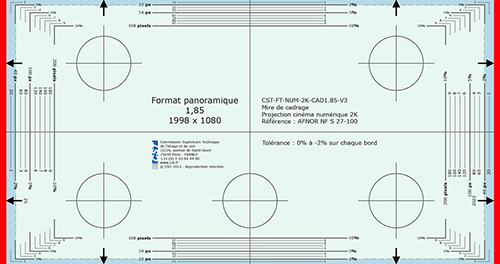
![[Wink]](wink.gif)



