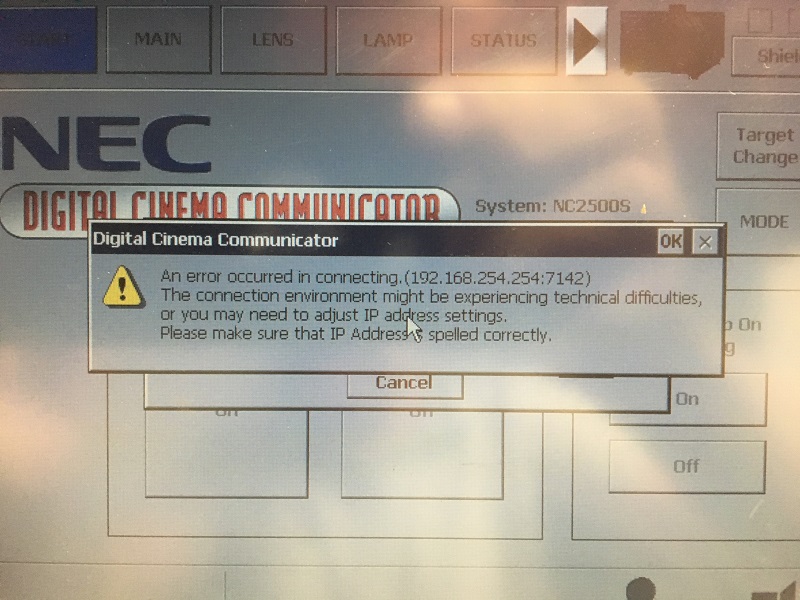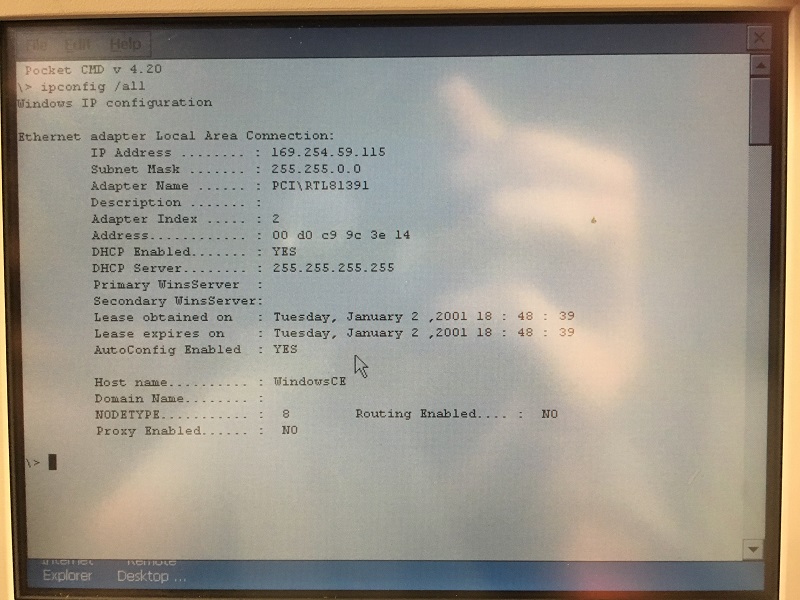|
|
 
|
|
Author
|
Topic: Uncooperative NEC series 1 touch panel
|
Leo Enticknap
Film God

Posts: 7474
From: Loma Linda, CA
Registered: Jul 2000
|
 posted 02-23-2017 11:25 AM
posted 02-23-2017 11:25 AM





I've just finished installing a donated NC2500S in our little screen, to replace an iS8-2K that succumbed to the green stripes of death.
Everything went surprisingly well, given all that could have gone wrong (in particular, because the machine had been in storage for years, I was fearing that the gore board would be NFG and no secure link, but it woke up just fine and accepts TLS encrypted content from our cat862 with no complaints). About the only banana skin presented was the infamous "AC fan off" bug, which was solved by poking the vane sensor with a screwdriver to persuade it to poke the microswitch more effectively.
However, I can't get the effing touch panel to work - it says communication error and won't talk to the projector. I strongly suspect that it's looking for the wrong IP address (I changed the projector and TI addresses and subnet mask to work with our LAN), but because the top pulldown menu won't display on DCC on the touch panel, I can't find any way of changing these settings.
This is low priority and I'm not going to burst into tears if the touch panel stays broke, but the perfectionist in me would like to revive it if it can be done without tearing any hair out or needing the IT skills of Grace Hopper. Any hints or suggestions gratefully appreciated.
I've checked all the obvious things (power is good, obviously, and the green LED on the ethernet jack lights up, so presumably the physical cat5 link is OK, too). I can't find any USB jack to connect a keyboard and mouse, so exiting DCC and changing its network settings by talking to Windows CE directly doesn't seem to be an option, either.
| IP: Logged
|
|
|
|
Leo Enticknap
Film God

Posts: 7474
From: Loma Linda, CA
Registered: Jul 2000
|
 posted 02-24-2017 10:47 AM
posted 02-24-2017 10:47 AM





Thanks Jason.
Yes, it's that model, and it's connected to the internal LAN jack on the router card.
The weird thing is that this (used and mothballed) projector came with two touch panels. The other one has a knackered screen (purple, dim and flickering), but connects to the projector and runs DCC flawlessly. So there clearly isn't anything wrong at the projector end. The one with the good screen, however, won't communicate. Both are running the same version of DCC touch panel (2.1.0.0). I'm wondering if whoever bought the projector new got it with this touch panel, could not get the touch panel to work, NEC then sent them a replacement, and this is the one which now has the bad screen.
When I'm next at that theater and have a moment, I'll have a more careful look to find the USB jack, and see if I can get a keyboard into it (so I can ctrl/alt/del and get to the Windows desktop that way), and try to make some progress that way.
| IP: Logged
|
|
|
|
Leslie Hartmier
Expert Film Handler
Posts: 100
From: Edmonton, Alberta, Canada
Registered: Jul 2012
|
 posted 02-25-2017 05:52 PM
posted 02-25-2017 05:52 PM




I was in a position where I had to try to figure out why a TPC was not connecting, and what I tried was to get out of DCC, set the IP address in CE to a non-cinema network, plugged it into the external network switch, ran IE, and went to Slashdot to confirm that there wasn't anything faulty with the network card (there wasn't, and I quite enjoyed some of the posts).
I then stole a TPC from a different machine, plugged it in to ensure that the issue was not on the internal network hardware, (it wasn't, as the TPC worked fine).
I followed up by resetting the settings back to the way it was before the external network step, then I used my Mapmaster to make sure all the wires in the cable were okay, and I found that the issue was the cable. Changed the cable, and it all came up. Yeah, I should have started with that, but it never occurred to me that someone might have pinched the cable, then covered it with the black wrapping at the junction of all the cables.
It also could be as simple as the cable on the internal router/switch/hub/token ring ( ![[Razz]](tongue.gif) ) isn't completely plugged in too, of course. ) isn't completely plugged in too, of course.
Leslie
| IP: Logged
|
|
|
|
|
|
|
|
|
|
|
|
|
|
|
|
|
|
|
|
|
|
All times are Central (GMT -6:00)
|
|
Powered by Infopop Corporation
UBB.classicTM
6.3.1.2
The Film-Tech Forums are designed for various members related to the cinema industry to express their opinions, viewpoints and testimonials on various products, services and events based upon speculation, personal knowledge and factual information through use, therefore all views represented here allow no liability upon the publishers of this web site and the owners of said views assume no liability for any ill will resulting from these postings. The posts made here are for educational as well as entertainment purposes and as such anyone viewing this portion of the website must accept these views as statements of the author of that opinion
and agrees to release the authors from any and all liability.
|

 Home
Home
 Products
Products
 Store
Store
 Forum
Forum
 Warehouse
Warehouse
 Contact Us
Contact Us




 Printer-friendly view of this topic
Printer-friendly view of this topic







![[Razz]](tongue.gif) ) isn't completely plugged in too, of course.
) isn't completely plugged in too, of course.