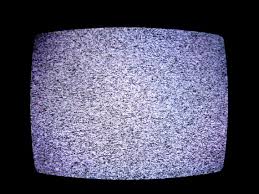|
|
This topic comprises 2 pages: 1 2
|
|
Author
|
Topic: Issue with Image in NEC NC2500S
|
|
|
|
|
|
|
Leo Enticknap
Film God

Posts: 7474
From: Loma Linda, CA
Registered: Jul 2000
|
 posted 02-07-2017 07:46 PM
posted 02-07-2017 07:46 PM





Cinelink snow.
What I think this means is that the link encryption between the media block and the projector has failed. The problem could be in the projector, but it could also be in the media block.
The image data that goes from the media block to the projector's input board is encrypted by the media block, and then decrypted in the projector. The snow indicates that the projector is not able to decrypt it.
Firstly, has the server and/or media block recently had a software upgrade? Or have you swapped out the server and/or media block, and are now using a different one? If so, this could be the reason. If your projector can only cope with the older Cinelink II DS encryption and not the newer TLS method, then a media block that is sending it TLS-encrypted image data will cause the snow.
If the answer to that question is no, then if it were me, I'd proceed as follows.
1. If you haven't tried this already, hard reboot both the server/media block and the projector.
2. Check the server's logs for any media block errors.
3. Check the projector's logs for any link decryption errors.
If you do see link decryption errors and in the absence of any other likely cause, try replacing the pair of HD-SDI wires connecting the media block to the projector. If that doesn't work, you're probably looking at a hardware failure, either in the media block or the projector.
If the server has been powered down for an extended period of time, the media block's battery could have drained, and the media block lost its secure certificates. That would explain the error, and if this has happened, the media block will need to be returned to the manufacturer to have them reinstalled.
If you have another server/media block at your disposal that is known to work with another series 1 projector, you could try hooking that up to the suspect projector. If you get a picture, this suggests that the problem is in the original server. If you get the snow, it suggests that the problem is in the projector.
EDIT/AFTERTHOUGHT: Just re-read your post, and seen "the sound is fine." This does suggest to me a projector issue: if the media block had stopped working, presumably the AES audio would be out, too.
As with any troubleshooting exercise, the important thing is to start with evidence gathering. Did this fault just develop out of the blue - in other words, nothing changed in the way the equipment was being used - or did something out of the ordinary happen that could have caused it? A software upgrade installed in the server, someone dropped a heavy object onto the SDI wires trailing across the floor, a breaker tripped during a show and the projector had to be restarted, etc. etc.
| IP: Logged
|
|
|
|
Leo Enticknap
Film God

Posts: 7474
From: Loma Linda, CA
Registered: Jul 2000
|
 posted 02-07-2017 11:51 PM
posted 02-07-2017 11:51 PM





Good point. On the 2500 we used to have, it would occasionally go completely dead on a gore board input. This would happen after the DCP server (DSS200/cat862) was completely stopped, then another DCP or playlist selected, then playback started. The sound would play, but the pix would just be black video. Sometimes selecting a non-gore board input on the projector (e.g. DVI or the scaler board) and then back to the gore board would restore the pix, presumably because that refreshed the encrypted link. However, sometimes that didn't work and a hard reboot of both the projector and server/media block had to be done.
I can't now remember what software versions were involved, except that the TI board was on 15.1, the projector was on whatever was the final firmware NEC published, and the same behavior persisted through several DSS200/cat862 updates.
| IP: Logged
|
|
|
|
|
|
|
|
Leo Enticknap
Film God

Posts: 7474
From: Loma Linda, CA
Registered: Jul 2000
|
 posted 02-08-2017 10:47 AM
posted 02-08-2017 10:47 AM





Thinking about this overnight, the other possibility that occurs to me is the data network in the booth.
With the Cinelink system, the media block sends the decryption link key to the projector using the booth's data network, not the HD-SDI cables through which the pix data travels. On a series 1 system working normally, try pulling the (auditorium) network cable from the server or projector. Even though the HD-SDI cables are still connected, the picture will disappear within seconds. So a network switch or router gone bad could be a possibility, especially if there is nothing else on that network besides the server/media block and projector to raise the alarm (e.g. you operate the server from a keyboard, mouse and monitor connected directly to it, and the projector from a touch panel).
That having been said, whenever I've experienced this, the screen has gone black, not to Cinelink snow, but it's still a possibility I'd be inclined to investigate.
| IP: Logged
|
|
|
|
|
|
|
|
|
|
Leo Enticknap
Film God

Posts: 7474
From: Loma Linda, CA
Registered: Jul 2000
|
 posted 02-08-2017 11:34 PM
posted 02-08-2017 11:34 PM





The OP reports that no software update has been done immediately before the fault appeared, which would appear to rule out an undesired DS to TLS switch.
James - good point. So long since I've done any serious work on a series 1 machine (our smallest house still has one, but it's been months since I've run a show in it) that I forgot that the TI board has its own IP address.
If neither the projector nor the TI answers a ping, that would suggest a network problem, possibly with the projector's built-in router, as Gordon suggests (either that or the projector is completely buggered, especially if another device on the network does answer a ping from the server). If the projector answers but the TI doesn't, it would seem that you have a bad TI board. If the TI answers but the projector doesn't, then, unless the logs give you a lead, the next troubleshooting steps are well above my pay grade!
| IP: Logged
|
|
|
|
All times are Central (GMT -6:00)
|
This topic comprises 2 pages: 1 2
|
Powered by Infopop Corporation
UBB.classicTM
6.3.1.2
The Film-Tech Forums are designed for various members related to the cinema industry to express their opinions, viewpoints and testimonials on various products, services and events based upon speculation, personal knowledge and factual information through use, therefore all views represented here allow no liability upon the publishers of this web site and the owners of said views assume no liability for any ill will resulting from these postings. The posts made here are for educational as well as entertainment purposes and as such anyone viewing this portion of the website must accept these views as statements of the author of that opinion
and agrees to release the authors from any and all liability.
|

 Home
Home
 Products
Products
 Store
Store
 Forum
Forum
 Warehouse
Warehouse
 Contact Us
Contact Us




 Printer-friendly view of this topic
Printer-friendly view of this topic