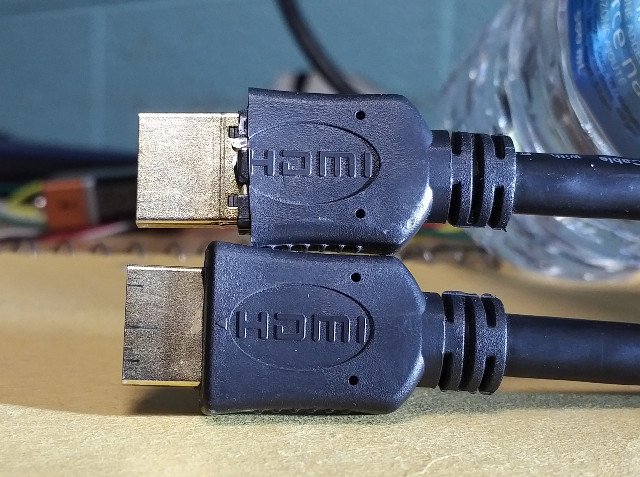|
|
 
|
|
Author
|
Topic: Barco 10s / Doremi IMB-SV / HDMI Problem
|
|
|
|
|
|
|
|
|
|
|
Leslie Hartmier
Expert Film Handler
Posts: 100
From: Edmonton, Alberta, Canada
Registered: Jul 2012
|
 posted 01-08-2017 07:29 PM
posted 01-08-2017 07:29 PM




Marcial,
I admit that it has been just under a year since I had to sort this out, but I'll give it a go.
Open Control Panel.
Open Device Controller.
Double-click 'IMB Device' (this might just be to single-click 'IMB Device' then select the cog icon to the left.)
Select HDMI button for 'Input'
(At this point, you should have any data being sent via HDMI showing on-screen if your lamp is on)
Select the appropriate setting for 'Scaling' as necessary.
The wrench/hammer is network configuration/default configuration, which I expect you not to need.
The screwdriver/wrench tab is the Color Space Settings tab, where you set the colorspace you intend to use for the HDMI (or HDSDI) - again, you should be able to leave that as the existing settings.
A lot of words to say, open the control panel, open the Device Controller, select IMB Device, change it to HDMI from Internal, lock the door, drink some coffee and read a periodical, unlock the door once you have enjoyed your coffee, dab your brow for some unseen sweat, and tell the others that THAT was the hardest half hour of your life.
I must confess, I do not recall if it was necessary to run some kind of 'HDMI' SPL, as you must with the GDC AR servers, and the remaining ShowVaults in our company are too far away for me to check on (also, we did not set those up to play HDMI, as they are currently on a VPF).
This didn't help? Let us know, but that is how we swapped inputs on the ShowVault IMB that we no longer own.
Leslie
| IP: Logged
|
|
|
|
|
|
|
|
|
|
|
|
All times are Central (GMT -6:00)
|
|
Powered by Infopop Corporation
UBB.classicTM
6.3.1.2
The Film-Tech Forums are designed for various members related to the cinema industry to express their opinions, viewpoints and testimonials on various products, services and events based upon speculation, personal knowledge and factual information through use, therefore all views represented here allow no liability upon the publishers of this web site and the owners of said views assume no liability for any ill will resulting from these postings. The posts made here are for educational as well as entertainment purposes and as such anyone viewing this portion of the website must accept these views as statements of the author of that opinion
and agrees to release the authors from any and all liability.
|

 Home
Home
 Products
Products
 Store
Store
 Forum
Forum
 Warehouse
Warehouse
 Contact Us
Contact Us




 Printer-friendly view of this topic
Printer-friendly view of this topic




![[Smile]](smile.gif)