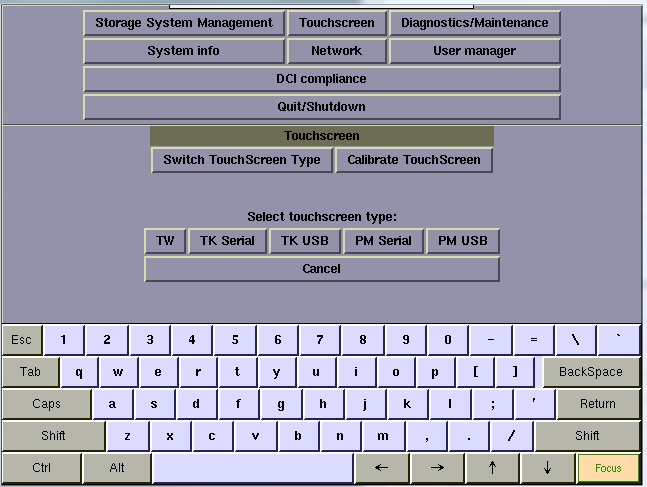|
|
This topic comprises 2 pages: 1 2
|
|
Author
|
Topic: Planar PT-1545 Touch Screen monitor
|
|
|
John Roddy
Expert Film Handler
Posts: 114
From: Spring, TX, United States
Registered: Dec 2012
|
 posted 12-22-2016 03:02 PM
posted 12-22-2016 03:02 PM





I've got maybe five or six of these in a nearby cabinet with that exact problem. And boy oh boy was I hoping that the stupid electrolytic caps would be the entire problem…
Yes, they can be opened. They're not sealed, only clipped. The plastic is just above and beyond standard quality, so it takes some effort to properly flex it. If you don't have a spudger or similar opening tool, you'll really want to get one. iFixIt has a really good one for like $10. It's just a flat piece of flexible-yet-sturdy metal that can get behind those clips and lift them up. You'll need that and an assorted list of bad words to get the cover off.
And once you're inside, it's pretty straightforward. The inverter circuit is integrated into the power board, and the LCD/touch driver is on a separate board from there. It's pretty obvious which is which. Just remove the screws, unplug the cables, and prepare for disappointment.
I can almost guarantee every single capacitor on there will look perfectly fine. And everything but the backlight itself is going to run OK, so it's limited exclusively to the inverter circuit (You can verify that by shining a bright light onto the screen to see if an image still persists even after it appears to die out). Now you're down to extremely advanced component level repair. Which part is acting up? The controller IC? The mosfets before the transformers? The transformers themselves? I don't know! It's something in that specific circuit, but I haven't been able to narrow it down. Even a few basic diagnostics with my Rigol oscilloscope got me nowhere. Now what?
On a more positive note, I did actually find that exact power board available from some random Chinese supplier. In less positive news, the link I saved for that no longer works, and I haven't found anything since.
| IP: Logged
|
|
|
|
|
|
|
|
|
|
|
|
John Roddy
Expert Film Handler
Posts: 114
From: Spring, TX, United States
Registered: Dec 2012
|
 posted 12-23-2016 10:02 AM
posted 12-23-2016 10:02 AM





All of the ones we ever lost were exclusively at one site. Pretty much our entire company (8 or 9 locations, I think? I forget) uses exclusively GDC servers with the external Planar screens, and all of them have been A-OK. Even with leaving them on at max brightness 24/7. We long-since switched to powering them off overnight, of course, and I run them at 25% brightness on both of my locations. But it doesn't seem to be the deciding factor. Something at that one location murders these screens, but only the backlight circuit. I've confirmed on all of them that the image and touch functionality are both fine. And a quick-and-dirty test with a laptop inverter board proved that the backlights themselves are still fine. It's just one part of the inverter circuit. And aside from a couple of components that have clearly seen some abuse, nothing looks wrong. Even the abuse part isn't too unusual since that circuit runs at an extremely high voltage with a very fast frequency. Both of those are nasty workloads for any component to deal with.
What would be nice is if I could get a known working board, fire up my SMD rework station, and start swapping components between it and a failed board until something starts not sucking anymore. But given the price of these monitors and the company's bizarre reluctance to let me tear everything apart for no really important reason (can't really fault anyone on that, to be honest), that's not happening. Unless anyone else wants to donate a functioning power board to the cause. I just can't guarantee it'll still be functioning after my grubby little paws have gotten a hold of it.
| IP: Logged
|
|
|
|
|
|
Leslie Hartmier
Expert Film Handler
Posts: 100
From: Edmonton, Alberta, Canada
Registered: Jul 2012
|
 posted 12-23-2016 03:35 PM
posted 12-23-2016 03:35 PM




Funny you should mention that, Gordon. As of yesterday, I have one that behaves precisely like this thread is complaining about. I have it in my office, having come from Fort.
Mark, I also have an ELO Touchscreen in my office that does NOT work with GDC's servers, and having talked to GDC themselves, they pointedly stated that they do not guarantee that anything but Planar works on it, as it is the only touchscreen monitor driver that they have in the OS. They went so far as to state, "No other monitors should be able to work on the servers."
So, specifically, please list what monitors you have installed/been using that work with the non-AR, AR and IMS servers. I am interested in that list, as keyboard/mouse is a poor, if functional, substitute, and Planar is pretty obscenely expensive for what you get (not to mention the zero support/repair).
I look forward to the list.
Thanks.
Leslie
| IP: Logged
|
|
|
|
Leslie Hartmier
Expert Film Handler
Posts: 100
From: Edmonton, Alberta, Canada
Registered: Jul 2012
|
 posted 12-23-2016 04:26 PM
posted 12-23-2016 04:26 PM




Interesting. Clearly since I was asking, more have been added.
I had the problem with 7.83, 8.01 Build 244, and 9.00 build 369.
Mind you, at this point, all the servers are on 8.01 build 256 and 9.00 build 397. I just never revisited it in 2016.
Still, a list of monitors that can be confirmed to work would be valuable. With Planar, the approximate cost approaches $900 per 15" monitor for us, with customs, taxes, US to canadian conversion, and frankly, I'm not into that.
Thanks for the heads up on the additional drivers though. That is magic.
Leslie
| IP: Logged
|
|
|
|
Leslie Hartmier
Expert Film Handler
Posts: 100
From: Edmonton, Alberta, Canada
Registered: Jul 2012
|
 posted 12-23-2016 05:10 PM
posted 12-23-2016 05:10 PM




I know, right?
Mind you, when we bought them, we did so from Strong, and my figures were from the invoice, and the actual cost from accounts payable, so I'm confident of my numbers (modified by the value of the current exchange rate).
That said, we can get the ELO Touchscreen screens without importing them, so if we had confirmation, it would open up options.
Leslie
| IP: Logged
|
|
|
|
All times are Central (GMT -6:00)
|
This topic comprises 2 pages: 1 2
|
Powered by Infopop Corporation
UBB.classicTM
6.3.1.2
The Film-Tech Forums are designed for various members related to the cinema industry to express their opinions, viewpoints and testimonials on various products, services and events based upon speculation, personal knowledge and factual information through use, therefore all views represented here allow no liability upon the publishers of this web site and the owners of said views assume no liability for any ill will resulting from these postings. The posts made here are for educational as well as entertainment purposes and as such anyone viewing this portion of the website must accept these views as statements of the author of that opinion
and agrees to release the authors from any and all liability.
|

 Home
Home
 Products
Products
 Store
Store
 Forum
Forum
 Warehouse
Warehouse
 Contact Us
Contact Us




 Printer-friendly view of this topic
Printer-friendly view of this topic