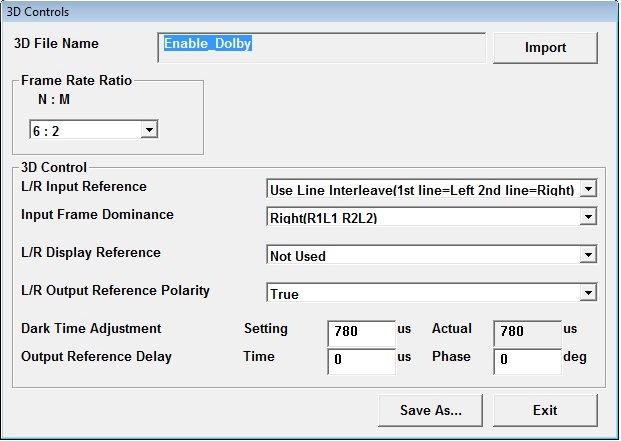|
|
This topic comprises 2 pages: 1 2
|
|
Author
|
Topic: Dolby DFC100 Servo Lock Problem
|
Neil Emiro
Film Handler
Posts: 14
From: Raton, NM, USA
Registered: Dec 2008
|
 posted 12-03-2016 04:40 PM
posted 12-03-2016 04:40 PM




It's been a long time since I have posted here, but am hoping you guys can help. I have a Dolby 3D system in a NEC NC2000C projector. System has been running fine for years, until this week.
When I try to enable the DFC100, it will insert the wheel, spin, and attempt to servo lock. Most times, I will get a Red light on Servo Locked, and it will kick out. Every now and again, it will work. No idea how/when/why, other than to say that chances of success seem to be higher, if the ENABLE button on the front panel is manually pushed, rather than enabling via software.
Here's all that I have checked:
- Disassembled projector, and verified that the color wheel is spinning, and locking into position
- Checked all of the cables, and verified no broken wires or dirty connections (even disassembled connector shells to get a close look)
- Verified that I have good network connectivity between all units
- Dolby Show Server sees the DFC100, and it reports DFC100 Enabled: Yes, Status: OK
- Within Digital Cinema Communicator (NEC DCC software), GPIO settings appear OK, diagnostics all appear good
- Dolby DFC100 software shows that the DFC100 tries to Enable, sometimes lighting the 72Hz Rate indicator, and sometimes will stay in Enabled, but without any rate indicator lit
Interestingly, if I change aspect Title changes (ie, Flat2D, Scope 3D, etc) within DCC, the Rate Indicator within the Dolby DFC100 software will light the 72Hz indicator for a minute or two, and then turn off, but it will keep the DFC100 Enabled.
All of this seems to indicate that all the wiring is good, GPIO settings are correct.
Updating the DFC100 firmware to 1.2.0.2 did not change anything. No other updates to the projector, show server (DSS200-3, v4.8.8.4), or anything else have happened directly before or since this came up. 2D shows play fine. 3D formats, and all available clips give the same results.
I searched on this, and the best I came up with is this YouTube video, which shows a similar problem, but no description at all:
Servo Lock Error
Tried to be thorough on the info provided, but I am at a loss. Anyone ever seen this one before?
| IP: Logged
|
|
|
|
|
|
|
|
|
|
|
|
Steve Guttag
We forgot the crackers Gromit!!!

Posts: 12814
From: Annapolis, MD
Registered: Dec 1999
|
 posted 12-04-2016 11:38 AM
posted 12-04-2016 11:38 AM




I'd look at the communication between the projector and DFC 100 via the GPIO port. The DFC100 get's its timing from there on GPO 1. NEC calls that signal the "Ready/Busy" signal. I don't think it is a configuration thing. NEC doesn't give one the ability to fire a GPO based on Title/Preset. It is configured in SETUP so it should either work or not. However, if anything is making that connection unreliable (bad opto, on either end) then you'll get an erratic filter wheel controller.
The fact you say it only sometimes lights the right frequency indicator is what leads me to believe it is on the input side of the DFC, not between the DFC and the wheel itself. Note, the enable/disable doesn't use the GPIO so it being told to engage or not is not affected.
Likewise, since it works sometimes, I don't think it is a Title configuration (you'd need the correct 3D file and it should be configured correctly for 6:2 multiplication, Line-interleave and such. That 6:2 multiplication is what will get the GPO_1 to output at 72Hz. That is all the DFC100 has to go by is the frequency that status is changing and based on that, it chooses the appropriate slider to set the filter wheel. For instance, the 60Hz slider could be used for 60fps using a 2:2 multiplication or a 30fps using 4:2 multiplication, as far as the DFC100 is concerned, they are identical timings from the projector 60Hz. As I recall, the actual filter settings are different minimal crosstalk (based on actual tests).
The server has no play on this at all but I'd update to 4.8.9.12 just on principle. It is MUCH more robust than 4.8.8.4. You don't need a KDM to make that transition, it is the same CAT862 software. There was a time when the DFC100 would wait for a proper server to talk to it but that was removed 2 versions of software ago. Since you are on the current version 1.2.0.2, that shouldn't be an issue for you.
| IP: Logged
|
|
|
|
Neil Emiro
Film Handler
Posts: 14
From: Raton, NM, USA
Registered: Dec 2008
|
 posted 12-05-2016 05:48 PM
posted 12-05-2016 05:48 PM




So, Just learned an interesting thing. You will only intermittently get a flash sync rate from the NEC NC2000c *if* the lamp is not on. You will not get a reliable signal with the lamp off. If you have a signal, and the lamp is turned off, the signal will go away. There is no mention of this in any of the documentation I have.
We had a failure the other night with the lamp on, and all of my remote testing (I am not at the theatre itself), I was doing with the lamp off.
Turn the lamp on, and the 72Hz rate indicator comes right up on the DFC100.
I will say that I did mess around with the GPI settings on the DCC software 3D profile. After concluding it was not helping, I went back to the profile that is shown in the screen shot above. Unsure if messing around with the GPI setting, and then putting it back "flipped a bit" somewhere, and fixed that side of it. I will report back with more observations.
| IP: Logged
|
|
|
|
|
|
Neil Emiro
Film Handler
Posts: 14
From: Raton, NM, USA
Registered: Dec 2008
|
 posted 12-05-2016 09:10 PM
posted 12-05-2016 09:10 PM




I have to admit, this is a new one on me. I have no recollection of it doing this before. Now, I can turn the lamp off, and it will maintain servo lock (indicated), but after 10-15 seconds, the rate indicator in the DFC100 software will go out. Turn the lamp back on, and the rate indicator comes back. Makes no difference if I turn the lamp on through DCC or through our serial automation, which does not 'touch' the DFC100 in any way.
If I push Enable on the DFC100 without the lamp on, it will give me a red light on servo lock, and eventually kick out to DISABLE. If I push ENABLE, and then turn the lamp on, I will briefly get a red Servo Lock indicator, and then it seems to sync up and 'green up'.
I can't be at the theatre to test directly, but you bet I will test with an oscope the next time I am there.
Given all of this, I suspect the problem to be in the projector, and not the DFC100, as the DFC100 has nothing to do with the lamp, at all.
| IP: Logged
|
|
|
|
Neil Emiro
Film Handler
Posts: 14
From: Raton, NM, USA
Registered: Dec 2008
|
 posted 12-06-2016 07:51 AM
posted 12-06-2016 07:51 AM




As I said in an earlier post, I can't be at the theatre, but with an assistant at the theatre, we ran through some tests last night.
With everything fired up, but no movie playing, and the lamp off, pushing ENABLE on the DFC100 resulted in green lights on Filter Spinning, Filter In, but at first an amber light on Servo Locked, followed by a red indicator on Servo Locked, a red flashing ENABLE button. About 30 seconds later, it kicked itself to a green DISABLE status.
Turned the lamp on, and everything would green up, and stay in ENABLE. Played Dolby 3D test chart, and everything looks proper. Hit DISABLE on DFC100, and the test chart looked as you would expect. ENABLE again, and everything goes to normal.
On our normal cues, we open the douser and enable to DFC100 at the same time as we put in 'confirmation cues' for Lamp On and correct title settings. This resulted in about a 50% failure rate of the DFC100. Mind you, over six years this equipment has been running like this, without issue.
I added an additional 5 second black clip, and added a DFC100 DISABLE cue as the very first cue upon start of a show. I then moved the cues for DFC100 Enable and Douser open to the second 5 second black clip. So far, this has resulted in a 100% success on proper DFC100 ENABLE/Servo Lock.
I am glad it is working, but am stumped as to why this is suddenly an issue.
I appreciate everyone's input. I trust and value your experience greatly!
| IP: Logged
|
|
|
|
|
|
All times are Central (GMT -6:00)
|
This topic comprises 2 pages: 1 2
|
Powered by Infopop Corporation
UBB.classicTM
6.3.1.2
The Film-Tech Forums are designed for various members related to the cinema industry to express their opinions, viewpoints and testimonials on various products, services and events based upon speculation, personal knowledge and factual information through use, therefore all views represented here allow no liability upon the publishers of this web site and the owners of said views assume no liability for any ill will resulting from these postings. The posts made here are for educational as well as entertainment purposes and as such anyone viewing this portion of the website must accept these views as statements of the author of that opinion
and agrees to release the authors from any and all liability.
|

 Home
Home
 Products
Products
 Store
Store
 Forum
Forum
 Warehouse
Warehouse
 Contact Us
Contact Us




 Printer-friendly view of this topic
Printer-friendly view of this topic