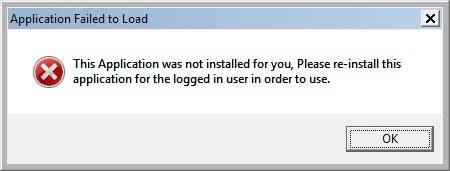|
|
 
|
|
Author
|
Topic: Christie Solaria 1 Green DMD Overheating
|
|
|
Leslie Hartmier
Expert Film Handler
Posts: 100
From: Edmonton, Alberta, Canada
Registered: Jul 2012
|
 posted 11-28-2016 07:34 PM
posted 11-28-2016 07:34 PM




Based on the location of the green DMD, it is unlikely that it, rather than the red DMD (the red DMD is "wisely" crammed on the 'bottom' of the light engine, so it's not as open to the air flow) would suffer as much from a heat issue, so I would think it either a fan issue or a sensor issue.
If the exhaust was being retarded (dirty exhaust panel filters?), it might be that the heat build up in the area triggered the sensor.
If you had the log file, someone could use the Interrogator software to examine it (including Christie themselves, of course.) The logs are sometimes kinda vague (like, when you don't know why you're getting an ICP Startup Failure, and it can be tracked to LVPS, ICP, internal ethernet switch or the PIB), but sometimes, they are very precise, and will let you exclude everything else.
| IP: Logged
|
|
|
|
|
|
|
|
|
|
|
|
|
|
|
|
|
|
|
|
|
|
|
|
|
|
|
|
All times are Central (GMT -6:00)
|
|
Powered by Infopop Corporation
UBB.classicTM
6.3.1.2
The Film-Tech Forums are designed for various members related to the cinema industry to express their opinions, viewpoints and testimonials on various products, services and events based upon speculation, personal knowledge and factual information through use, therefore all views represented here allow no liability upon the publishers of this web site and the owners of said views assume no liability for any ill will resulting from these postings. The posts made here are for educational as well as entertainment purposes and as such anyone viewing this portion of the website must accept these views as statements of the author of that opinion
and agrees to release the authors from any and all liability.
|

 Home
Home
 Products
Products
 Store
Store
 Forum
Forum
 Warehouse
Warehouse
 Contact Us
Contact Us




 Printer-friendly view of this topic
Printer-friendly view of this topic