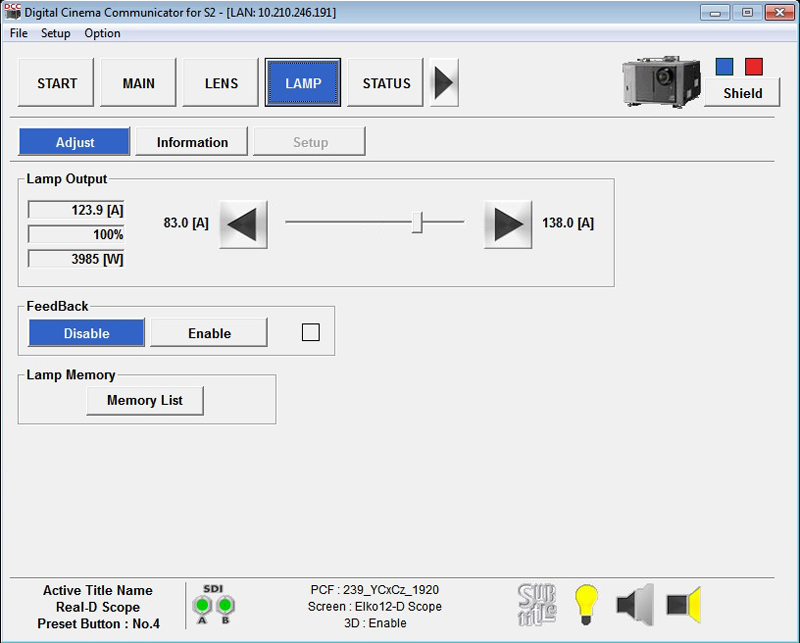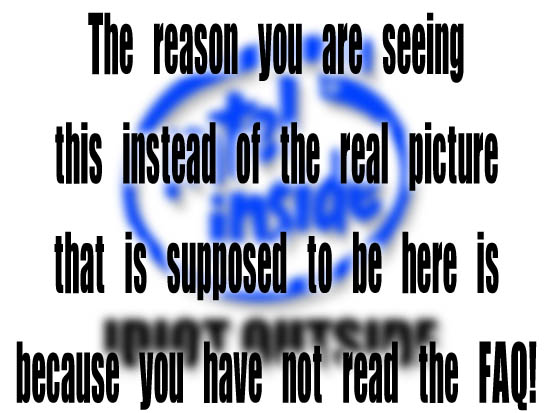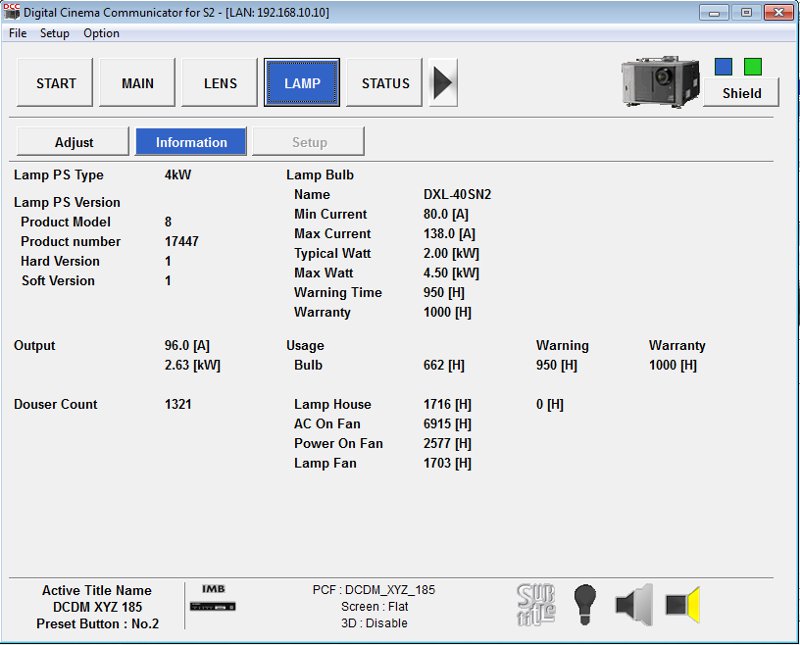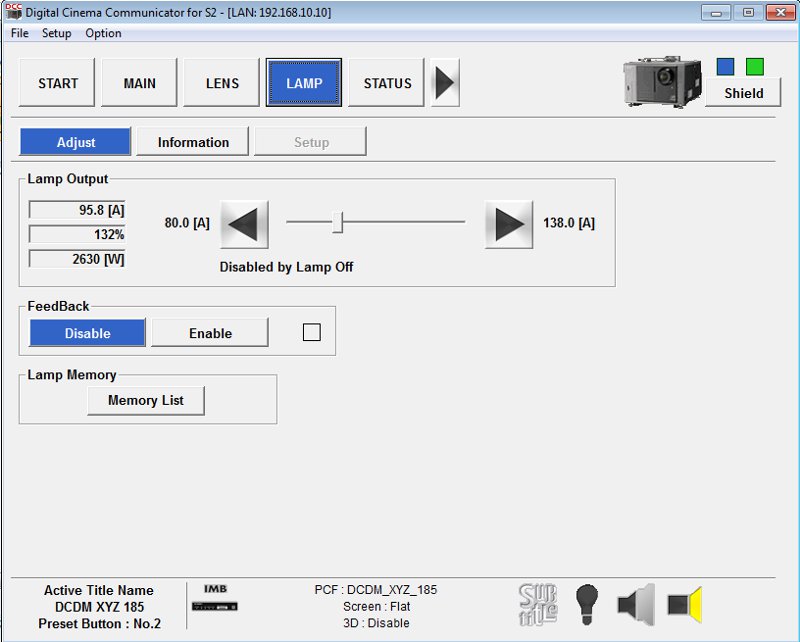|
|
This topic comprises 2 pages: 1 2
|
|
Author
|
Topic: Flickering on the picture
|
|
|
|
|
|
|
|
|
|
|
|
|
Leo Enticknap
Film God

Posts: 7474
From: Loma Linda, CA
Registered: Jul 2000
|
 posted 09-06-2016 07:28 PM
posted 09-06-2016 07:28 PM





Exactly, and I find that as the bulb gets older, "it failed in the adjustment of the lamp" happens at lower and lower percentages. For the 3kW bulbs we use in our 3240, they are warrantied to 1,200, but after around 700 hours you can only crank them up to about 90%, which just gets us 14ft-L on 'scope. So for that reason, we have to replace the bulbs after around 900.
The only explanation I can think of for the NEC software letting Gronw crank up his bulb to 123% without "it failed" is that the software thinks that a lower rating of bulb is in there than is actually the case, e.g. a 30SN.
If Gronw's bulb has done 650 hours and really has been overrun by 23% relative to its maximum designed amps for all of them, then no wonder it's flickering: essentially, it's buggered.
| IP: Logged
|
|
|
|
|
|
Leo Enticknap
Film God

Posts: 7474
From: Loma Linda, CA
Registered: Jul 2000
|
 posted 09-07-2016 01:54 PM
posted 09-07-2016 01:54 PM





I'm a bit puzzled, too. 95.8 amps is nowhere near 132% of the bulb's capacity. The correct bulb type has been entered into the software, so the 132% isn't being caused by DCC thinking that you've got a smaller bulb installed than you actually have (which is what I suspected earlier).
2,630 watts is 65.75% of 4kW, and if anything a bit on the low side (I've heard it said that 70-80% of amp capacity is the ideal for a digital projector bulb to run at). As you can see from the information tab, you're good to go up to 138 amps on that model of bulb. I'm wondering if the flicker might disappear if you crank it up to 3kW-ish.
If you're getting 14ft-l of peak white with that power, you might like to consider going down to a 3kW bulb at your next change: the burn cost per warranty hour is significantly less (cost less to buy, and warranty to 1,200 hours rather than 1,000).
| IP: Logged
|
|
|
|
|
|
|
|
|
|
|
|
|
|
All times are Central (GMT -6:00)
|
This topic comprises 2 pages: 1 2
|
Powered by Infopop Corporation
UBB.classicTM
6.3.1.2
The Film-Tech Forums are designed for various members related to the cinema industry to express their opinions, viewpoints and testimonials on various products, services and events based upon speculation, personal knowledge and factual information through use, therefore all views represented here allow no liability upon the publishers of this web site and the owners of said views assume no liability for any ill will resulting from these postings. The posts made here are for educational as well as entertainment purposes and as such anyone viewing this portion of the website must accept these views as statements of the author of that opinion
and agrees to release the authors from any and all liability.
|

 Home
Home
 Products
Products
 Store
Store
 Forum
Forum
 Warehouse
Warehouse
 Contact Us
Contact Us




 Printer-friendly view of this topic
Printer-friendly view of this topic







![[Big Grin]](biggrin.gif)