|
|
This topic comprises 2 pages: 1 2
|
|
Author
|
Topic: Barco 32B Color Problem
|
|
|
|
|
|
|
Justin Hamaker
Film God

Posts: 2253
From: Lakeport, CA USA
Registered: Jan 2004
|
 posted 07-17-2016 04:56 AM
posted 07-17-2016 04:56 AM





quote: Steve Kraus
I presume you are certain that the ripples didn't look that way all along.
Very certain. When it happened during The BFG, there were scenes where you see a table with a white table cloth and there would just be random cyan colored blotches in the middle of the cloth. Or some of the clouds in the sky would be cyan colored.
After the show was over I pulled and reseated the ICP board, but the issue still remained after.
While on the phone with Barco support I put up various test patterns and they all looked normal. Reds were read, blues were blue, white was white, black was black, etc. I have our logo loaded as a test pattern and all the colors in it (which include red, blue, yellow, and black) all looked normal.
After getting off the phone with Barco I was going through my playlist to get some captures to send and the issues just stopped. I was paused on a pre-show clip where the cyan color was really bad on a white area of the screen - and it was flickering. Then I skipped into Finding Dory and it was normal. This is after multiple reboots of the projector and server and the show running for 4 hours.
After the problem went away I watched for about 5 minutes then skipped to another part and watched for about 5 minutes. I then stopped and restarted. Finally I stopped playback and shut off the lamp. Then I restruck the lamp and started again. Problem was gone.
Here are a couple screen shots to show you what I was seeing.
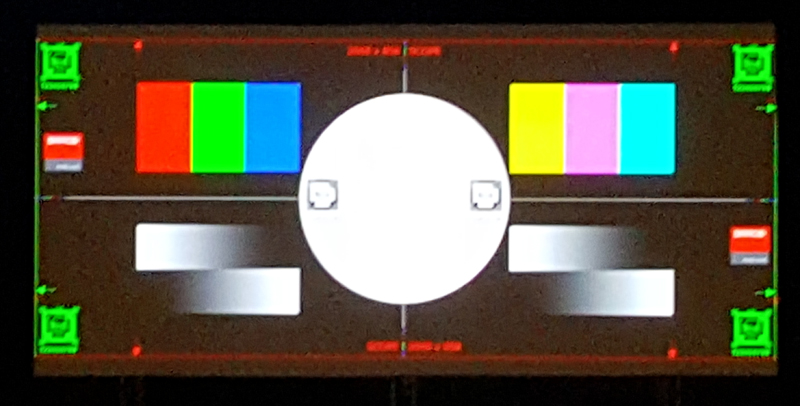
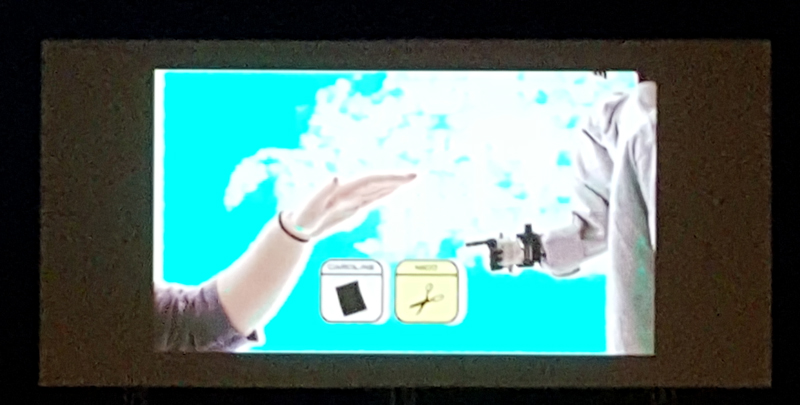
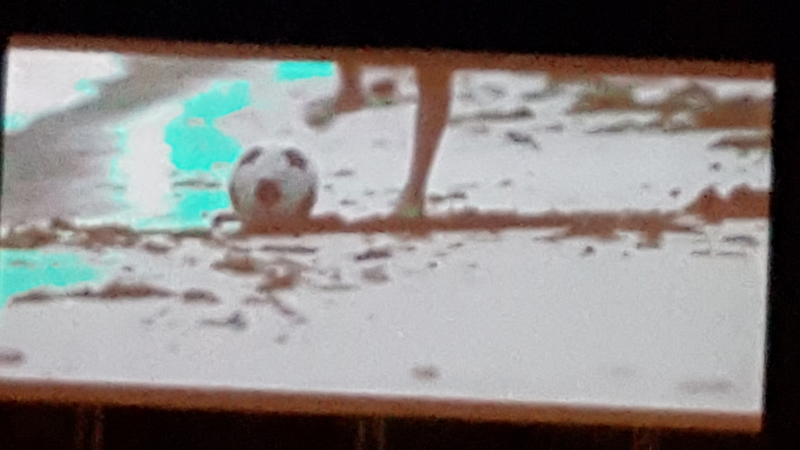
| IP: Logged
|
|
|
|
|
|
|
|
|
|
|
|
|
|
|
|
|
|
|
|
Marcel Birgelen
Film God
Posts: 3357
From: Maastricht, Limburg, Netherlands
Registered: Feb 2012
|
 posted 07-18-2016 03:14 PM
posted 07-18-2016 03:14 PM




This is one of the beautiful side-effects of encryption, it often frustrates some decent debugging. ![[Wink]](wink.gif)
My gut feeling tells me, this problem is probably not on the projector side. The ICP for example, doesn't handle pixels that way, neither does the light engine.
After the content has been decrypted and "rendered" by the mediablock, it's essentially just a bunch of mostly linear data streams, there's very little in there that should be able to magically flip bits in such way that you end up with the wrong color for just a single color or neighboring colors. ICP and light engine trouble usually manifests with whole colors going south and stuff like horizontal and vertical stripes.
The thing that does handle colors in a way that could trigger this, is most likely in the hardware that does the JPEG2000 decompression and that's done in the server-side media block.
JPEG2000 compression tears an image down to a "simplified" "wavelet" description of the original image. It can describe surfaces with roughly the same color with just a few bytes. If an ASIC or a piece of memory in the media block is faulty and flips a bit during decompression, it could end up as a major discolored artifact or surface in your final composed image.
So, that's why I suspect an intermittent problem in the server or IMB rather than one in the projector.
| IP: Logged
|
|
|
|
|
|
All times are Central (GMT -6:00)
|
This topic comprises 2 pages: 1 2
|
Powered by Infopop Corporation
UBB.classicTM
6.3.1.2
The Film-Tech Forums are designed for various members related to the cinema industry to express their opinions, viewpoints and testimonials on various products, services and events based upon speculation, personal knowledge and factual information through use, therefore all views represented here allow no liability upon the publishers of this web site and the owners of said views assume no liability for any ill will resulting from these postings. The posts made here are for educational as well as entertainment purposes and as such anyone viewing this portion of the website must accept these views as statements of the author of that opinion
and agrees to release the authors from any and all liability.
|

 Home
Home
 Products
Products
 Store
Store
 Forum
Forum
 Warehouse
Warehouse
 Contact Us
Contact Us




 Printer-friendly view of this topic
Printer-friendly view of this topic








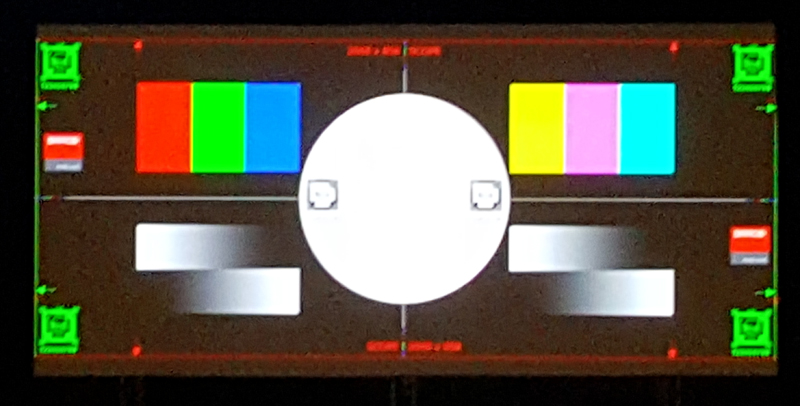
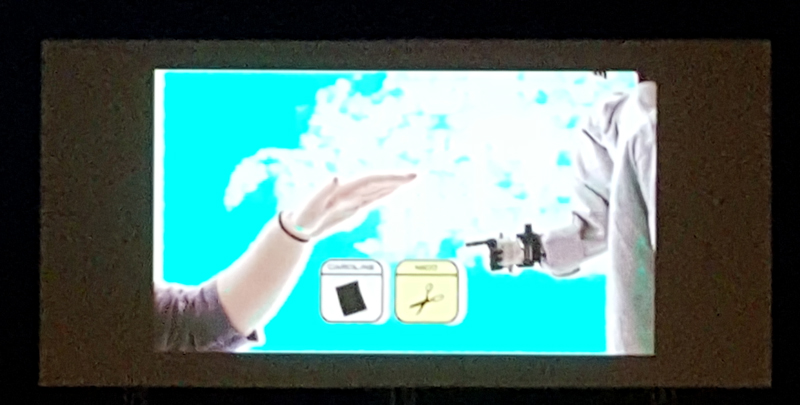
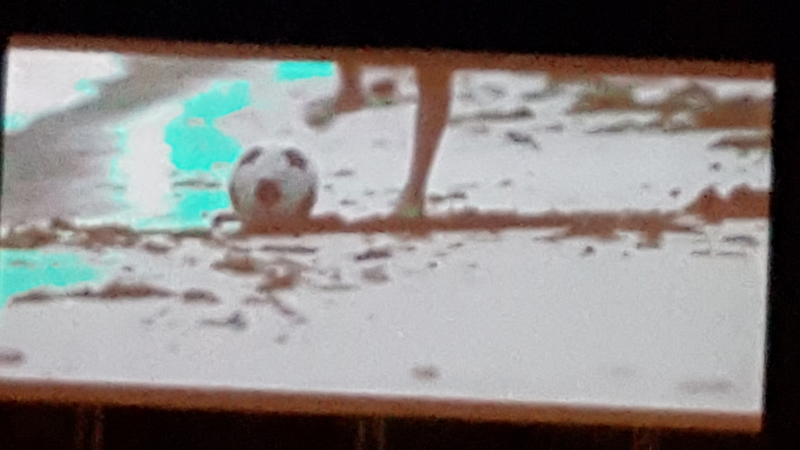

![[Eek!]](eek.gif)
![[Wink]](wink.gif)




