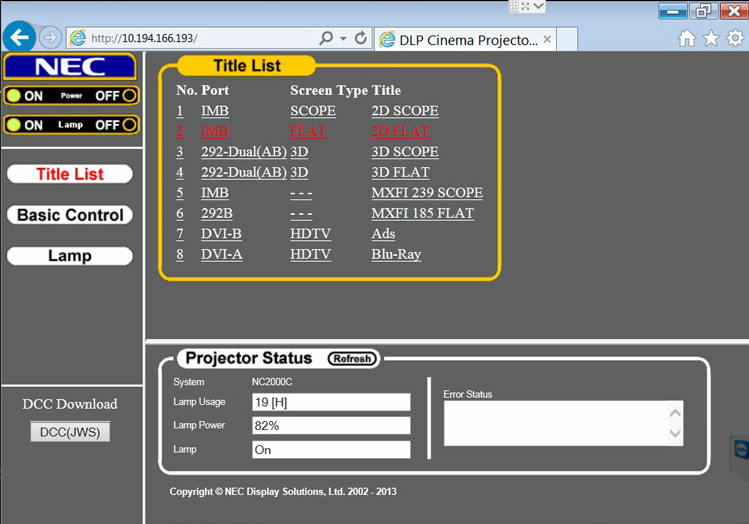|
|
This topic comprises 2 pages: 1 2
|
|
Author
|
Topic: NEC NC2000C problem - red lights
|
|
|
|
|
|
|
|
|
|
|
|
|
Gronw Roberts
Film Handler

Posts: 60
From: Y Felinheli, Gwynedd, Wales
Registered: Oct 2015
|
 posted 01-09-2016 06:46 PM
posted 01-09-2016 06:46 PM




Great,thanks. I'm having a look through it now.
Edit: The problems occoured on our 2pm screening (9/1/16). Here's what the log said:
No suitable NTP server configured
The NTP servers set on this device are either dead, not reachable or mistyped.
Please set reachable NTP servers to allow time of this device to remain accurate.
This will also prevent the mediablock clock to drift.
If a media block drift out of it allowed offset (i.e.: 360s) the card may have to be changed.
Invalid boot sequence detected
in drmreport/doremi/log/bootseq.log :
Line 164:[Sat Jan 9 13:49:55 2016][WARNG]: bootsequence-check: Invalid boot sequence detected
Invalid boot sequence detected can be the consequence of:
The users bad practice of shutting down the unit improperly: a unit should always be switched off either:
Using the GUI: Menu > Logout... > Shutdown
By pressing the front power button (less than one second)
A power shortage: To avoid this we recommand using an Uninterruptible Power Supply
A system freeze or crash: this could be due to a memory/CPU issue please run a memtest to confirm or infirm:
When the unit is booting at grub window press the Esc button
From the 4 options menu select the last one memtest
Run this test for 12 hours
Report found errors to the DOREMI Support
HDD Failure (frozen)
in drmreport/doremi/log/kern.log :
Line 798:Jan 4 09:02:58 dcp2000 kernel: ata5: exception Emask 0x10 SAct 0x0 SErr 0x4050000 action 0x2 frozen
Line 836:Jan 4 10:14:15 dcp2000 kernel: ata5: exception Emask 0x10 SAct 0x0 SErr 0x4090000 action 0x2 frozen
Line 852:Jan 4 10:17:20 dcp2000 kernel: ata5: exception Emask 0x10 SAct 0x0 SErr 0x4050002 action 0x2 frozen
Line 891:Jan 4 10:34:00 dcp2000 kernel: ata5: exception Emask 0x50 SAct 0x0 SErr 0x4090800 action 0x2 frozen
Line 907:Jan 4 10:43:53 dcp2000 kernel: ata5: exception Emask 0x10 SAct 0x0 SErr 0x4050002 action 0x2 frozen
Line 917:Jan 4 10:45:08 dcp2000 kernel: ata5: exception Emask 0x10 SAct 0x0 SErr 0x4050002 action 0x2 frozen
Line 957:Jan 4 11:21:48 dcp2000 kernel: ata5: exception Emask 0x50 SAct 0x0 SErr 0x4090800 action 0x2 frozen
Line 3049:Jan 6 16:38:00 dcp2000 kernel: ata5: exception Emask 0x10 SAct 0x0 SErr 0x4000000 action 0x2 frozen
Line 3116:Jan 6 19:41:18 dcp2000 kernel: ata5: exception Emask 0x10 SAct 0x0 SErr 0x4010000 action 0x2 frozen
NOTE: This notifcation is that there is an issue with the hardware you are connecting to the server for ingest or export. For DCP2000, DCP2K4 and Showvault that it is ATA5 (CRU) or ATA6 (DVD) are ingest drives, and not part of the content raid.
Please remove the media and have it tested by the distributor of the drive. For the IMS1000 the ata2 an external drive plugged in via USB or eSATA. (ata3 is the internal raid card)
NTP no server suitable for synchronization found
in drmreport/doremi/log/time.log :
Line 102:[Mon Jan 4 09:01:55 2016][ERROR]: ntpdate: no server suitable for synchronization found
Line 104:[Tue Jan 5 06:25:12 2016][ERROR]: ntpdate: no server suitable for synchronization found
Line 106:[Tue Jan 5 09:33:45 2016][ERROR]: ntpdate: no server suitable for synchronization found
Line 110:[Wed Jan 6 10:14:26 2016][ERROR]: ntpdate: no server suitable for synchronization found
Line 112:[Thu Jan 7 10:56:19 2016][ERROR]: ntpdate: no server suitable for synchronization found
Line 114:[Fri Jan 8 12:05:29 2016][ERROR]: ntpdate: no server suitable for synchronization found
Line 124:[Sat Jan 9 06:25:10 2016][ERROR]: ntpdate: no server suitable for synchronization found
Line 126:[Sat Jan 9 13:44:35 2016][ERROR]: ntpdate: no server suitable for synchronization found
Line 128:[Sat Jan 9 13:50:00 2016][ERROR]: ntpdate: no server suitable for synchronization found
Edit the configuration file /doremi/etc/ntpservers and specify a valid NTP server under the variable: NTPSERVERS="" Found a NTP server close to your location at www.pool.ntp.org, or if you have an TLMS, set the target at the IP address of the TLMS server. To make sure the server is available from the Doremi server ping it from a terminal window.
It is highly recommended to use NTP, if the server drifts and RTC goes outside the allowed amount it is not covered under warranty
Playout logs with warnings
in drmreport/doremi/log/odeticsd.log.2.gz :
same error repeated 7 times
in drmreport/doremi/log/odeticsd.log.1.gz :
same error repeated 47 times
in drmreport/doremi/log/odeticsd.log :
same error repeated 16 times
Line 204:[Sat Jan 9 13:34:01 2016][INFO ]: AsRun: "00000002-0000-0000-0000-000000000000"," ","00:00:00.00","00:00:00.00","0","0","I"
Line 209:[Sat Jan 9 13:34:06 2016][INFO ]: AsRun: "3a3367df-764b-9041-abdf-4e19f53703cf"," ","00:00:00.00","00:00:00.00","0","0","I"
Line 242:[Sat Jan 9 13:37:40 2016][INFO ]: AsRun: "16450522-2acd-4272-9f8f-185e124bf3b5"," ","00:00:00.00","00:00:17.09","0","0","I"
Line 247:[Sat Jan 9 13:38:04 2016][INFO ]: AsRun: "f9285c82-914e-4e6e-abfe-5dc6fe55017a"," ","00:00:00.00","00:00:00.00","0","0","I"
Line 252:[Sat Jan 9 13:38:08 2016][INFO ]: AsRun: "d243375e-a7d9-418e-a4c8-e4a58e7b579f"," ","00:00:00.00","00:00:00.00","0","0","I"
Line 257:[Sat Jan 9 13:38:12 2016][INFO ]: AsRun: "09fa2430-3b6e-49a2-92bb-4060581491c9"," ","00:00:00.00","00:00:00.00","0","0","I"
Line 266:[Sat Jan 9 13:38:25 2016][INFO ]: AsRun: "00000002-0000-0000-0000-000000000000"," ","00:00:00.00","00:00:00.11","0","0","I"
Line 8219:[Sat Jan 9 13:52:19 2016][INFO ]: AsRun: "16450522-2acd-4272-9f8f-185e124bf3b5"," ","00:00:00.00","00:00:11.14","0","0","I"
Line 8224:[Sat Jan 9 13:52:35 2016][INFO ]: AsRun: "f9285c82-914e-4e6e-abfe-5dc6fe55017a"," ","00:00:00.00","00:00:10.16","0","0","I"
Line 8229:[Sat Jan 9 13:59:39 2016][INFO ]: AsRun: "16450522-2acd-4272-9f8f-185e124bf3b5"," ","00:00:00.00","00:06:58.21","0","0","I"
The AsRun log entry is recorded in the odetices.log, it is a reference to all playback clips according to the CPL
For more info on what the AsRun log means please see: AsRun, (playback log) in the Odetices.log
The last charactor is a warning, "I", "C" or "CE" [Mon Sep 30 19:43:26 2013][INFO ]: AsRun: "c5e2c6b6-5d8a-40f7-8452-d5001dd11997"," "," 00:00:00.00","00:40:00.05 ","0","0","I
[Mon Sep 30 20:45:00 2013][INFO ]: AsRun: "c5e2c6b6-5d8a-40f7-8452-d5001dd11997"," ","00:40:00.05","01:36:22.00","0","0","CE"
[Mon Sep 30 21:30:55 2013][INFO ]: AsRun: "2953ba7e-ee32-46a7-9f29-86f9429f6a3b"," ","00:00:00.00","00:01:33.19","0","0","C" "I = incomplete or C = complete or CE = complete with errors" "I" I- Playback was incomplete (It didn't play for lenght of time states in the CLP, e.g. stopped before the end) "C" C- Playback was complete (Start to Finish of Clip) "CE" CE- Playback was complete with exceptions. There was an issue (e.g. pause etc)
This charactors "I", "C" or "CE" is only a warning that have ocourred during the playback.
PCIe connection issues
in drmreport/doremi/log/kern.log :
same error repeated 17 times
Line 4771:Jan 8 12:06:07 dcp2000 kernel: pciehp: Card not present on Slot(1)
Line 5113:Jan 9 13:42:34 dcp2000 kernel: pciehp: Card not present on Slot(1)
Line 5802:Jan 9 13:44:06 dcp2000 kernel: pciehp: Card not present on Slot(1)
Line 5808:Jan 9 13:44:08 dcp2000 kernel: pciehp: Card not present on Slot(1)
Line 5811:Jan 9 13:44:10 dcp2000 kernel: pciehp: Card not present on Slot(1)
Line 5819:Jan 9 13:44:13 dcp2000 kernel: pciehp: Card not present on Slot(1)
Line 6515:Jan 9 13:49:33 dcp2000 kernel: pciehp: Card not present on Slot(1)
Line 6538:Jan 9 13:49:33 dcp2000 kernel: pciehp: Card not present on Slot(1)
Line 6542:Jan 9 13:49:35 dcp2000 kernel: pciehp: Card not present on Slot(1)
Line 6550:Jan 9 13:49:38 dcp2000 kernel: pciehp: Card not present on Slot(1)
The PCIe card is in a ShowVault and is where the PCIe cable plugs into, the other end connects to the IMB. Try to remove and reseat the PCIe, and test.
Dolby 3D not calibrated
in drmreport/doremi/etc/dfc100.matrix :
Line 1:1.000000000000 0.000000000000 0.000000000000
Line 5:1.000000000000 0.000000000000 0.000000000000
This device has not been color calibrated for Dolby 3D. If the server is used to play Dolby 3D content without calibration done, it will result in a color distortion. you must ingest the Dolby 3D DLM (doremi License message) to be able to add dolby 3D to the device manager. To add the 3D capability to a DCP2000 you need the following
Dolby 3D license, from Doremi
Manual: DCP-2000_Dolby3D_Calib_000465_v1_1.pdf
The 3D colour calibre DCP from Doremi must be ingest
Run installation pkg: dcp2000_dfc100wizard-1.2.pkg
unity.txt file.
#2, 3, 4 & 5 of the above are on our EU ftp site ftppublic. Dolby_3D_for_Doremi.zip
ftp://ftppublic@ftppublic.doremitechno.org/products/DCP-2000/Option_pkg/Dolby_3D/Dolby_3D_for_Doremi.zip The matrix configuration file is /doremi/etc/dfc100.matrix. It is a plain text file.
Hardware Fan 1 Speed is below 4000 RPM
Hardware Fan 1 Speed is too slow.
This fan should spin between 4000 rpm and 7700 rpm.
Hardware Fan 2 Speed is below 4000 RPM
Hardware Fan 2 Speed is too slow.
This fan should spin between 4000 rpm and 7700 rpm.
Projector Communication Error
in drmreport/doremi/log/odeticsd.log.2.gz :
Line 39521:[Mon Jan 4 16:50:07 2016][ERROR]: 'Projector': Communication Error: Failed to execute the command to the DLP (Get Response Message Failed).
in drmreport/doremi/log/odeticsd.log.1.gz :
Line 2766:[Tue Jan 5 12:41:14 2016][ERROR]: 'Projector': Communication Error: Failed to execute the command to the DLP (Get Response Message Failed).
Line 3201:[Tue Jan 5 22:51:23 2016][ERROR]: 'Projector': Communication Error: Failed to execute the command to the DLP (Get Response Message Failed).
Line 8020:[Wed Jan 6 23:20:06 2016][ERROR]: 'Projector': Communication Error: Failed to execute the command to the DLP (Get Response Message Failed).
Line 13305:[Thu Jan 7 22:57:17 2016][ERROR]: 'Projector': Communication Error: Failed to execute the command to the DLP (Get Response Message Failed).
Line 17624:[Fri Jan 8 22:40:55 2016][ERROR]: 'Projector': Communication Error: Failed to execute the command to the DLP (Get Response Message Failed).
in drmreport/doremi/log/odeticsd.log :
Line 137:[Sat Jan 9 13:30:16 2016][ERROR]: 'Projector': Communication Error: Failed to execute the command to the DLP (Connection Refused).
Line 8361:[Sat Jan 9 22:44:50 2016][ERROR]: 'Projector': Communication Error: Failed to execute the command to the DLP (Get Response Message Failed).
| IP: Logged
|
|
|
|
|
|
|
|
|
|
|
|
|
|
Leo Enticknap
Film God

Posts: 7474
From: Loma Linda, CA
Registered: Jul 2000
|
 posted 01-10-2016 06:31 PM
posted 01-10-2016 06:31 PM





Is this server connected to the Internet? If not, it's never going to be able to sync with an NTP server (unless you have one on the local network).
The reason for the time sync is that the media block's internal clock cannot be changed by the end user. This is a security measure, to prevent a theater from trying to play a DCP at times not allowed by the key (e.g. after it's expired), simply by changing the time in the server's BIOS. However, it can wander (the cat745's clock in one of my houses is now 11 minutes fast). The DCP server, therefore, attempts to "dial 123" (speaking clock in Britain!) every time it boots, by asking an external NTP server what the time is. Once it syncs the time successfully, it uses that time as the system time until the next shutdown or reboot, even if the media block's clock has wandered a bit.
For your Doremi to be able to do this, it needs to be connected to the Internet, and the address of a server configured in the system settings. Because the Doremi does have DNS capability, I use time.nist.gov in ours. The Dolbys in our other two houses don't, so I've put the IP addresses for the government NTP server in Las Vegas (geographically the nearest) into ours.
To get the logs from an NEC, open Digital Cinema Communicator, go into service mode, then Info > Log > Error Log.
| IP: Logged
|
|
|
|
|
|
All times are Central (GMT -6:00)
|
This topic comprises 2 pages: 1 2
|
Powered by Infopop Corporation
UBB.classicTM
6.3.1.2
The Film-Tech Forums are designed for various members related to the cinema industry to express their opinions, viewpoints and testimonials on various products, services and events based upon speculation, personal knowledge and factual information through use, therefore all views represented here allow no liability upon the publishers of this web site and the owners of said views assume no liability for any ill will resulting from these postings. The posts made here are for educational as well as entertainment purposes and as such anyone viewing this portion of the website must accept these views as statements of the author of that opinion
and agrees to release the authors from any and all liability.
|

 Home
Home
 Products
Products
 Store
Store
 Forum
Forum
 Warehouse
Warehouse
 Contact Us
Contact Us




 Printer-friendly view of this topic
Printer-friendly view of this topic