|
|
 
|
|
Author
|
Topic: Upgrade HDD on DCP-2K4
|
|
|
Edgar Prass
Film Handler
Posts: 32
From: Tartu, Tartu county, Estonia
Registered: Mar 2013
|
 posted 02-20-2015 12:16 PM
posted 02-20-2015 12:16 PM




I'm in a similar situation, except that we have an internal Alchemy server with 3x1TB HDD's. Those HDD's are 2,5" not 3,5". Model HGST HCC541010A9E680. As an art-house/festival theatre that's far from enough. These HDD's are described as for "Digital Video and Surveillance Storage for 24x7 CE Operation". These drives are 9,5mm thick, but server has space for much thicker (15mm) drives as well.
But the basic question is the same. Can I replace these with any other 2,5" SATA HDD's or are there some preferred models? I'm looking for at least 2TB drives, which are the biggest 2,5" drives currently on the market.
| IP: Logged
|
|
Dave Macaulay
Film God

Posts: 2321
From: Toronto, Canada
Registered: Apr 2001
|
 posted 02-20-2015 12:29 PM
posted 02-20-2015 12:29 PM




DCP-2K4: It's not really difficult, but you will lose all data on the RAID. I think the largest approved drive is still 2TB, but you can add a fourth drive to your 2K4 servers and end up with roughly 6TB in md0. Adding a fourth 1TB drive will also get you more space but installing a new 2TB drive if the others are 1TB will only use it as a 1TB drive.
1. Back up any content you want to keep using Content Manager. Copying to a USB drive is very slow but it will work. Don’t try to copy a feature unless you have a USB drive formatted as EXT2, or use a EXT2 or EXT3 formatted CRU drive (you could delete the content on a feature drive and use it temporarily).
The server can read NTFS drives but can not write to them. FAT and FAT32 formatted drives have limits on maximum file size that will not accommodate feature film files.
2. Power off the server
3. Install a fourth drive in the bottom caddy, or put bigger drives in all four caddies.
4. Power up the server
5. Open a terminal window, Menu/System/terminal, log in as super user:
• su <enter>
• password: ...... <enter>
6. Run the reinit command :
• sh /doremi/sbin/reinit_raid.sh <enter>
7. The wizard will show you the current raid size... (3), then the wizard will ask you how many drives you want to have. Enter “4”
• 4 <enter>
Double check the command is correct before <enter> - Linux will do exactly what you ask, usually without asking for confirmation, and as superuser (“root”) you can do anything to the system. A mistype might just bring up a help file for the command but if you entered something valid but nasty… it will just do as you asked.
This initialization process will take a long time. I estimate around 6 hours for 4x1TB drives, 8 hours for 4x2TB drives.
After the initialization finishes you will have to re-ingest all content you want to play:
• Trailers
• Ads
• Features
• Test Material
• Playlists
• Transitional elements (snipes etc)
If you just install three 2TB drives you can re-initialize from diagnostic tool, you only need the terminal command for adding a fourth drive. You must change all three drives before reinitializing - all drives in the RAID are set to the size of the smallest.
Contact Doremi for the current approved drive list, it changes as new drives are tested and ones on the list are discontinued.
They like you to buy drives from Doremi but a drive is a drive is a drive... you should send them a list of installed drive model and serial numbers for each server after you're done though.
Obviously drives you get on your own will not be under any Doremi warranty.
Alchemy: Contact Barco support for an approved drive list and instructions.
| IP: Logged
|
|
|
|
|
|
|
|
Dave Macaulay
Film God

Posts: 2321
From: Toronto, Canada
Registered: Apr 2001
|
 posted 02-21-2015 09:35 AM
posted 02-21-2015 09:35 AM




Doremi content is stored as folders named with the UUID of the CPL. These are a tremendous pain to match with the titles. If you delete everything you DON"T want, then ftp out everything left, that would work pretty nicely I think.
Although the system can work normally while rebuilding (after replacing one drive) and the rebuilding progresses much slower with content ingesting or playing...it is unusable until a full RAID reinitialization is complete.
Doremi approved 2TB drive list from Dec 2014:
2TB Western Digital WD2000F9YZ WD2000F9YZ-09N20L0 WD2TB-SATA DC3, DC4, SV3, SV4
2TB Western Digital WD2000FYYZ WD2000FYYZ-01UL1B2 WD2TB-SATA DC3, DC4, SV3, SV4
2TB Western Digital WD2000FYYZ WD2000FYYZ-01UL1B0 WD2TB-SATA DC3, DC4, SV3, SV4
2TB Western Digital WD200MFYYZ WD200MFYYZ-01D45B0 WD2TB-SATA DC3, DC4, SV3, SV4
2TB Western Digital WD2003FYYS WD2003FYYS-02W0B1 WD2TB-SATA DC3, DC4, SV3, SV4
2TB Western Digital WD2003FYYS WD2003FYYS-02W0B0 WD2TB-SATA DC3, DC4, SV3, SV4
2TB Western Digital WD2002FYPS WD2002FYPS-01U1B1 WD2TB-SATA DC3, DC4, SV3, S
2TB Hitachi HUS724020ALE640 0F14685 HT2TB-SATA DC3, DC4, SV3, SV4
| IP: Logged
|
|
|
|
|
|
|
|
|
|
|
|
|
|
|
|
|
|
All times are Central (GMT -6:00)
|
|
Powered by Infopop Corporation
UBB.classicTM
6.3.1.2
The Film-Tech Forums are designed for various members related to the cinema industry to express their opinions, viewpoints and testimonials on various products, services and events based upon speculation, personal knowledge and factual information through use, therefore all views represented here allow no liability upon the publishers of this web site and the owners of said views assume no liability for any ill will resulting from these postings. The posts made here are for educational as well as entertainment purposes and as such anyone viewing this portion of the website must accept these views as statements of the author of that opinion
and agrees to release the authors from any and all liability.
|

 Home
Home
 Products
Products
 Store
Store
 Forum
Forum
 Warehouse
Warehouse
 Contact Us
Contact Us




 Printer-friendly view of this topic
Printer-friendly view of this topic




![[Wink]](wink.gif)



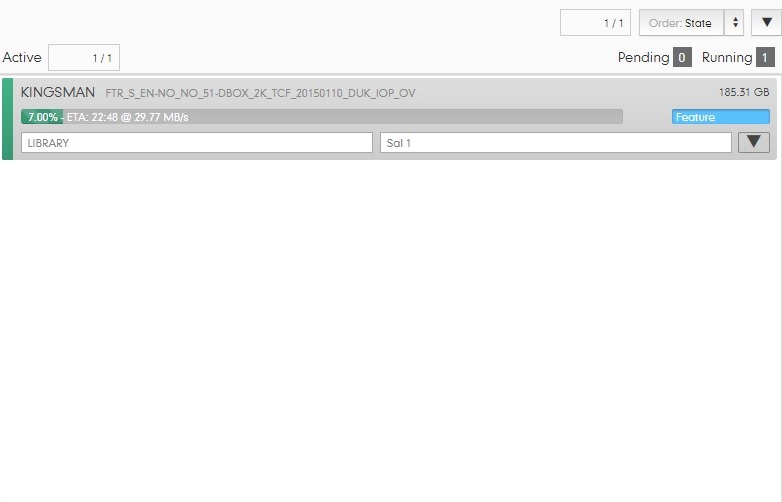
![[Frown]](frown.gif)





