|
|
This topic comprises 2 pages: 1 2
|
|
Author
|
Topic: 3D Movie with 2D off-screen subtitle
|
|
|
|
|
|
|
|
|
|
|
|
|
|
|
|
|
Carsten Kurz
Film God
Posts: 4340
From: Cologne, NRW, Germany
Registered: Aug 2009
|
 posted 02-05-2015 03:29 PM
posted 02-05-2015 03:29 PM




There is now technology available that allows the features audio soundtrack to be the timecode in itself. Means, the subtitles sync to the features audiotrack. Similar technology as in Shazam - audio fingerprinting.
There are apps for iOS and Android available that can play audio description and subtitles in sync by just listening to the incoming audio from the devices microphone. It's very solid, we use it for HI/VI support in germany.
You can have the audience use their own devices, or connect an iPhone/tablet to a projector through standard HDMI cables.
Currently the app provider needs to prepare the content with their own staff, but they are working on a system that enables content compilation through a web frontend, which could be an interesting choice for festivals or independent content owners.
This is a universal approach, because it doesn't rely on a specific servers functions like LTC output, API, etc. It also doesn't interfere with cinema installations.
Playing a jam synced PowerPoint presentation is certainly possible. I just don't want to be the poor guy having to set up all the text slides in sync in PP, that takes ages of trial'n error and replay. You will hate the feature afterwards.
- Carsten
| IP: Logged
|
|
Dennis Fung
Film Handler
Posts: 11
From: Kwun Tong, Kowloon, Hong Kong
Registered: Jul 2014
|
 posted 02-07-2015 06:19 PM
posted 02-07-2015 06:19 PM



Thanks all, I guess I will find a 3D movie with 2D subtitle for a testing first.
(Of course I won't project the 2D subtitle directly into 3D image)
I still worried audience can't watching 3D movies then look at 2D subtitles.
As all we have discussed, the 2D subtitle will be an extra layer other the 3D images. I don't have other choice, but I wish to know how bad it is?
But I am interested why Venice and other Film Festival have this rules:
Off-Screen Subtitles for 3D Stereoscopic DCPs are not accepted
It is only uncomfortable / distracting reason? It always do external subtitle in 2D movies, why Venice don't do 3D in order to save $$$? (You know, 3D subtitling on DCP is too expensive)
About the Set-up, normally I will place a white screen under the main screen like this:
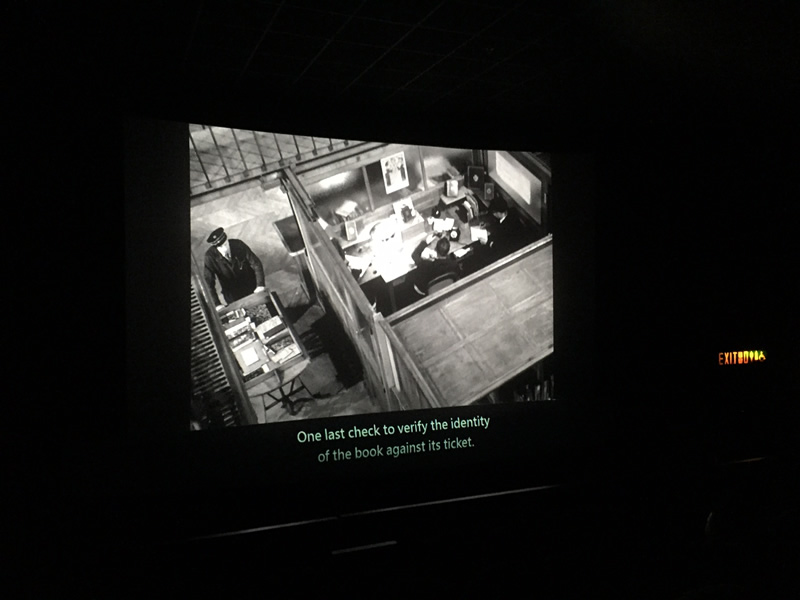
The subtitle projector won't too bight, around 5500 lumens. Then I will cover the useless light in front the projector, it only shows the subtitle lines.
For the subtitles text, I won't use the PowerPoint. I could introduce the Qstit for yours, it had Timecode for sync!:
http://subtitles.nova-cinema.org/home.en.html
Re Carsten:
I am looking for this kind of audio sync technology. I need to do serval external subtitle by my hand with those Festival / Classic DCPs (Dobly LTC output drive me crazy, then I give-up at all). It would be very nice if this technology work. Any software required for set-up?
| IP: Logged
|
|
|
|
Manuel Acevedo Civantos
Film Handler

Posts: 26
From: Québec, QC, Canada
Registered: Mar 2013
|
 posted 02-17-2015 07:26 AM
posted 02-17-2015 07:26 AM





The issue of having them directly in the image has been clearly explained. It's something that makes sense in postproduction, when matching the convergence of the different sources. Not an easy task afterwards, and therefore so expensive.
3D commercial DCPs running around are Interop, inevitably with plain subtitles. Because commercial productions don't give a [insert your swearword of preference] about subtitling. But nobody has been killed for using them like that.
Qstit is cool, Subtivals is way better http://subtivals.org/ Anyone needing offscreen subtitles, give it a try.
5500 lumens is huuuge, even for over the image subtitling. At least you will have the luxury of going really high on the contrast and avoiding the video black spoiling your projection.
Offscreen plain subtitles are perfectly fine, there is no noticeable difference from a 2D projection.
Carsten, we need to talk, I have been looking to apply that kind of sound-sync technology for years ![[Smile]](smile.gif)
| IP: Logged
|
|
|
|
|
|
Dennis Fung
Film Handler
Posts: 11
From: Kwun Tong, Kowloon, Hong Kong
Registered: Jul 2014
|
 posted 02-19-2015 09:46 AM
posted 02-19-2015 09:46 AM



Thanks all.
Manuel, I know 5,500 is huge, but if you stay inside big theater and very long long throw distance, just a little bight enough under the 4K projector.
Subtivals is great, but I need more control / speed-up for emergency. I know some Chinese from Taiwan have been design a great software for off-screen subtitle, but i need to hire their service. (I wish I could do it myself)
Carsten, thank for share. Quite interesting for this two programs. I tried to listen with the intro (with my 1% German), but my question is:
- Is it stable enough? I worried about the un-sync.
- Is it pre-scripted? How could I edit the script for sync?
Hey Guys, you may check-out this website for Carsten mentioned app (All in German...):
http://www.gretaundstarks.de/
| IP: Logged
|
|
|
|
All times are Central (GMT -6:00)
|
This topic comprises 2 pages: 1 2
|
Powered by Infopop Corporation
UBB.classicTM
6.3.1.2
The Film-Tech Forums are designed for various members related to the cinema industry to express their opinions, viewpoints and testimonials on various products, services and events based upon speculation, personal knowledge and factual information through use, therefore all views represented here allow no liability upon the publishers of this web site and the owners of said views assume no liability for any ill will resulting from these postings. The posts made here are for educational as well as entertainment purposes and as such anyone viewing this portion of the website must accept these views as statements of the author of that opinion
and agrees to release the authors from any and all liability.
|

 Home
Home
 Products
Products
 Store
Store
 Forum
Forum
 Warehouse
Warehouse
 Contact Us
Contact Us




 Printer-friendly view of this topic
Printer-friendly view of this topic








![[Smile]](smile.gif)



