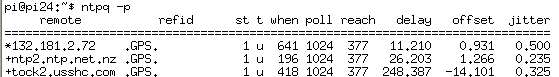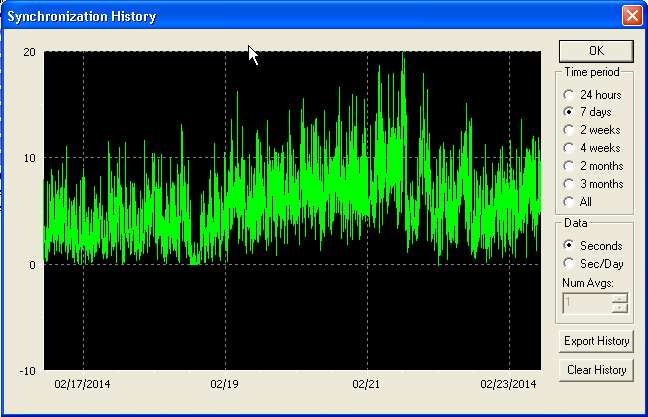|
|
 
|
|
Author
|
Topic: NTP fails to periodically update after inital sync. Frequency Error?
|
Tim Hillstromb
Film Handler
Posts: 2
From: Denver, CO
Registered: Feb 2014
|
 posted 02-21-2014 09:23 PM
posted 02-21-2014 09:23 PM




I recently started working in the projection booth at a local 16-plex and I was shocked to find staff manually starting shows due to a drifting clock, that would drift a minute or so a day unless the show server was reset Now, I donít have a whole lot of projection or even job based IT experience, but I do have (what I would like to think) a head placed firmly on my shoulders and thankfully, some linux experience.
Configuration Information
- DSL100 TMS
- 16 Auditoriums, 14 running a DSS220/CP650/NA10 setup with a CP2230 Projector
- 2 running a DSS200/CP850/NA10 setup with a CP2230 Projector
- Server Software: 4.6.1.4
After fixing some blatant software misconfiguration issues
- DSL100 TMS configured for a non-existent NTP server
- Auditoriums configured to access external NTP servers they couldnít access due to firewall
- IMB clocks that were off
Things are running much better, the theatre clock in the show manager always displays the correct time but the automatic starts (though much more reliable than they were) are still off, the main difference now being that a restart of the auditoriumís screen server fixes it, but only for a couple days or so. Some auditoriums are worse than others in this regard.
checking /status/log/ntp.log directly yields the most interesting info
quote:
timestamp ntpd[####] synchronized to 192.168.241.2, Stratum 2
timestamp ntpd[####] Frequency Error 502 PPM exceeds tolerance 500 PPM
After a server restart, ntpd successfully synchronizes with the TMS But every sync after that results in an error roughly every minute or so ~1h30m after start.
Looking this up, I can see that it basically means the local clock is too inaccurate for the ntp update to take, which unfortunately is why I need the ntp in the first place! Some of the non d-cinema sources I found discussing the problem state the error could be indicative of an issue with the clock hardware, which I find somewhat difficult to believe considering the same error occurs in all 16 auditoriums.
Checking the logs in the ShowManager GUI for the NA10, I see another interesting but potentially irrelevant line
Thread RealTimeSync: ntp: unable to bind to socket
Any Ideas?
| IP: Logged
|
|
|
|
|
|
|
|
Steve Guttag
We forgot the crackers Gromit!!!

Posts: 12814
From: Annapolis, MD
Registered: Dec 1999
|
 posted 02-22-2014 06:29 AM
posted 02-22-2014 06:29 AM




I have a bit of experience here...
First...get the local clocks on all servers as accurate as you can WITHOUT any NTP reference...this means disconnecting the "Theatre Network" cable (no need to configure the NTP out in the config script). Since you are using the DSL100 as your local NTP reference, that is the first thing that needs to be made accurate.
Dolby has always used the BIOS clock as its "Show Clock" so to get it accurate without an NTP reference, reboot the sever and on boot up, press (repeatedly) the <del> key until you get the BIOS screen. The clock will be in UTC time so you should only need to work with the minutes and seconds...again...get this as accurate as possible. <F10> out and let the DSL100 boot up fully. Then reboot it with NTP connected...during the boot up you should see when it connects to NTP and notes the offset to be applied...hopefully, it is less than a second out.
The DSL100 clock (as was the DSS100 and DSP100) were pretty accurate on their own. The same cannot be said of the DSS200 clocks...they are all over the place. The CAT745 clock shouldn't even be called a clock...sundials are more accurate than that.
For each server...again, disconnect the Theatre Network, and reboot the server...let it come up fully off network. Set the secure clock in the GUI (projector must be on). Try to get it as accurate as you can. On the CAT745s, it may have drifted fast (always fast) to the point it can't be set...if so, there is a CLI command that will let you adjust its range to something usable again. You'll need CLI administrator privileges to use it. Do an "ls" and the script will be apparent and will provide instructions. Once the secure clock is set. Reboot it up fully.
Now set the BIOS clock as was done with the DSL100 (again everything off of NTP) and let it boot up fully. Once you see everything on time in the GUI it is time to reboot it but with NTP connected. Presuming you have good NTP, within an hour or two, the servers should acknowledge good NTP (NTP Configured and NTP Connected should read the same IP address on all devices).
But wait...there is more!
Update ALL systems to System 4.7.1 (10)...this is VERY important. Aside from the other issues that exist in Systems 4.5 and 4.6 that 4.7 actually fixes, Dolby has dramatically improved the NTP function. It will poll NTP at double the rate to catch NTP drift and not let it get out of range. Only those BIOS clocks that are too hopeless will fall out of range and that is a case for a warranty replacement of the defective server (if they are still in the warranty period).
Once on System 4.7, periodically, particularly in the first couple of weeks, reboot the servers and library. System 4.7 will apply a clock drift offset (you can see this on the boot up.
And, of course, make sure your NTP source is steady. Dolby is a bit strict on NTP protocol. If the NTP source disappears for a small amount of time and the DSL100 doesn't get its update...you'll see EVERY sever complain about NTP issues and it will take a couple of hours of good NTP to calm them down. Since you say it is calling the DSL100 Stratum 2...I'm guessing you are having the DSL100 call out, directly to some master NTP source like NIST. I've found that to be less than reliable (not NIST but calling, directly out to a Stratum 1). They seem to get bombarded by everybody and every once in a while, when NTP is checked...it can't connect and you get the NTP connection warnings. I generally go for one Stratum down from a 1. Often that is as easy as having a PC on site talk to a site like NIST or use the ntp pool (and a pc can use a DNS to work with the ntp pool)...though you'll need to set up the PC to act as an NTP source and then have the DSL reference that clock. You'll then never see the NTP errors...everything will stay in good sync too. Naturally, you can also purchase an actual NTP source for the site...but that is typically more expensive and one has to set up antennas and such.
So, to refresh. Disconnect the Theatre Network...get both the secure clock and the BIOS clock set as accurately as possible and allow to boot up fully. Connect up a GOOD NTP source and reboot everything with that. Get to System 4.7 ASAP. In fact, it would probably be better to move to System 4.7 first. Oh, and once on System 4.7, those CAT745 HDMI ports will also work.
I also normally make sure that the ICP clock, projector clock and Enigma clock (if present), are also as accurate as possible...thus when looking at logs, everything lines up. Note, Christie uses the IMB clock as its clock so you'll see drift on your Christie TPCs as the CAT745 drifts...and it will and it doesn't use NTP though I wish it did...or at least reference the BIOS clock once it is set right).
| IP: Logged
|
|
David Buckley
Jedi Master Film Handler
Posts: 525
From: Oxford, N. Canterbury, New Zealand
Registered: Aug 2004
|
 posted 02-22-2014 01:54 PM
posted 02-22-2014 01:54 PM





Flipping heck!
quote: Steve Guttag
Dolby has dramatically improved the NTP function. It will poll NTP at double the rate to catch NTP drift and not let it get out of range.
I must need a new set of glasses. I'm sure that says "Dolby has made the broken NTP implementation broken in a little different way".
Implemented correctly, NTP is really clever, and self-manages how often it needs to poll other time sources.
Steve's advice to have an on site NTP server is good though, and even more so if the servers are "picky". Go out and buy a raspberry pi plus case plus SD card combo, a USB power supply and cable, (all up well under a hundred bucks) peer it with two or three GPS clocks, hide it in a corner and forget it exists.
Here how my local timesource is performing:
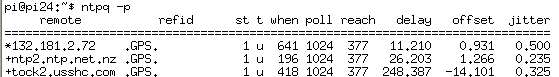
This illustrates I'm synced with three stratum 1 GPS clocks (two in New Zealand, one in the USA), NTP has chosen to poll them once every 1024 seconds (it starts off at 64 seconds, and then adjusts as NTP gains confidence in the realative timekeeping of the local host and the external sources), and all the times for delay, offset and jitter are in milliseconds. The asterisk is the chosen upstream clock source, and the plus signs show that NTP believes these other sources are also acceptable.
This is pretty typical NTP, with the time on this host within milliseconds of perfection.
| IP: Logged
|
|
|
|
|
|
|
|
All times are Central (GMT -6:00)
|
|
Powered by Infopop Corporation
UBB.classicTM
6.3.1.2
The Film-Tech Forums are designed for various members related to the cinema industry to express their opinions, viewpoints and testimonials on various products, services and events based upon speculation, personal knowledge and factual information through use, therefore all views represented here allow no liability upon the publishers of this web site and the owners of said views assume no liability for any ill will resulting from these postings. The posts made here are for educational as well as entertainment purposes and as such anyone viewing this portion of the website must accept these views as statements of the author of that opinion
and agrees to release the authors from any and all liability.
|

 Home
Home
 Products
Products
 Store
Store
 Forum
Forum
 Warehouse
Warehouse
 Contact Us
Contact Us




 Printer-friendly view of this topic
Printer-friendly view of this topic