|
|
This topic comprises 2 pages: 1 2
|
|
Author
|
Topic: Doremi Ingest module - query
|
|
|
|
|
|
|
|
|
|
|
|
|
|
|
Marco Giustini
Film God
Posts: 2713
From: Reading, UK
Registered: Nov 2007
|
 posted 01-25-2013 03:48 AM
posted 01-25-2013 03:48 AM




I Agree, but even with the available code, it's very common to spot around DCPs made without the convention in mind.
Steve,
That may be ok in the US, but what about the rest of the world? One day you show original language, then OV with sub, then OV with 3D subs (which are not generated by the projector so you need to ingest a full CPL), dubbed version etc.
The projectionist/Manager will be always in a position where they have to choose the CPL manually. I reckon that either they improve the existing convention (adding the missing bits like brightness etc etc) or they go for an XML schema as Carsten says, but I am still skeptical: it may not work as the naming convention did not fully work. Once you are familiar with the naming convention schema, it's not rocket science to read a DCP name.
| IP: Logged
|
|
|
|
|
|
|
|
|
|
|
|
|
|
|
|
|
|
All times are Central (GMT -6:00)
|
This topic comprises 2 pages: 1 2
|
Powered by Infopop Corporation
UBB.classicTM
6.3.1.2
The Film-Tech Forums are designed for various members related to the cinema industry to express their opinions, viewpoints and testimonials on various products, services and events based upon speculation, personal knowledge and factual information through use, therefore all views represented here allow no liability upon the publishers of this web site and the owners of said views assume no liability for any ill will resulting from these postings. The posts made here are for educational as well as entertainment purposes and as such anyone viewing this portion of the website must accept these views as statements of the author of that opinion
and agrees to release the authors from any and all liability.
|

 Home
Home
 Products
Products
 Store
Store
 Forum
Forum
 Warehouse
Warehouse
 Contact Us
Contact Us




 Printer-friendly view of this topic
Printer-friendly view of this topic




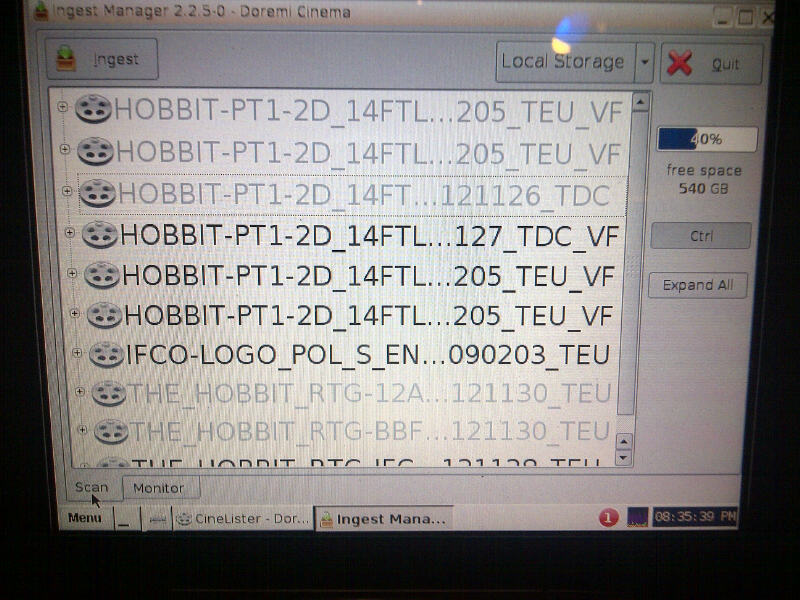

![[Smile]](smile.gif)




