|
|
This topic comprises 2 pages: 1 2
|
|
Author
|
Topic: Movie's Aspect Ratio "changing"?
|
|
|
|
|
|
|
|
|
|
|
|
|
|
|
Maybelline Cabrera
Film Handler
Posts: 9
From: Saipan, MP, Northern Mariana Islands
Registered: Sep 2007
|
 posted 11-23-2012 09:14 AM
posted 11-23-2012 09:14 AM




Please bare with me as I'm a bit new to the digital world (converted late September) and I am not all that familiar with the proper terms to use.
The movie was mapped 3D Flat - 1998. Trailers and everything were flat. As for the SPL, we don't create one for every (or any) show. The guy who installed our systems (NEC, Doremi) created a "Default Show" Show Template. We don't mess around with inputting cues, macros, and the like. Here's what we do: ingest, title map, schedule the movies (days and time), create a trailer pack and place those packs with their respective movies.
We noticed the movie playing like it was scope during our last set on Thursday-the 7th time to play the movie since we first opened it. I shouldn't have said it changed because I didn't see the beginning of the film for this particular showing. But I still don't know why it would have played like it did. The prior shows were fine and had no problems. I decided to sit in tonight to see just where in the movie the image extends out... and it didn't happen. I noticed the image change sizes in three different scenes, though. The bulk of the movie plays in the full square shape, then it plays in the "widescreen" shot (but still within the flat masking) for a scene and changes back to the full square, and another scene was a way smaller square then it went back to normal.
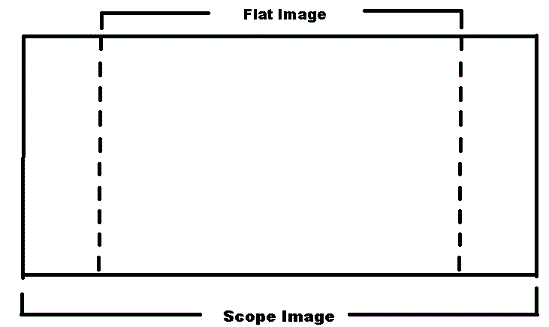
On Thursday night, the image projected onto the whole screen, on the masking. We opened the masking so we wouldn't run into that problem again--we thought that maybe the ratio changed sometime during the movie. As I watched earlier though, the image stayed within the flat range even with the changes for the three scenes.
| IP: Logged
|
|
|
|
|
|
|
|
|
|
Michael Brown
Phenomenal Film Handler

Posts: 1522
From: Bradford, England
Registered: May 2001
|
 posted 11-23-2012 08:22 PM
posted 11-23-2012 08:22 PM




There is an interview with director Ang Lee here:
Talking with Life of Pi director Ang Lee about big cats, huge risks and the 3D canvas
------------------------
relevant parts:
How early in the development process did you decide to shoot the film in 3D?
I didn't think it was possible if I did it in 2D. ... If I had another dimension, maybe — just maybe — it might happen. Because in the regular way we go about making movies, it just could not be done.
The film really is an exceptional use of the technology. I remember when Prometheus came out this past summer and had the flying fish scene from Life of Pi attached to it — it seemed to demonstrate how important the technology was in bringing this story to life. And more so, that scene marks an aspect-ratio shift. Life of Pi is a standard 1.85:1, but for the flying fish, it becomes a wider CinemaScope ratio. Where did that decision come from?
I've always wanted to do that ... since film school, and no one allowed me to. Why do we have to stick with one ratio? It was like that with Crouching Tiger. When we were in some scenes, I want it to be standard. When we're in the desert, it should be wide screen. I felt that 'Scope was the only way to see this [flying fish] scene, and with the black areas [at the bottom of the frame], I could pull fish out of there; I think that's a great tool in 3D filmmaking. I think it's very exciting.
And then there's that exceptional overhead shot of all the various luminescent creatures below the raft, and that's a standard Academy ratio [1.37:1].
Now, with digital ... I hoped I'd done something that nobody noticed. But you noticed ... I thought it looked best that way. And it looked like the book cover.
------------------
I'm confused. How do you run the movie? In flat or scope macro?
| IP: Logged
|
|
|
|
|
|
|
|
All times are Central (GMT -6:00)
|
This topic comprises 2 pages: 1 2
|
Powered by Infopop Corporation
UBB.classicTM
6.3.1.2
The Film-Tech Forums are designed for various members related to the cinema industry to express their opinions, viewpoints and testimonials on various products, services and events based upon speculation, personal knowledge and factual information through use, therefore all views represented here allow no liability upon the publishers of this web site and the owners of said views assume no liability for any ill will resulting from these postings. The posts made here are for educational as well as entertainment purposes and as such anyone viewing this portion of the website must accept these views as statements of the author of that opinion
and agrees to release the authors from any and all liability.
|

 Home
Home
 Products
Products
 Store
Store
 Forum
Forum
 Warehouse
Warehouse
 Contact Us
Contact Us




 Printer-friendly view of this topic
Printer-friendly view of this topic








![[Wink]](wink.gif)

![[Smile]](smile.gif)
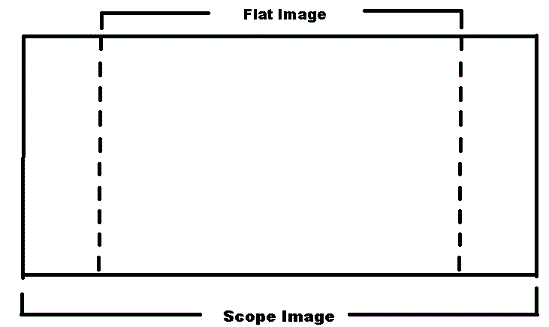




![[uhoh]](graemlins/uhoh.gif)
![[Roll Eyes]](rolleyes.gif)



