|
|
 
|
|
Author
|
Topic: Doremi IMB ShowVault to Dolby CP 650 AES input
|
|
|
|
|
|
|
|
|
|
|
|
|
|
|
|
|
|
|
Carsten Kurz
Film God
Posts: 4340
From: Cologne, NRW, Germany
Registered: Aug 2009
|
 posted 08-15-2012 11:47 AM
posted 08-15-2012 11:47 AM




What 'bundled' DB25 cable? The classic Doremi with built-in media block has a DB25 with all 16 AES channels on it (8*2 channel signals).
The IMB has two CAT5 connectors, each carrying 8 channels (4 pairs), as depicted on the front plate. In order to carry 16ch from the IMB to a cinema processor, you need a dual-CAT5->DB25 cable with proper wiring, as discussed in this thread.
The DCP300, as you can see in the manual and on the back plate, has two DB25 connectors, each one only carrying 4 AES pairs (=8channels) - 1-4 and 5-8.
That means, in order to feed 16ch from a Doremi IMB to a DCP300, you need two CAT5->DB25 cables with the proper wiring. Don't know if anyone makes them, but sure they are easy to make yourself. Just cut a proper ethernet-cable in half and connect each open end to a DB25 connector.
http://www.doremilabs.com/downloads/manuals/IMB_Barco_Projector_Installation_Manual_001087_v1_4.pdf
http://media.qscaudio.com/pdfs/manuals/DCP300_hardware_user_manual_rev005.pdf
- Carsten
| IP: Logged
|
|
|
|
|
|
|
|
|
|
All times are Central (GMT -6:00)
|
|
Powered by Infopop Corporation
UBB.classicTM
6.3.1.2
The Film-Tech Forums are designed for various members related to the cinema industry to express their opinions, viewpoints and testimonials on various products, services and events based upon speculation, personal knowledge and factual information through use, therefore all views represented here allow no liability upon the publishers of this web site and the owners of said views assume no liability for any ill will resulting from these postings. The posts made here are for educational as well as entertainment purposes and as such anyone viewing this portion of the website must accept these views as statements of the author of that opinion
and agrees to release the authors from any and all liability.
|

 Home
Home
 Products
Products
 Store
Store
 Forum
Forum
 Warehouse
Warehouse
 Contact Us
Contact Us




 Printer-friendly view of this topic
Printer-friendly view of this topic
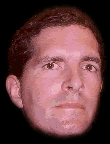







![[Smile]](smile.gif)



