|
|
This topic comprises 4 pages: 1 2 3 4
|
|
Author
|
Topic: Mission Impossible 4 in wrong aspect ratio? And more...
|
Matthew Prince
Film Handler
Posts: 4
From: Croydon Surrey England
Registered: Jan 2012
|
 posted 02-01-2012 12:56 PM
posted 02-01-2012 12:56 PM




Hello! Thanks for letting me on to the forum!
I wanted to ask this question but wasnít sure which thread as Iím just a film goer.
I saw Mission Impossible: Ghost Protocol. It was at my local multiplex's "super screen" - the extra large screen than their standard ones.
I was shocked to see after the trailers and adverts which are nearly always shown in Letterbox (1.85:1), the movie itself was showing WITHIN the Letterbox ratio, when it was clearly a Scope 2.35:1 picture!
The result was vertical bars each side of the image screen AND bars at the top & bottom to compress the picture to an approx 2.00:1 image. I estimated 60% of the screen was unused, I was astonished!
I complained to the manager, who said that since converting to Digital projectors, the movies arrive on hard drives with the picture and sound locked in place and they cannot manually adjust the picture to fill the screen! (B.S.??)
It was the same thing with Cowboys and Aliens last year, but the effect wasn't so drastic as it was on a smaller screen and the Scope 2.35:1 image took up the width of the screen leaving black bars top and bottom.
Cinema is expensive enough as it is, I don't go to see a movie that takes up 40-50% of the screen. When I think of the endless ads going on about piracy and the big screen experience, this is NOT it. Heck, I could watch the same movie on my plasma TV and would only lose 20% of the image.
Can you explain why this is happening?
I have attached two pictures:
The 1st one is how I had to watch the film (even after I complained):

The 2nd is how I think it should have been:
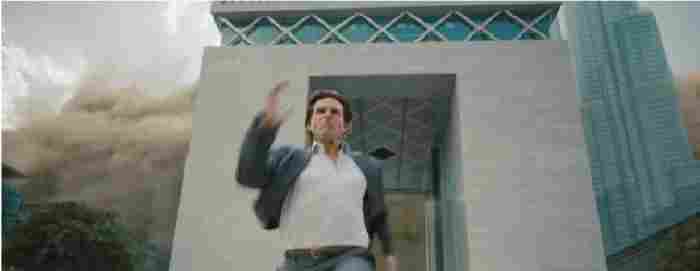
If it happens again, what should I tell the cinema manager/technician to do?
Thanks, Matthew Prince
| IP: Logged
|
|
|
|
|
|
|
|
|
|
|
|
|
|
|
|
|
|
|
|
|
|
|
|
|
|
|
|
|
|
|
|
All times are Central (GMT -6:00)
|
This topic comprises 4 pages: 1 2 3 4
|
Powered by Infopop Corporation
UBB.classicTM
6.3.1.2
The Film-Tech Forums are designed for various members related to the cinema industry to express their opinions, viewpoints and testimonials on various products, services and events based upon speculation, personal knowledge and factual information through use, therefore all views represented here allow no liability upon the publishers of this web site and the owners of said views assume no liability for any ill will resulting from these postings. The posts made here are for educational as well as entertainment purposes and as such anyone viewing this portion of the website must accept these views as statements of the author of that opinion
and agrees to release the authors from any and all liability.
|

 Home
Home
 Products
Products
 Store
Store
 Forum
Forum
 Warehouse
Warehouse
 Contact Us
Contact Us




 Printer-friendly view of this topic
Printer-friendly view of this topic





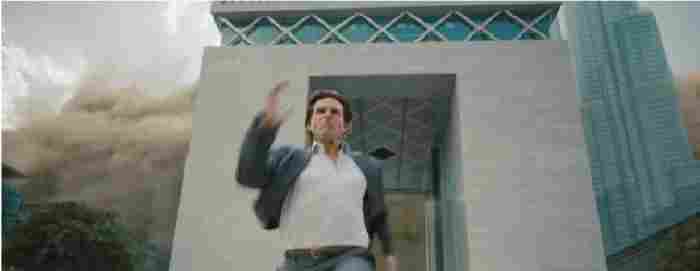

![[Big Grin]](biggrin.gif) they screwed up and showed the content on "flat" when it should havebeen "scope".
they screwed up and showed the content on "flat" when it should havebeen "scope". 

![[Roll Eyes]](rolleyes.gif)



![[Frown]](frown.gif)









