|
|
 
|
|
Author
|
Topic: Barco DP100 EFIB question.
|
Eric Robinson
Jedi Master Film Handler
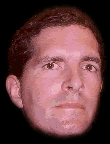
Posts: 538
From: Santa Rosa, CA
Registered: Jan 2005
|
 posted 11-07-2011 02:30 PM
posted 11-07-2011 02:30 PM




I haven't had any encounters with the EFIB board until now, so I'm a bit lost on how to set up this DP100, specifically the presets. Currently the presets are defined as:
Preset number/name (my interpretation)
--------------------------------
3. 3D_Dolby_1998x1080 (3d flat)
4. 3D_Dolby_2048x858 (3d scope)
5. 3D_Dolby_1920x1038 (efib 3d flat)
6. 3D_Dolby_1920x804 (efib 3d scope)
If I understand correctly, the Barco Series 1 DP100 does not support triple flash across the entire chip and thus would be limited to 1920 pixels across. So, why then, on this projector are the presets defined for 1998x1080 and 2048x858 if they can not be used?
Also, can someone provide me with the typical list of macro entries for each preset as well as the specific screen file names, extra file names, and any other useful information.
I could just try running the unit as is, but I'd like to have a fundamental understanding to make sure everything is configured properly.
| IP: Logged
|
|
|
|
|
|
|
|
Phil Ranucci
Expert Film Handler
Posts: 236
From: Carpinteria,CA, United States
Registered: May 2006
|
 posted 11-08-2011 01:23 PM
posted 11-08-2011 01:23 PM




I'm assuming that you have Communicator? If you log in as a service tech you can rebuild/create your macros. Off the top of my head each requires input select, processing,extra file (3D or no 3D),PCF, measured colors,screen files(masking and resizing). We have a DP2000 with Dolby 3D that I will look up the PCF files you use. Select dual 292 for input, cinema processing, error handling option,your measured colors (this is machine specific so you have to get it measured), and use the no crop screen files to set your masking. Remember that Dolby stores the 3D settings for color in the server. That's all I can recall at the moment.Barco's macro wizard will walk you thru the process somewhat.
| IP: Logged
|
|
|
|
|
|
All times are Central (GMT -6:00)
|
|
Powered by Infopop Corporation
UBB.classicTM
6.3.1.2
The Film-Tech Forums are designed for various members related to the cinema industry to express their opinions, viewpoints and testimonials on various products, services and events based upon speculation, personal knowledge and factual information through use, therefore all views represented here allow no liability upon the publishers of this web site and the owners of said views assume no liability for any ill will resulting from these postings. The posts made here are for educational as well as entertainment purposes and as such anyone viewing this portion of the website must accept these views as statements of the author of that opinion
and agrees to release the authors from any and all liability.
|

 Home
Home
 Products
Products
 Store
Store
 Forum
Forum
 Warehouse
Warehouse
 Contact Us
Contact Us




 Printer-friendly view of this topic
Printer-friendly view of this topic
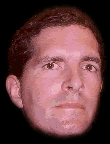




![[uhoh]](graemlins/uhoh.gif)
![[thumbsup]](graemlins/thumbsup.gif)



