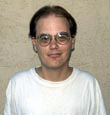|
|
 
|
|
Author
|
Topic: Black and white DVD player
|
Galen Murphy-Fahlgren
Master Film Handler

Posts: 405
From: Canton, MI, USA
Registered: Oct 2007
|
 posted 01-10-2009 01:59 PM
posted 01-10-2009 01:59 PM




I recently got a new old TV because my old old one (which was newer than my new old one) would stop working randomly (you could smack it, but that was only effective about half the time). Anyways, my point is, I go to plug my DVD player into my new old TV to watch a Futurama DVD, and it is in black and white. Now, I was pretty sure it wasn't supposed to be black and white, but I fell asleep and consequently didn't mess with it. Anyhow, I rent The Machinist and pop that in, and it is still black and white. This isn't black and white like if you turn the saturation all the way down on the TV, this has good contrast, black blacks and white whites. This is sort of impressive.
Anyhow, I try the RCA cables in all 3 of the TVs inputs, all the same, black and white. So, being sciencey, I bust out my N64 and accidentally play Goldeneye for 2 hours, but this is significant, because it is in color. Weird, that rules out the TV inputs, which means it is the DVD player, right? I don't know diddly about DVD players, but I didn't think this could happen. I'm going to keep this DVD player, because I think it is awesome, but I just thought that was wild.
| IP: Logged
|
|
|
|
|
|
|
|
|
|
|
|
|
|
Stephen Furley
Film God

Posts: 3059
From: Coulsdon, Croydon, England
Registered: May 2002
|
 posted 01-11-2009 05:57 AM
posted 01-11-2009 05:57 AM




quote: Galen Murphy-Fahlgren
Mike, it was connected via RCA. I've never had one of them fancy TVs what uses HDMI or Component. Both of them are just plain Jane CRTs.
When you say 'RCA', are you feeding it with composite video? You say it's not component, so it sounds like this is probably the case, but RCA connectors could be carrying various signals.
Assuming that you are using a composite output then there has to be a NTSC encoder in the player to produce this. If the encoder is defective, then you won't get colour on a composite output.
Do you have an oscilloscope? Looking at the video signal on that would tell you what's actually coming out of the player. For example, if the burst was missing that would kill the colour.
Look through the menus on the player; has it been set to produce some other form of output, S-video, Component, RGB for example? On most players the composite output will carry a composite signal however the other outputs are configured, but I have seen some where when S-video output is selected the composite output only carries the Y component (basically a black and white signal). When you look at the black and white picture, does it look normal, or are there dots or patterning visible on the picture? Many DVD players, it seems to be particularly the cheaper ones, are capable of producing signals for use in various countries. If your player has got itself into a state where it is outputting the correct scan frequencies, but with the colour in PAL format at 4.43...MHz. rather then 3.38... MHz. then your television may lock up a stable picture but would not be able to display it in colour unless it could understand this neither one thing nor the other type signal. This sort of thing is quite common in Europe, where many older sets cannot handle NTSC, but will quite happily handle 525 lines with the colour in PAL format, so called 'PAL 60'. Has your player somehow been set to produce something like this.
[ 01-11-2009, 01:41 PM: Message edited by: Stephen Furley ]
| IP: Logged
|
|
|
|
|
|
|
|
|
|
|
|
All times are Central (GMT -6:00)
|
|
Powered by Infopop Corporation
UBB.classicTM
6.3.1.2
The Film-Tech Forums are designed for various members related to the cinema industry to express their opinions, viewpoints and testimonials on various products, services and events based upon speculation, personal knowledge and factual information through use, therefore all views represented here allow no liability upon the publishers of this web site and the owners of said views assume no liability for any ill will resulting from these postings. The posts made here are for educational as well as entertainment purposes and as such anyone viewing this portion of the website must accept these views as statements of the author of that opinion
and agrees to release the authors from any and all liability.
|

 Home
Home
 Products
Products
 Store
Store
 Forum
Forum
 Warehouse
Warehouse
 Contact Us
Contact Us




 Printer-friendly view of this topic
Printer-friendly view of this topic







![[Smile]](smile.gif)