|
|
 
|
|
Author
|
Topic: Who does film to video transfers for DVD releases?
|
|
|
|
|
|
|
Mark Ogden
Jedi Master Film Handler
Posts: 943
From: Little Falls, N.J.
Registered: Jun 99
|
 posted 04-16-2007 05:56 PM
posted 04-16-2007 05:56 PM




I haven’t done any features, but I have prepared many broadcast masters for air that eventually found their way to DVD, and I know many people in the features end of things. You need a through grounding in video and color theory, knowledge of transfer equipment and postproduction color correction. The big guns in the business are the Thompson Spirit Datacine for film transfer, the DaVinci Plus and Resolve for color correction and the DaVinci Revival for dust-busting and digital clean-up. Many projects accomplish the color correction and master preparation right on an Avid editor. I have been running a DaVinci color corrector steadily for going on 12 years now, and I'm pretty proficient with it, but it seems sometimes like I learn new techniques every week. There is a very high learning curve with all of this stuff, even more so if you step into it cold.
A huge thing is attitude. There is no ‘my way or the highway’ in this business on the part of the transfer technician, you are there to facilitate another person's vision (unless it’s your own personal project). If you are lucky and very good, and develop a following, you may get enough of a rep to be told “we trust you with the look”, but that is a VERY rare occurrence, usually you have to be willing and able to work with the DP and/or director without coping an attitude.
The trend in the industry is to hire “all-in-one” types. That is, someone who can run his own transfer from cleaning the print thru transfer, color correction and dubbing master prep right thru handing it off to the disc author. Really, the typical way to start at this is to begin at a post house that does transfers (usually as a tape op) and hope to observe enough or pick up a mentor, maybe graduate to dailies transfers.
A standard text on the subject.
| IP: Logged
|
|
|
|
Mark Strube
Master Film Handler
Posts: 322
From: Milwaukee, WI, United States
Registered: Feb 2007
|
 posted 04-17-2007 12:38 AM
posted 04-17-2007 12:38 AM





Isn't the digital transfer these days usually pretty separate from the actual disc authoring & encoding? I think the issue with interlacing would be on the encoding side of things. I say this because often there's an HD transfer made, which is used for HD pay-per-view, network broadcast, and of course DVD/HD-DVD. That digital transfer is then treated in whatever way the company producing that medium normally treats it... so in the case of HBO-HD, they blow it up/un-matte it to 1.78:1... and in the case of DVD it gets shipped off to whatever authoring/compression house that home video company uses... which often varies by disc region, even for the same movie. Often different regions of DVD's can have completely different-looking transfers because of this. (New Line uses something like DVCC, which from what I've seen, does the best compression job.)
I haven't done a lot of deep research into this, but this tends to be the pattern from what I've seen over the years.
quote: Joe Redifer
A lot of commercial DVDs I see are authored very poorly. Sometimes at scene changes I will see interlace artifacts really quick when watching in 480p.
I haven't noticed this issue on most discs authored 2002 or later from big studios. Anything specific you've noticed this on? I'm also curious what kind of hardware you're using?
| IP: Logged
|
|
|
|
Mark Strube
Master Film Handler
Posts: 322
From: Milwaukee, WI, United States
Registered: Feb 2007
|
 posted 04-17-2007 05:20 AM
posted 04-17-2007 05:20 AM





The video is stored on the discs at 29.97fps interlaced video. There are true progressive frames within that interlacing, which are usually easily extracted from the video when the mpeg2 is properly "flagged." I'm not totally sure of all the issues involved that will cause interlacing to show, however it could be an interlacing field order change, improperly flagged encoding, all kinds of things. Certain DVD players handle these issues better than others, but if the disc is authored badly enough, none will handle it well.
I would pick a scene where you repeatedly notice interlacing problems, and then try different output settings for your DVD player. (While you're at it, let me know what it is, if I have the disc I'll take a look too.) For example, if you're using 480p output and then your HDTV is upscaling to whatever HD format is its native... try setting that DVD player to 480i output, and let your HDTV take care of both the inverse telecine (making progressive) and the upscaling... in some cases it'll do better than the DVD player. I used to have a 50" Sony XBR1 (a 1080p SXRD), and depending on the DVD player, it would scale better using 480i instead of 480p. I don't know about your particular set, but I had to be sure mine was in "CineMotion" mode so that it would extract the film frames.
| IP: Logged
|
|
|
|
Jesse Skeen
Phenomenal Film Handler
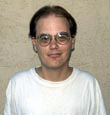
Posts: 1517
From: Sacramento, CA
Registered: Aug 2000
|
 posted 04-17-2007 03:39 PM
posted 04-17-2007 03:39 PM




I still need to learn more about that stuff- I'm poor at the moment so I still just have a 4x3 analog TV. I'm making a point this week to finally read my "DVD Demystified" book though, which supposedly explains a lot of the digital stuff.
I've read that at least in the older (pre-DVD) days, a good deal of tweaking was needed to have the movie come out looking decent. I think I would take a "less is more" attitude towards that though, as some newer video transfers actually look too good. Example "Dazed and Confused", which I ran theatrically for 3 weeks on 2 different screens, deliberately had a washed-out look to it. I bought the laserdisc when it came out, and whoever did the transfer on that cleaned it up too much! It definitely looks a lot sharper than the 35mm prints did, which isn't a good thing in this case. The color seemed a bit brighter too. Another is "Eyes Wide Shut"- aside from the aspect ratio issue on that, the intentional graniness was cleaned up on the DVD! The trailer included on the DVD isn't cleaned up so you can see the difference in how the movie was supposed to look. There's also things like edge-enhancement, which in my opinion shouldn't be used at all. The DVD of "Die Hard With A Vengeance" has very annoying edge-enhancement that just plain looks like crap.
I heard that sometimes the person doing the video transfer will watch a showing of the movie in 35mm so they can see how everything is supposed to look, but in the examples above I doubt that happened. I'd certainly want to see a movie on film and be familiar with it before doing a video transfer though.
Since I have every title ever released on the CED videodisc format (the 8-track tape of video) I've seen some good-looking movies look awful too. For fun I sometimes like to watch the primitive 70s-era transfers of classics with motion blurring and washed-out color when it SHOULD be bright.
| IP: Logged
|
|
|
|
|
|
|
|
All times are Central (GMT -6:00)
|
|
Powered by Infopop Corporation
UBB.classicTM
6.3.1.2
The Film-Tech Forums are designed for various members related to the cinema industry to express their opinions, viewpoints and testimonials on various products, services and events based upon speculation, personal knowledge and factual information through use, therefore all views represented here allow no liability upon the publishers of this web site and the owners of said views assume no liability for any ill will resulting from these postings. The posts made here are for educational as well as entertainment purposes and as such anyone viewing this portion of the website must accept these views as statements of the author of that opinion
and agrees to release the authors from any and all liability.
|

 Home
Home
 Products
Products
 Store
Store
 Forum
Forum
 Warehouse
Warehouse
 Contact Us
Contact Us




 Printer-friendly view of this topic
Printer-friendly view of this topic
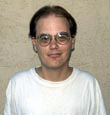








![[Big Grin]](biggrin.gif)




