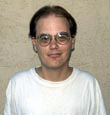|
|
 
|
|
Author
|
Topic: DVD Studio Pro 4 - playing VIDEO-TS in DVD Player
|
Stephen Furley
Film God

Posts: 3059
From: Coulsdon, Croydon, England
Registered: May 2002
|
 posted 01-16-2007 04:45 PM
posted 01-16-2007 04:45 PM




I know you are supposed to be able to play a VIDEO-TS produced by a build in DVD Studio in Apple DVD Player, but I have never got it to work; whenever I do a File |Open DVD Media, and point it to the VIDEO-TS I've just created I get the error message "There was a problem opening the Media. The media type is not supported" If I play the idividual VOB files in some suitable application they play fine. If I either use Toast to create a video DVD directly from the VIDEO-TS folder, of format the project in DVD Studio to create an image file and then write that image to a DVD-R ising Toast, the DVD will play fine, both in a set-top player, and in Apple DVD Player. Any ideas why I can't get DVD Player to play the VIDEO-TS directly? It's always been like this, and my software is up to date. If I copy a VIDEO-TS folder from a non-encrypted commercial DVD onto a hard disc then DVD Player plays it fine, it just doesn't want to play DVD Studio ones.
Now for a rather obscure audio question. I'm working on something in NTSC for somebody, something I seldom do. For technical reasons which I won't go into here, I want to use MPEG layer II audio. On a PAL disc this wouldn't be a problem, MPEG audio only is allowed, but I know that it's not with NTSC, where unless the track is mute at least one audio stream must be in either Dolby AC-3, or PCM. I can't use PCM, due to lack of space, so it looks like the only way I can make a compliant disk is to put both MPEG and a AC-3 audio streams on it; there's just enough room to do this. I've encoded both of the audio streams, but because of the technical problems I mentioned the AC-3 one doesn't sound very good, the MPEG one sounds much better, which is why I want to use it, and only use the AC-3 one if a player can't play the MPEG one. To comply with the standards, does the AC-3 stream just have to be on the disk, or does it have to be the first, or default stream? I want to make the MPEG the default stream if I can.
Thanks if anybody can help.
Note to moderators: Sorry, I've put this in the wrong forum; it's supposed to be in yak. Could you move it please?
| IP: Logged
|
|
|
|
Stephen Furley
Film God

Posts: 3059
From: Coulsdon, Croydon, England
Registered: May 2002
|
 posted 01-16-2007 06:08 PM
posted 01-16-2007 06:08 PM




No, that's the case with PAL, but not with NTSC. The standards actually also allow for SDDS as an optional stream, that's not allowed on its own, but Sony never implemented it on DVD. I think all European players can play both PAL and NTSC discs, but some American ones are NTSC only, and at least a few of those won't play MPEG audio; I've seen one which won't. The original plan was for MPEG to be the main audio format in PAL countries, with AC-3 not allowed on it's own, but this was changed early on, and most PAL discs are also AC-3. There's not much to choose between them for two channels, but AC-3 has the advantage for multi-channel streams. I think I've got four commercially produced discs with MPEG, including one multi-channel one; these were very rare, I've only ever seen two of them, so I bought one just for that reason; it was later re-issued with only AC-3. PCM was used on some music DVDs, mainly classical ones, but I've also got a Paul Simon one that's PCM only. Just about everything else is AC-3, sometimes with DTS as an optional stream.
DVD Studio will actually let you create a NTSC disc with only a MPEG audio stream, but it will warn you when you build the project.
| IP: Logged
|
|
|
|
Stephen Furley
Film God

Posts: 3059
From: Coulsdon, Croydon, England
Registered: May 2002
|
 posted 01-17-2007 04:42 AM
posted 01-17-2007 04:42 AM




It's not the audio that's stopping the VIDEO-TS from playing; it's the same whatever format the audio is in. It's useful to know that it works for you, at least I know that it's not a general problem, it's just something wrong with my setup. DVD Player was updated some time ago, but that made no difference. I'll try bringing a VIDEO-TS in to work, it's all PCs where I work, but there are some Apple machines with DVD Studio over in the other building, where they do most of the Art & Design stuff; I'll try it on one of those.
I will actually be replacing DVD Studio soon; so maybe when I install the new one that will fix it. I don't know if it's the same over there, but here Apple stopped selling DVD Studio as a separate product, you can now only get it as part of the full Final Cut Studio, which was far too expensive for me. When I heard about this I went to the Apple store in London that same evening, and managed to get the last copy of DVD Studio that they had on the shelf. Later, when Apple prouced the universal version they started offering an upgrade; anybody who has a full copy of any of the products which are included in Final Cut Studio package can upgrade to the whole of Final Cut Studio for a very low price, I think it's 139 Pounds. That's less than the cost of buying Final Cut Express, and including the price that I paid for DVD Studio, less than half the normal cost of Final Cut Studio, so I'm going to get it before the offer expires.
As for why I'm using MPEG audio on this disc, there is a good reason for it. What I'm working on is an invitation to a retirement 'do' for somebody I know who lives in America. I'll send him an image file, and he will write the DVDs from that. It will be on an 8cm disc, to fit in the envelope with a card; that's why space is rather limited. It will include various film clips and photographs of the history of the company since he founded it, almost 60 years ago. It's the film material that's the problem; it was transferred many years ago to U-Matic tapes, which have been lost, and so are no longer available. Short of having the original film material transferred again the only available copy is on a computer, in some strange program which uses it's own format. This achieves a very high compression ratio, but it does something to the sound that AC-3 encoders don't like; if you export an uncompressed PCM file, and then encode it with AC-3, the result is distorted; if you use MPEG this doesn't happen, so it sounds better. Exactly what it is that's upsetting the AC-3 encoder, I don't know.
On a PAL disc there's really no great advantage either way between AC-3 and MPEG layer II, unless you want more than two channels, in which AC-3 is more efficient. I've never worked with more than two channels, so this isn't an issue for me. I tend to use either PCM or AC-3 most of the time, because they're more common, and I can do them in Compressor; to encode MPEG audio I have to go into TMPEGEnc under Windows.
[ 01-17-2007, 09:25 AM: Message edited by: Stephen Furley ]
| IP: Logged
|
|
Stephen Furley
Film God

Posts: 3059
From: Coulsdon, Croydon, England
Registered: May 2002
|
 posted 01-25-2007 03:41 PM
posted 01-25-2007 03:41 PM




This gets stranger. Somebody else's G5 iMac was in the house for repair, so I plugged it into the network, ran dvd player on it, opened a video-ts folder on my machine and it played fine. Tried to open the same video-ts on my machine and still no luck. So, it looks like it's my dvd player which is at fault, which makes sense, as the same folder plays fine when written to a DVD. At that point I renamed my dvd player, connected to the G5, and copied over the dvd player.app from the applications folder on that. It's exactly the same version. It ran fine on my machine, played a DVD, but totally refuses to play a video-ts folder.
At that point the only thing I can think of is to re-install the system, it's 10.4.8, the same as on the other machine - unless anybody else has any other ideas.
| IP: Logged
|
|
|
|
|
|
|
|
All times are Central (GMT -6:00)
|
|
Powered by Infopop Corporation
UBB.classicTM
6.3.1.2
The Film-Tech Forums are designed for various members related to the cinema industry to express their opinions, viewpoints and testimonials on various products, services and events based upon speculation, personal knowledge and factual information through use, therefore all views represented here allow no liability upon the publishers of this web site and the owners of said views assume no liability for any ill will resulting from these postings. The posts made here are for educational as well as entertainment purposes and as such anyone viewing this portion of the website must accept these views as statements of the author of that opinion
and agrees to release the authors from any and all liability.
|

 Home
Home
 Products
Products
 Store
Store
 Forum
Forum
 Warehouse
Warehouse
 Contact Us
Contact Us




 Printer-friendly view of this topic
Printer-friendly view of this topic