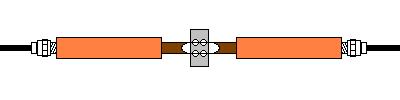|
|
 
|
|
Author
|
Topic: Coaxial Cable Interference
|
Thomas Procyk
Phenomenal Film Handler

Posts: 1842
From: Royal Palm Beach, FL, USA
Registered: Feb 2002
|
 posted 09-16-2002 12:48 AM
posted 09-16-2002 12:48 AM




I've been having some strange problems with interference on my cable signal and was wondering if anyone could figure out what's going on:I had my cable running from the outlet to a VCR (about 25 ft apart) and then RCA video out to a reciever, then into an LCD projector. The projector is up on a shelf, and the VCR is in an open cabinet with the reciever. I noticed some translucent horizontal lines, (about 3 or 4, one being thick) scrolling vertically through the picture on every channel, and on the A/V input screens of the VCR. Also, this would occur on any other input selected through the reciever, such as a video game console (independent of the VCR) AND was apparent on the different inputs on the projector, even though nothing was plugged into them. As soon as the coaxial cable was unplugged, this would disappear completely. I tried changing the orientation and location of the cable, the cable itself, bypassing the reciever (going directly from the VCR to the projector), running a longer cable from a different outlet (bedroom), and finally swapping out the VCR with the one in the bedroom. The last thing worked! For a while, anyway. The horizontal lines were gone on the new VCR, and I brought the old one into the bedroom. The old one didn't show the line problem in the bedroom (this was never a problem here), but it did when I ran the cable from the bedroom outlet to the screening room. Strange... Anyway, later on the new VCR I put in there started doing the line thing later in the evening, again on all channels and inputs, and disappears when the cable is unplugged. I thought some electrical appliance that turns on and off intermittently may be causing it, but the problem remained for a good hour or so. Nonetheless, I turned off the air conditioner and the refrigerator, but that didn't help. Anyone have any ideas before I call the cable company? The box outside has no cover, but if the problem was there, it should be on all the outlets, correct? Maybe hooking up cable in the screening room was a bad idea?  =TMP=
| IP: Logged
|
|
|
|
Paul G. Thompson
The Weenie Man

Posts: 4718
From: Mount Vernon WA USA
Registered: Nov 2000
|
 posted 09-16-2002 01:17 AM
posted 09-16-2002 01:17 AM




Plug your devices into the same receptical, even if you have to run an extension cord to do it. Make sure your coax connectors are properly made.If you plug everything in the same receptical and your problem goes away, there is probably a gound loop. Ground on one receptical may not be the same as on the other for one reason or another. The coax shield may be carrying a minute amount of line current, and that will create hovac with the video signal. After reading William's post below, there could be an impedance mis-match. Proper termination can do wonders. By the way, the coax you are unplugging...are you talking about the coax that leads to the dish? Check for corroded conditions on the F connector at the LNB, and put the unit that supplies power to the LNB on the same phase of AC power as the rest of your devices. The "Room to Room" thing sounds like a crappy connection somewhere, or a ground loop developing through the coax connections.
| IP: Logged
|
|
|
|
John Pytlak
Film God

Posts: 9987
From: Rochester, NY 14650-1922
Registered: Jan 2000
|
 posted 09-16-2002 10:10 AM
posted 09-16-2002 10:10 AM





I agree, it sounds like a ground loop. I recently had the same problem on all the analog channels (channels 2 - 100) on my local cable service --- faint "hum bars" rolling through the picture. No bars on any of the upper tier digital cable channels (numbers greater than 100). Cable guy came out and temporarily disconnected the ground where the cable enters the house, noting that the bars became fainter, but did not disappear. He said that this showed the cable ground for my house had a slight potential relative to true ground, and needed to be checked. Since the bars did not totally disappear, he said there was still a ground loop or AC interference, probably up the line in one of the line amplifiers. After checking all the ground connections (ultimately to the cold water main) in the home, he put in an order for the line crews to check out the amplifiers upstream. The bars completely disappeared within the week. So, bottom line, call your cable company. ------------------
John P. Pytlak, Senior Technical Specialist
Worldwide Technical Services, Entertainment Imaging
Research Labs, Building 69, Room 7525A
Rochester, New York, 14650-1922 USA
Tel: +1 585 477 5325 Cell: +1 585 781 4036 Fax: +1 585 722 7243
e-mail: john.pytlak@kodak.com
Web site: http://www.kodak.com/go/motion
| IP: Logged
|
|
Thomas Procyk
Phenomenal Film Handler

Posts: 1842
From: Royal Palm Beach, FL, USA
Registered: Feb 2002
|
 posted 09-16-2002 12:07 PM
posted 09-16-2002 12:07 PM




Paul -- No dish, just cable. Everything's plugged into the same receptical via a surge protector. The coax I was unplugging didn't matter (either unplugging it from the wall or from the VCR) and had the same effect. How does one test for a "ground loop?"I don't remember if the problem came back before or after re-connecting the "problem" VCR in the other room, but I will try that today. Strange thing is, I don't get any bars in the bedroom with this VCR. All of the cable outlets in the house are in-use with either televisions or the cable modem. John -- Did your "hum bars" appear occasionally, or were they present all the time? I will definitely call the cable company, if nothing else than to fix the box outside. It's a complete mess, and exposed to all the elements. Thanks for all your help! More suggestions certainly welcome.
=TMP=
| IP: Logged
|
|
Paul G. Thompson
The Weenie Man

Posts: 4718
From: Mount Vernon WA USA
Registered: Nov 2000
|
 posted 09-16-2002 12:31 PM
posted 09-16-2002 12:31 PM




Take your surge protector out of line just long enough for testing purposes and see what happens. Looking for ground loops can be very evasive at times. John's comments are a very good start for finding and eliminating them. Problem is, some of the cable company technicians are not the brightest bulbs in the box, and it sometimes appears the coax is smarter than some of those technicians.... 
| IP: Logged
|
|
John Pytlak
Film God

Posts: 9987
From: Rochester, NY 14650-1922
Registered: Jan 2000
|
 posted 09-16-2002 01:48 PM
posted 09-16-2002 01:48 PM





The hum bars tended to get worse during wet weather. Since the cable company was able to get rid of them within a week after they checked out my system and verified a good ground where the cable came into my house, I assume they found the problem in their distribution system.Evidently, the primary ground for your cable system is where the cable enters the home. If the cable is then connected to a TV, VCR, or other component that has a slightly different potential relative to this ground, enough AC can travel in the shield of the cable to cause the "hum bars". ------------------
John P. Pytlak, Senior Technical Specialist
Worldwide Technical Services, Entertainment Imaging
Research Labs, Building 69, Room 7525A
Rochester, New York, 14650-1922 USA
Tel: +1 585 477 5325 Cell: +1 585 781 4036 Fax: +1 585 722 7243
e-mail: john.pytlak@kodak.com
Web site: http://www.kodak.com/go/motion
| IP: Logged
|
|
|
|
John Pytlak
Film God

Posts: 9987
From: Rochester, NY 14650-1922
Registered: Jan 2000
|
 posted 09-16-2002 03:18 PM
posted 09-16-2002 03:18 PM





I think he was referring to the cable signal, which is RF. That was the case for the "hum bars" my system had. Note the residual AC traveling through the shield affected the analog RF, but not the digital signal which is decoded at the Scientific Atlanta set-top box.The other problem often seen with older cable (e.g. chewed by squirrels) or poorly shielded (e.g., no-name cheaper consumer) cable is leakage of the off-air channel into the cable, producing a constant "ghost" due to the time delay between the off-air signal and the signal coming from the cable head end. As mentioned, ghosts can also be caused by poorly terminated lines. ------------------
John P. Pytlak, Senior Technical Specialist
Worldwide Technical Services, Entertainment Imaging
Research Labs, Building 69, Room 7525A
Rochester, New York, 14650-1922 USA
Tel: +1 585 477 5325 Cell: +1 585 781 4036 Fax: +1 585 722 7243
e-mail: john.pytlak@kodak.com
Web site: http://www.kodak.com/go/motion
| IP: Logged
|
|
|
|
Paul G. Thompson
The Weenie Man

Posts: 4718
From: Mount Vernon WA USA
Registered: Nov 2000
|
 posted 09-17-2002 04:06 AM
posted 09-17-2002 04:06 AM




If it is a coax carrying RF, get two 75-Ohm to 300-Ohm impedance matchers for a TV antenna, and connect them back-to-back. The match would be 75 Ohms to 300 Ohms, and 300 Ohms back to 75 Ohms. A little two-terminal barrier strip could be used to connect the twin leads together. Basically, what you will have is a little isolation transformer between the coax ends. True, there will be some DB loss, but that should not be too big of a deal if the signal is strong enough. At least, if that cable is causing the ground loop, it'll be isolated and your bars should go away. I never tried it, but I don't see why it should not work. Something like this, which is what I thought of today for you to try. 
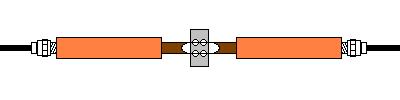 Since there is no dish involved, there is no LNB or LNA/Down Converter power to worry about. The impedance matchers are cheap, and you can get them at Radio Trash. (Ummmm....Radio Shack) 
| IP: Logged
|
|
|
|
All times are Central (GMT -6:00)
|
|
Powered by Infopop Corporation
UBB.classicTM
6.3.1.2
The Film-Tech Forums are designed for various members related to the cinema industry to express their opinions, viewpoints and testimonials on various products, services and events based upon speculation, personal knowledge and factual information through use, therefore all views represented here allow no liability upon the publishers of this web site and the owners of said views assume no liability for any ill will resulting from these postings. The posts made here are for educational as well as entertainment purposes and as such anyone viewing this portion of the website must accept these views as statements of the author of that opinion
and agrees to release the authors from any and all liability.
|

 Home
Home
 Products
Products
 Store
Store
 Forum
Forum
 Warehouse
Warehouse
 Contact Us
Contact Us




 Printer-friendly view of this topic
Printer-friendly view of this topic