|
|
This topic comprises 2 pages: 1 2
|
|
Author
|
Topic: Question about scratches
|
|
|
Ken Lackner
Phenomenal Film Handler

Posts: 1907
From: Atlanta, GA, USA
Registered: Sep 2001
|
 posted 03-11-2009 06:45 PM
posted 03-11-2009 06:45 PM




I'm sure many others will chime in here with suggestions for both projectors, but one thing I can think of for #16 is your failsafe. If you have the type of failsafe that uses mechanical drop arms, and the film rides on top of bearings, those bearings can be a source of trouble. Although they should only touch the edges of the film outside the picture and soundtrack (except, of course, for the SDDS track), I have seen some where the edge of the bearing rides just inside the image area of the film. Xetron, Big Sky, and "Christie" (manufactured by Speco) failsafes use this type of design. I believe Kelmar does, too, but I'm not 100 percent on that one.
Please list your entire setup, as it will help greatly in troubleshooting. The problem very well may not be in the projector head.
| IP: Logged
|
|
|
|
|
|
|
|
|
|
|
|
|
|
|
|
|
|
Gordon Ford
Film Handler
Posts: 2
From: Wolverhampton West Midlands
Registered: Oct 2003
|
 posted 03-16-2009 04:17 PM
posted 03-16-2009 04:17 PM




Ok lets look at average film path, now where does the film actually weave like that? not usually on rollers, but in between rollers maybe.
So lok at the film path when lacing up and see if anything is close to film when laced up, anything very close to film plane?
Look at feed off unit, does film "relax" or drop when not under tension when running?
gate area is unlikely as film is under tension and would be stable running, unless you have excessive wear somewhere , but that is likely to show on screen.
Without expert knowledge of the equipment you are using, the best advice is lace up a small a trailer and LOOK at all ther film path where weave could occur.
The scratches are black so that will be on the base, the emulsion scratches are white or coloured, depending how deep they go and which colour layers are removed.
As to the green dots, the most likely cause is on a constant speed sprocket, either has been laced incorrectly, also if this is the case you will find that the scratches could be caused by the one side teeth of the constant speed sprocket,( this would probably be on the emulsion side) therefore being done at the same time as the wavy scratches? or has poor quality machining inside the teeth leaving slightly raised edges, is there a new sprocket?
Best of luck in your investigations sherlock LOL
Regards
Gordon
| IP: Logged
|
|
|
|
|
|
|
|
|
|
|
|
All times are Central (GMT -6:00)
|
This topic comprises 2 pages: 1 2
|
Powered by Infopop Corporation
UBB.classicTM
6.3.1.2
The Film-Tech Forums are designed for various members related to the cinema industry to express their opinions, viewpoints and testimonials on various products, services and events based upon speculation, personal knowledge and factual information through use, therefore all views represented here allow no liability upon the publishers of this web site and the owners of said views assume no liability for any ill will resulting from these postings. The posts made here are for educational as well as entertainment purposes and as such anyone viewing this portion of the website must accept these views as statements of the author of that opinion
and agrees to release the authors from any and all liability.
|

 Home
Home
 Products
Products
 Store
Store
 Forum
Forum
 Warehouse
Warehouse
 Contact Us
Contact Us




 Printer-friendly view of this topic
Printer-friendly view of this topic




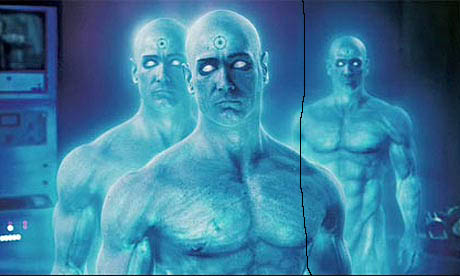









![[eyes]](graemlins/eyes.gif)
![[evil]](graemlins/evil.gif)
![[thumbsup]](graemlins/thumbsup.gif)



