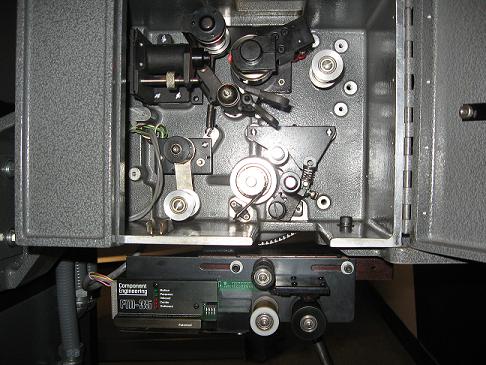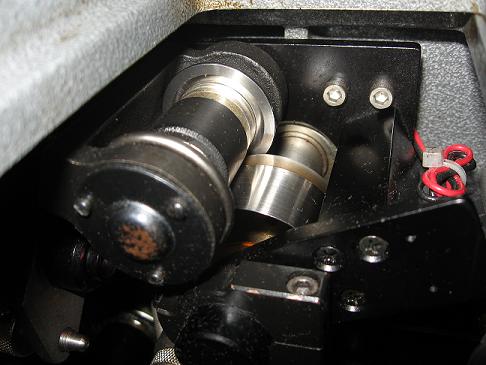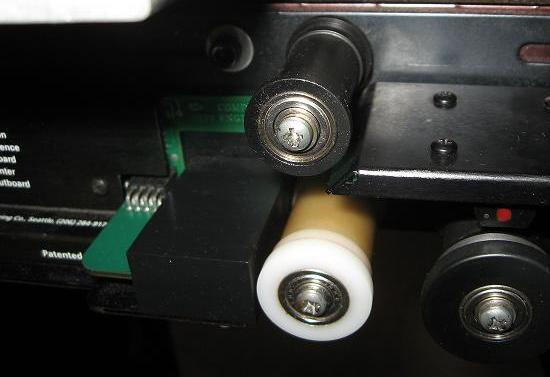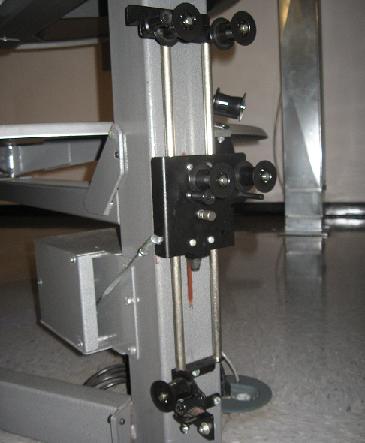|
|
This topic comprises 3 pages: 1 2 3
|
|
Author
|
Topic: Scratching on a simplex head... where's it coming from?
|
Tyler Potts
Expert Film Handler

Posts: 159
From: Anderson, SC, USA
Registered: Sep 2008
|
 posted 11-17-2008 07:51 PM
posted 11-17-2008 07:51 PM




Ok, I'm at my wits end here. We've scratch a print just about every week for a month on this one projector. I've cleaned it out, looked for problem areas, replaced tension bands, lubed all rollers, and still it scratches. I'll build a print, I'll run it for two days, then I'll be off or on the floor for 2 days, then when I come back, the print is scratched. Usually a yellow/green emulsion vertical line about a foot from the left of the screen. Pretty strong, doesn't waver. A few prints this is coupled with one on the right, or once even straight down the middle.
I've asked our tech and he thinks it might be the aperture plate, but I don't see any burs on it and it's clean. I'm guessing the scratch is happening somewhere below the gate because people are noticing it after a shift (either casting blame to the joe before, or its scratching after the image is on screen).
What's worse is there's no dirt or shedding in the machine after a show to help locate where it would be scratching. I thought maybe the metal guide on the wrap detector on top of the tree, or maybe the guide on top of the sound drum, but those look clean. Here's the equipment I'm running and a few pictures to help:
Strong platters
Simplex Millennium PR2000 head
Simplex 5 star soundhead
FM-35 automation sensor

Brain with print of Role Models

Brain on top platter

Full Strong platters shot

Millennium head
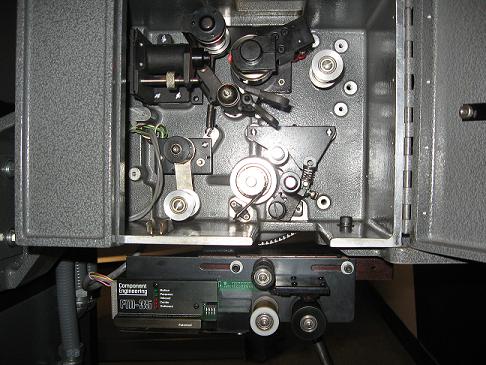
5 Star soundhead and FM-35 automation sensor
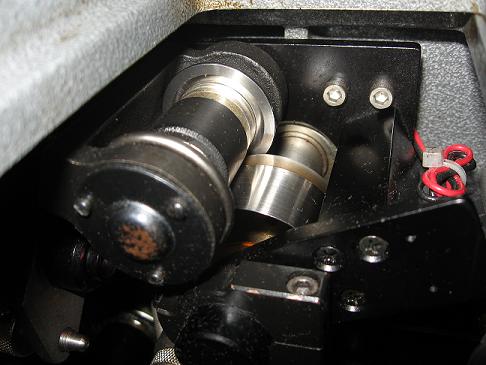
Closeup of closed sound drum & guide roller
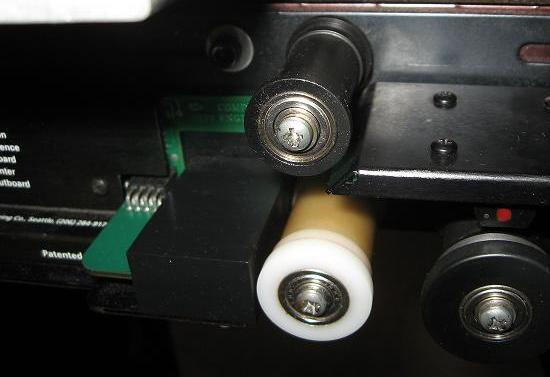
Closeup of FM-35 unit
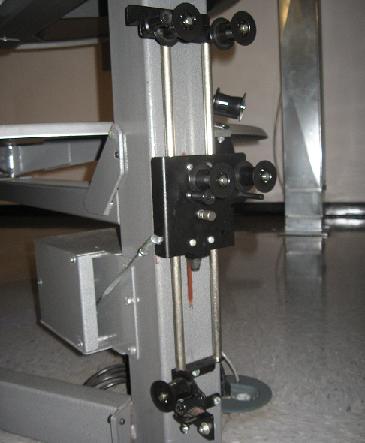
Takeup rollers
If anyone has any experience with this platter system or projector or soundhead, I'm all ears as to what is causing these scratches. We can't get any more replacement prints for another year because of this.
| IP: Logged
|
|
|
|
|
|
|
|
|
|
|
|
|
|
|
|
|
|
|
|
|
|
|
|
|
|
|
|
|
|
|
|
All times are Central (GMT -6:00)
|
This topic comprises 3 pages: 1 2 3
|
Powered by Infopop Corporation
UBB.classicTM
6.3.1.2
The Film-Tech Forums are designed for various members related to the cinema industry to express their opinions, viewpoints and testimonials on various products, services and events based upon speculation, personal knowledge and factual information through use, therefore all views represented here allow no liability upon the publishers of this web site and the owners of said views assume no liability for any ill will resulting from these postings. The posts made here are for educational as well as entertainment purposes and as such anyone viewing this portion of the website must accept these views as statements of the author of that opinion
and agrees to release the authors from any and all liability.
|

 Home
Home
 Products
Products
 Store
Store
 Forum
Forum
 Warehouse
Warehouse
 Contact Us
Contact Us




 Printer-friendly view of this topic
Printer-friendly view of this topic