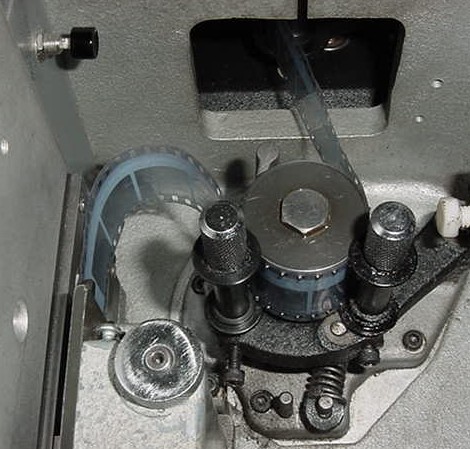|
|
This topic comprises 2 pages: 1 2
|
|
Author
|
Topic: A Print is Shedding: What to Do?
|
Aaron Garman
Phenomenal Film Handler

Posts: 1470
From: Toledo, OH USA
Registered: Mar 2003
|
 posted 11-29-2006 03:25 PM
posted 11-29-2006 03:25 PM




For some reason, one of our projectors, a Simplex/Strong, has been causing many prints to just shed. I'm not really sure what to look for, but everything seems to be in order. Our tech is not going to be coming in for a little while and was wondering what I can do in the interim.
Basically, after each show, there is an abundance of pinkish white dust EVERYWHERE. It doesn't seem to collect more in one spot or another, but is just all over the place. It's gotten to the point where it has collected quite a bit on the print, including the Dolby track. It was so dirty, we had to run it in SR because of the failure rate. I've got my Kelmar cleaner on the print now, and tried using C-Lube on the media pads, as we don't have Film Guard. I know there are ways for us here at Cinemark to get it, but not entirely sure how. Either way, is this something good to do in the interim to get the print looking a little better and having the Dolby sound functional? It seems to be working a little, but I'm going to run this test on the next two shows tonight. Also, would it be better to soak the pads in the C-Lube or use the spray bottle I put it in? It just seems as if I'm not saturating the pads good enough. Any advice is greatly appreciated.
AJG
[ 11-29-2006, 06:39 PM: Message edited by: Aaron Garman ]
| IP: Logged
|
|
|
|
|
|
|
|
|
|
|
|
|
|
Aaron Garman
Phenomenal Film Handler

Posts: 1470
From: Toledo, OH USA
Registered: Mar 2003
|
 posted 11-29-2006 06:42 PM
posted 11-29-2006 06:42 PM




Thanks Mike! Yeah, shredding would be bad, yet interesting to watch. Heck, while we're at it, anyone ever try putting film in the microwave?
Ok, back to the topic. I decided to go ahead and soak the media pads...that didn't work as for some reason, the pads would not go on to the Kelmar. I ended up putting on some dry ones and using the spray bottle again, but they were a pain in the ass to get on there. They usually slide on pretty easy, so I don't know what is going on with my film cleaner. I swear, it never ends! Alright, time to go start the travesty Deck the Halls.
AJG
| IP: Logged
|
|
|
|
|
|
|
|
|
|
|
|
|
|
|
|
|
|
All times are Central (GMT -6:00)
|
This topic comprises 2 pages: 1 2
|
Powered by Infopop Corporation
UBB.classicTM
6.3.1.2
The Film-Tech Forums are designed for various members related to the cinema industry to express their opinions, viewpoints and testimonials on various products, services and events based upon speculation, personal knowledge and factual information through use, therefore all views represented here allow no liability upon the publishers of this web site and the owners of said views assume no liability for any ill will resulting from these postings. The posts made here are for educational as well as entertainment purposes and as such anyone viewing this portion of the website must accept these views as statements of the author of that opinion
and agrees to release the authors from any and all liability.
|

 Home
Home
 Products
Products
 Store
Store
 Forum
Forum
 Warehouse
Warehouse
 Contact Us
Contact Us




 Printer-friendly view of this topic
Printer-friendly view of this topic







![[bs]](graemlins/bs.gif) .
.
![[Wink]](wink.gif)