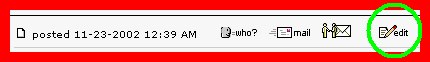|
|
This topic comprises 2 pages: 1 2
|
|
Author
|
Topic: Proper B Chain
|
|
|
|
|
|
|
|
|
|
|
|
|
Manny Knowles
"What are these things and WHY are they BLUE???"

Posts: 4247
From: Bloomington, IN, USA
Registered: Feb 2002
|
 posted 02-19-2003 09:43 PM
posted 02-19-2003 09:43 PM




I know the AudioControl 3051 unit and I'm okay with it (an Ivie would be nicer, but this chain has me on a tight budget so that kind of luxury will come later). The AudioControl can do the job.
First things first -- Did you get an A-C weighting filter for your RTA? Don't use that when you're setting your EQ because it will roll off the high frequencies and trick you into boosting them. That's one sure way to end up with a bright-sounding room. (But you will need that A-C weighting attachment when you set your levels.)
If that's not the problem, then let's move on and talk about the settings on your RTA...
How loud are you playing your pink noise? It should be about 85dB and you should then set the RTA for the 80dB range. You can use the "calibration" knob to raise or lower the LED's if you want them to line up with the line on the display.
How many "dB per step" are you using? You should use 3dB per step because that seems to be the threshold where we can hear an increase/decrease in sounds. But 4dB/step is too much. If you use that setting, you could very easily end up with a nice, neat little line and that will surely mislead you.
And then there's the response setting: You should use the medium or slow response. I think the manual says to use the slow setting when working with pink noise but, personally, I find the slow speed to be too slow so I use the medium setting.
How far off the ground is your mic?
What is holding it in position?
What kind of cable are you using to connect your mic to the RTA?
Also, what Gordon said about aiming the speakers should be looked into. My tech advised me to place them as close to the screen as possible (without touching the screen). The horns are angled inward toward the centre-line of the auditorium and downward toward the seats about 2/3 the distance to the back wall. Repositioning the speakers and aiming the horns went a long way toward getting a better result.
Tell me -- did you find that you had to tweak a lot of the EQ dials, or just a few? For the most part, whould you say that you were boosting or cutting frequencies?
I'm also curious as to what you listened to when you tested your system.
| IP: Logged
|
|
Jack Ondracek
Film God

Posts: 2348
From: Port Orchard, WA, USA
Registered: Oct 2002
|
 posted 02-19-2003 10:10 PM
posted 02-19-2003 10:10 PM





Tom, before you get into a panic here, it would be a good idea to make sure you've got the basics covered.
The standard Dolby alignment procedure works pretty well, as far as our experiences have shown. If, as their alignment procedures indicate, you have to move the eq settings radically from band to band, you should be looking at other parts of your system for possible problems. Phasing, placement, cone & driver condition can have huge effects on your alignment efforts, any acoustic issues notwithstanding.
If you have to move neighboring bands radically opposite from center to get your RTA to look like you think it should, you should probably make sure you don't have other issues impacting your efforts to get ahold of your equalization efforts. If you're sure you're ok with all your physical & electronic equipment, center all your bands & give it a fresh try.
| IP: Logged
|
|
|
|
|
|
|
|
Manny Knowles
"What are these things and WHY are they BLUE???"

Posts: 4247
From: Bloomington, IN, USA
Registered: Feb 2002
|
 posted 02-20-2003 07:24 AM
posted 02-20-2003 07:24 AM




Tom wrote: quote:
I dont think that my analyzer has a C weight filter. But, since this is not necessary for room equalization, this should not be the problem. Can I still set sound pressure levels without the filter?
Sadly, the weighting filter is an OPTIONAL accessory from AudioControl.
My understanding is that you cannot set SPL levels properly without the weighting filter. The reason is that the C curve compensates for how we perceive loudness at different frequencies. Until I got my A-C filter, I had to go down into the theatre and check with a hand-held Radio Shack meter. This involved a lot of stair climbing. As upset as I am about the filter not being included with the RTA, I have to say that it was worth the $40 it cost.
Maybe someone knows a work-around: Is there a formula to accurately set SPL in a movie theatre with an unweighted signal?
I can already tell you -- from experience -- that it seems to involve more than subtraction. I found that the difference between the RTA and the hand-held meter always differed from speaker to speaker. So, it wasn't as easy as saying "OK, the meter says 85dB and the RTA says 90dB so I'll subtract 5dB when I set the other speakers." Somehow that logic did not apply. I don't really understand why.
Anyway...
You've said that you believe the room itself is okay. Likewise for the system components and the measurement device. If so, that seems to rule out everything...except you!
I think you should just try it again. Something you did wasn't quite right. If it comes out bad a second time then maybe we'll need you to provide some answers to the questions we've asked.
Michael wrote: quote:
You will a lot of answers in the documents that Manny pointed to in his "Non-standard practices" topic. Especially in "toss_meters". Check p.6, it comes very close to your problem except for the dialogue quality.
Yes, I've been converted by those documents but since your topic is entitled "Proper" B-Chain I wasn't going to go there.
| IP: Logged
|
|
|
|
|
|
|
|
|
|
All times are Central (GMT -6:00)
|
This topic comprises 2 pages: 1 2
|
Powered by Infopop Corporation
UBB.classicTM
6.3.1.2
The Film-Tech Forums are designed for various members related to the cinema industry to express their opinions, viewpoints and testimonials on various products, services and events based upon speculation, personal knowledge and factual information through use, therefore all views represented here allow no liability upon the publishers of this web site and the owners of said views assume no liability for any ill will resulting from these postings. The posts made here are for educational as well as entertainment purposes and as such anyone viewing this portion of the website must accept these views as statements of the author of that opinion
and agrees to release the authors from any and all liability.
|

 Home
Home
 Products
Products
 Store
Store
 Forum
Forum
 Warehouse
Warehouse
 Contact Us
Contact Us




 Printer-friendly view of this topic
Printer-friendly view of this topic