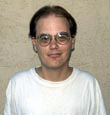|
|
This topic comprises 4 pages: 1 2 3 4
|
|
Author
|
Topic: Big Sky cue detector problem
|
Ken Lackner
Phenomenal Film Handler

Posts: 1907
From: Atlanta, GA, USA
Registered: Sep 2001
|
 posted 06-10-2002 09:52 PM
posted 06-10-2002 09:52 PM




Ok boys and girls, check this one out. I have Big Sky consoles, automation, and optical cue detectors. 4 cues is our "lights up" cue for the end credits. On one particular house, all the cues (lights down, show end, etc...) work except lights up. Since other cues work, the problem can't be that the reader is out of alignment. But get this: I can pass a strip of reflective cue tape under the reader four times, and the lights will come up. So the problem can't be that cue line 4 on the automation doesn't work. What is the problem!??  Yes, I have removed the cues and reapplied new ones to verify that there are 4 and make sure they are properly spaced. Yes, they are on the emulsion side, on the frame line, at the center of the film just like all other cues on this print. They still don't work.
------------------
This one time, at Projection Camp, I stuck a xenon bulb....
| IP: Logged
|
|
|
|
|
|
|
|
|
|
Steven Gorsky
Expert Film Handler

Posts: 146
From: Frederick, MD, USA
Registered: Sep 2000
|
 posted 06-11-2002 03:16 AM
posted 06-11-2002 03:16 AM





It could be the sensitivity. I worked at a theatre where we would have problems with certain cues, but not all of them. In that case it wouldn't read two cues (credits) correctly, and would interpret it as a single cue (end of show). We had our technician come in, adjust the sensitivity, and it worked perfectly afterwards. Another cue reader developed a similar problem where the cues would seem to eventually "wear out". Replacing the cue foils actually would make the problem go away for a while, but the problem would eventually reappear. Again it turned out to be the sensitivity. In both of these cases when cue tape was waved under the reader it appeared to function fine.Big Sky has two different cue readers. The first only has one adjustment for sensitivity, adjustment procedures are in the manual. The second supposedly shouldn't be adjusted except by the factory. This one has two adjustments - sensitivity, and the other I think was for contrast. If you have this one get a tech to adjust it - since the manual says not to, and if problems show up later you can't be blamed. Steven Gorsky
| IP: Logged
|
|
|
|
|
|
|
|
|
|
Ken Lackner
Phenomenal Film Handler

Posts: 1907
From: Atlanta, GA, USA
Registered: Sep 2001
|
 posted 06-11-2002 08:18 PM
posted 06-11-2002 08:18 PM




I, too, think the design is crap. I hate seeing the cues on screen, and they do leave residue when removed. But I did not purchase the equipment, and I have no say over what gets installed. So of you have any ideas what the problem could be, I'd appreciate it.Like the Neumade, the cues don't *have* to be on the frameline, just evenly spaced. I suppose the manual says the frame line just so that they are less visible. I think the readers are basically the same (or very similar) to the Neumade/Xetron. They use the same optical cue tape. Maybe someone could come up with a way to realign/reposition the reader so that the cues could be placed along the edge of the film?
| IP: Logged
|
|
|
|
|
|
|
|
|
|
|
|
All times are Central (GMT -6:00)
|
This topic comprises 4 pages: 1 2 3 4
|
Powered by Infopop Corporation
UBB.classicTM
6.3.1.2
The Film-Tech Forums are designed for various members related to the cinema industry to express their opinions, viewpoints and testimonials on various products, services and events based upon speculation, personal knowledge and factual information through use, therefore all views represented here allow no liability upon the publishers of this web site and the owners of said views assume no liability for any ill will resulting from these postings. The posts made here are for educational as well as entertainment purposes and as such anyone viewing this portion of the website must accept these views as statements of the author of that opinion
and agrees to release the authors from any and all liability.
|

 Home
Home
 Products
Products
 Store
Store
 Forum
Forum
 Warehouse
Warehouse
 Contact Us
Contact Us




 Printer-friendly view of this topic
Printer-friendly view of this topic