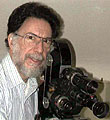|
|
This topic comprises 4 pages: 1 2 3 4
|
|
Author
|
Topic: Christie strikes again!
|
Heyward Garner
Expert Film Handler

Posts: 101
From: Winston-Salem, NC, USA
Registered: Jan 2001
|
 posted 01-12-2002 03:38 AM
posted 01-12-2002 03:38 AM




Guys and gals... I'm having a serious problem with one machine scratching my prints. =( I can come to no conclusion as to why. My first reaction was to blame myself, operator error. It happens sometimes... The print was Not Another Teen Movie showing on projector # 11. Well damn, it's a shame it *had* to be Teen Movie, but oh well... Next week Teen Movie is replaced in house 11 by Vanilla Sky. The FIRST DAY it's on that machine, it is scratched... Hmmmmmmmmmmm... Well shit, someone else worked that day, but just to cover their butt I stripped the machine top to bottom, and found absolutely nothing wrong with it (except for the fact that it's made by Christie...) So that was a no save, blamed operator... I would have left it at that, except then on the DAY we opened Imposter (had been very clean screening night before) IT WAS SCRATCHED. I found the machine to be in good alignment, clean... Found no burrs or odd, out-of-place fragments of anything... Nothing from the platters (brain had already been changed, so that was not likely cause either) or the projectors... DAMMIT! This is the only machine I have doing this right now, but why? Every other time a print has been scratched in my booth, it has an extremely likely, gay Christie reason behind it. This one does not, that I am aware of... Help?
| IP: Logged
|
|
|
|
|
|
|
|
|
|
|
|
Jim Ziegler
Jedi Master Film Handler
Posts: 753
From: West Hollywood, CA
Registered: Jul 99
|
 posted 01-12-2002 02:58 PM
posted 01-12-2002 02:58 PM




This house had a basement reader. In trying to isolate this problem, we replaced all the pad rollers, the parts of the gate that made contact with the film, and, due to some unrelated sound problems, it got an entire new soundhead assembly. On screen, these scratches were all on the right side of the screen, and covered probably 5% of the screen, right on the masking.. And, to make it more wierd, it didn't happen to every print..But, like I said, it stopped doing it quite a while ago...
| IP: Logged
|
|
Heyward Garner
Expert Film Handler

Posts: 101
From: Winston-Salem, NC, USA
Registered: Jan 2001
|
 posted 01-18-2002 12:27 AM
posted 01-18-2002 12:27 AM




Brad, my mistake...
Horizontal emulsion scratches, just off-center, pulsing up the picture. Platters are Strong, failsafe is magnetic inboards/outboard Speco. Joe, did not have a problem with screws on either the gate or the intermittent. Sound format is dts, so no Cat. 700 on this machine... I have to find time to get some test loops into the machine. I have yet to discover if problem is still occuring b/c I still have one of our scratched prints playing in the house. I get to be at work bright and early tomorrow (today) though, so should be able to find a few minutes to string a loop and see what happens... Darryl, I did not run the first set of shows the opening day, so I cannot say. I noticed it at our 7:00 show that day... Thanks everyone for your help, I'll get on it and see what I come up with. Thanks again.
| IP: Logged
|
|
|
|
Heyward Garner
Expert Film Handler

Posts: 101
From: Winston-Salem, NC, USA
Registered: Jan 2001
|
 posted 01-18-2002 02:15 AM
posted 01-18-2002 02:15 AM




Thanks very much Brad, I did not wish to point blame, but I had turned a trainee loose for her first few solos... That's a good possibility. I am well aware that the two finger rule does not apply to Christie as it would something like Simplex... However, I would still wish to investigate for the following reasons: The person who did run the first daytime shows has worked with me for ages now, and does not have this problem, or at least highly unlike. No one is perfect, though. And also, why only on that machine, all of a sudden? You are quite correct Sir, in that every machine is a bit different, I have learned that lesson quite well over time with my machines. It just doesn't seem logical that it would be one machine, from an experienced operator... I am grateful for the tips and advice, and will further investigate to try and pinpoint the operator having trouble, or anything else out of place...
| IP: Logged
|
|
Brad Miller
Administrator

Posts: 17775
From: Plano, TX (36.2 miles NW of Rockwall)
Registered: May 99
|
 posted 01-18-2002 02:27 AM
posted 01-18-2002 02:27 AM




Actually I think the whole "2 finger rule" is the stupidest thing I've ever heard in a projection booth. NO two people's fingers are the same size! Thus, no two people's "two finger loops" will be the same size. It's just plain stupid and I wish the geezers who keep teaching that would wake up from their coma.I've worked a few different all Christie booths and in every instance there is always one or two projectors in the complex where the loop slaps around abnormally as compared to the rest of the machines in the complex. I am quite certain you have found your token machine in the building.  As to why "all of a sudden", it was most probably caused by your trainee. It only takes one run through the machine to make those marks. You seriously might want to consider calling your dealer and ordering those Ultramittent slap guards and putting them on your projectors...or at least that particular one.
| IP: Logged
|
|
|
|
|
|
|
|
|
|
|
|
All times are Central (GMT -6:00)
|
This topic comprises 4 pages: 1 2 3 4
|
Powered by Infopop Corporation
UBB.classicTM
6.3.1.2
The Film-Tech Forums are designed for various members related to the cinema industry to express their opinions, viewpoints and testimonials on various products, services and events based upon speculation, personal knowledge and factual information through use, therefore all views represented here allow no liability upon the publishers of this web site and the owners of said views assume no liability for any ill will resulting from these postings. The posts made here are for educational as well as entertainment purposes and as such anyone viewing this portion of the website must accept these views as statements of the author of that opinion
and agrees to release the authors from any and all liability.
|

 Home
Home
 Products
Products
 Store
Store
 Forum
Forum
 Warehouse
Warehouse
 Contact Us
Contact Us




 Printer-friendly view of this topic
Printer-friendly view of this topic










 Your projectionists are making their lower loops too big. Each machine is just a bit different and on some machines the lower loop will slap worse than others. The film is slapping up against the bottom side of the Ultramittent, thus causing your off center horizontal scratches that move up the image. It's operator error, not equipment error.
Your projectionists are making their lower loops too big. Each machine is just a bit different and on some machines the lower loop will slap worse than others. The film is slapping up against the bottom side of the Ultramittent, thus causing your off center horizontal scratches that move up the image. It's operator error, not equipment error.