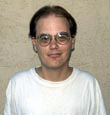|
Author
|
Topic: dts on Monsters Inc.
|
|
|
|
|
|
|
|
|
|
|
|
|
|
|
|
|
|
|
|
|
|
|
|
|
Karen Hultgren
Master Film Handler

Posts: 492
From: Agoura Hills, CA, USA
Registered: Mar 2000
|
 posted 11-15-2001 05:54 PM
posted 11-15-2001 05:54 PM





Hey guys,Here are some steadfast rules for current DTS cinema players: Load only ONE movie title into the player. You can load a movie disc in any drive, it doesn't matter. After changing movie discs (changing movie titles), after new discs are loaded, cycle power on the player or hit reset button. But never EVER load two different movie titles into one player. One disc per drive. If the movie is a two-disc'er, then load both the "A" and "B" discs = one disc per drive, put in any drive - it doesn't matter. Never eject a disc or open the drive drawer when the player is playing in DTS digital, it will cause the unit to default. Thanks, Karen
| IP: Logged
|
|
|
|
All times are Central (GMT -6:00)
|
|
Powered by Infopop Corporation
UBB.classicTM
6.3.1.2
The Film-Tech Forums are designed for various members related to the cinema industry to express their opinions, viewpoints and testimonials on various products, services and events based upon speculation, personal knowledge and factual information through use, therefore all views represented here allow no liability upon the publishers of this web site and the owners of said views assume no liability for any ill will resulting from these postings. The posts made here are for educational as well as entertainment purposes and as such anyone viewing this portion of the website must accept these views as statements of the author of that opinion
and agrees to release the authors from any and all liability.
|

 Home
Home
 Products
Products
 Store
Store
 Forum
Forum
 Warehouse
Warehouse
 Contact Us
Contact Us


 Topic Closed
Topic Closed


 Printer-friendly view of this topic
Printer-friendly view of this topic