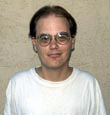|
|
 
|
|
Author
|
Topic: Problem/questions about Strong Cinenet CNA-100 automation and CP500
|
Jesse Skeen
Phenomenal Film Handler
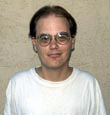
Posts: 1517
From: Sacramento, CA
Registered: Aug 2000
|
 posted 10-26-2000 09:49 PM
posted 10-26-2000 09:49 PM




I noticed that the CP500s would very briefly drop out of Dolby Digital when the lights-up cues for end credits came through- they weren't switching to analog, it would just go silent for a second and the black portion of the LCD display would also blink once. At first I thought this was the fault of the cue tape blocking the soundtrack, but I realized this was being caused by the automation sending an unneccessary signal to the CP500 telling it to switch to format 10 again; doing this will interrupt the sound very briefly- you can check this by listening to the non-sync and hitting the "Non-sync" button- every time you hit the button the display will blink and the sound will drop out while the system 'switches' to non-sync even though it was already on it.
The problem with this automation system is that for EVERY cue, it requires settings for lights, sound, and lens/masking- for example during the movie it will be on Lights Down, Digital, and Scope, then for the end credits it goes to Lights halfway up, Digital (sending a pulse to the CP500 causing the dropout), and Scope- this really threw me off when I started working there because I had lenses changing on me when the lights-down cues came up after the trailers! They are storing flat and scope as 2 seperate 'programs' because of that- Program 1 is set for everything staying on Flat, Program 2 is for Scope. With me so far? 
To keep the sound from dropping out when raising or lowering the lights, the automation system should NOT be sending unneeded commands to the CP500, but CAN it be set to do this? I have found a workaround by having it switch its sound buttons to "Aux" at the light cues- "Aux" is not hooked up to anything so when it raises the lights it's hitting a button that isn't there instead of hitting the format 10 button again and making the sound drop out, then at show end it switches to Non-sync like it's supposed to. Is this the only practical way to stop it from sending unneeded signals to the CP500?
OK, now on to another problem that's come up, and it probably isn't the result of my reprogramming the system but I'll probably get blamed for it anyway: The CP500 is not always getting the commands from the automation, resulting in shows sometimes starting while staying in non-sync! While this is a minor inconvenience for me (the place I worked before you had to push the buttons on the Dolby units when starting every show) but this is going to throw off most of the other people there so this needs to be fixed. I played with the buttons on the automation system (not the ones on the CP500 itself) in between shows and it was hit or miss- sometimes it would switch to the sound format I hit, but sometimes it wouldn't and just stay in non-sync, so it's not just something to do with the show-start commands.
Does anyone familiar with this system know what's going on? It seems odd it would be doing this right after I adjusted the programming; I did not touch any of the connections.
| IP: Logged
|
|
Dave Cutler
Master Film Handler
Posts: 277
From: Centennial, CO
Registered: Jun 2000
|
 posted 10-27-2000 02:13 PM
posted 10-27-2000 02:13 PM




Jesse, first off I don't know a thing about the CNA-100's, I have only used the CNA-200's. But here is my two cents.I would say that if the CNA-100 requires you to enter a sound format for every cue (ie. there is no way to delete an audio command for a cue) then having the system pulse to AUX is the most practical solution. As far as the other problem goes, does this happen on only on one of the CP-500's or on all of them? How many theatres do you have? If it is happening on just one, you probably have a bad board in the automation. What you could do to check is get yourself a multimeter and check to make sure that the automation is actually sending a signal each time you press an audio button on the automation. Follow me? Also, just to be sure, have you tried changing the programs in the CNA-100 back to their original programs? That way you can be absolutely sure that that isn't the cause, and can't be blamed. I doubt that's what it is but sometimes you have to cover your ass when you are dealing with people that don't really know anything about what you are trying to do.
| IP: Logged
|
|
Wade Brashers
Film Handler
Posts: 18
From: Doylestown, PA
Registered: Aug 2000
|
 posted 10-27-2000 02:52 PM
posted 10-27-2000 02:52 PM




I think I have the same setup as you. Are you Regal?First, when it hits a cue and its just sending the same sound format command, it will not drop out. If you are hearing a sound dropout its because you have the cue on wrong or your cuetape is way too thick and disrupting the Dolby Reader. What kind of Cue Reader do you have? If you use the component enginering QSC piece of crap (the metal detector) you are probably putting way too much cue tape on than you really need. All you need is 1 or 2 perf holes along the SDDS track (SDDS will not drop out with this much) but with the cue tape so close to the SRD track it will effect the reader. Also you don't need to wrap it around the film, it only needs to read on the emulsion side, rub it down good so its not as thick, and don't splice over it. Its also good to replace the cues after a week or two because they will wear off and get dirty. Also, you will find that the CNA-100 really sucks. I often run a print thats properly cued in one house and it runs fine, then move it to another house and it won't wsitch over from non-sync. Its a mystery to me. Some times its only for the 5:00 show every day and every other show works fine, maybe it has something to do with the angle of the sun and time of year. beats the hell out of me...
| IP: Logged
|
|
|
|
|
|
|
|
|
|
All times are Central (GMT -6:00)
|
|
Powered by Infopop Corporation
UBB.classicTM
6.3.1.2
The Film-Tech Forums are designed for various members related to the cinema industry to express their opinions, viewpoints and testimonials on various products, services and events based upon speculation, personal knowledge and factual information through use, therefore all views represented here allow no liability upon the publishers of this web site and the owners of said views assume no liability for any ill will resulting from these postings. The posts made here are for educational as well as entertainment purposes and as such anyone viewing this portion of the website must accept these views as statements of the author of that opinion
and agrees to release the authors from any and all liability.
|

 Home
Home
 Products
Products
 Store
Store
 Forum
Forum
 Warehouse
Warehouse
 Contact Us
Contact Us




 Printer-friendly view of this topic
Printer-friendly view of this topic