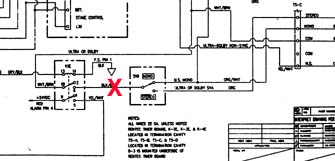|
|
 
|
|
Author
|
Topic: Ultra-Stereo Auto-Format problem/DTS?
|
|
|
Aaron Sisemore
Flaming Ribs beat Reeses Peanut Butter Cups any day!

Posts: 3061
From: Rockwall TX USA
Registered: Sep 1999
|
 posted 07-29-2000 12:42 PM
posted 07-29-2000 12:42 PM




Mike Said:
"For example - right now on Nutty 2. It plays "The Grinch" and "Meet the Parents" just fine in digital, then the system kicks back into "Stereo" as opposed to "Digital" for the next 3 trailers."That's easy. The other trailers, while they have timecode and all, won;t play in digital because the matching digital data is not on the 'Klumps' DTS disc. IIRC, the only digital trailers included on the 'Klumps' disc were for 'Grinch' and 'Parents' And if you are trying to use a DTS trailer disc in a 2-drive system with a 2-disc feature thats not a really good way to run things as the DTS will reset every time you eject the discs... "When the DTS Sonic Landscape trailer comes through, it kicks back into digital for that, but cuts out in the middle of the Cinemark "Image Trailer." (The first half of
the trailer plays in digital, then it cuts out.) The reader head light is solid through the whole trailer, and on the DTS unit the "CD-Rom" "Timecode" and "Digital" lights are all lit, all that it takes to put it back in is manually prompting the "Digital" button on the 6-channel auto-format card. Otherwise, it will continue to play the entire print in analog. Any ideas?" This is a VERY common occurrence with Ultra*Stereo prcessors (although I have seem Dolbys do it too with a DTS connected). Is there a cue in the middle of the Cinemark Image trailer? I'm willing to bet there is. What happens is the DTS will switch the cinema processor into digital, then the cue is executed, usually dimming the lights and performing some sort of sound format change (almost always from 'mono' to 'stereo') and takess the cinema processor OUT of 'digital' and a DTS will not revert the system back into 'digital' unless the DTS fails, then re-establishes digital playback, and then switches back into digital, then everything usually runs just fine... A rerlated problem which happens with both Dolby Digit6al and DTS is at the end of a movie, if the final cue is executed too early, the processor is switched into Non-Sync and the end of the film runs out still playing a digital track. As soon as the digital track ends, the digital processors think there is a digital fault, and switch the cinema processor out of NonSync and into analog, leavingt you without house music until you can get around to manually pressing the button. With some automations, you can add a redundant final cue that will switch it back into nonsync as the tail goes thru the cue detector. Aaron
| IP: Logged
|
|
|
|
|
|
Randy Stankey
Film God

Posts: 6539
From: Erie, Pennsylvania
Registered: Jun 99
|
 posted 07-29-2000 04:34 PM
posted 07-29-2000 04:34 PM




Are you using CFS Lamphouse/Automation? If so, I can tell you what to do to cure that problem forever. It's a little extreme, but here goes...Cut the wire that goes to the MONO/STEREO switch on the back of the control panel. Put in a crimp-on barrel connector or something like that in case you want to use that switch in the future. If you've wired your system like we did ours, that switch doesn't do anything:
There are three control wires (and a common) comming from the automation to the processor. One is Non-sync, the second is Mono and the third is stereo. We put the Mono and Stereo wires onto the Stereo input of the processor becasue we want the trailers to be Stereo, too. That switch just says whether the (outboard) cue switches the processor to Stereo or not when the feature starts. Since we connected both wires to the same terminal on the processor, that switch doesn't do anything except shut off the DTS when the cue goes through. We just decided to cut it and be done. If we ever do need it for some reason, we can snap the barrel-connector back together and it's all back to normal.
| IP: Logged
|
|
Ethan Harper
E-dawggg!!!

Posts: 325
From: Plano, TX, USA
Registered: May 2000
|
 posted 07-29-2000 10:23 PM
posted 07-29-2000 10:23 PM




I know exactly what you are talking about. When I was working with Cinemark, we had the same problem, and it all started happening with us ever since cinemark made new policy trailers--oh wait im sorry image trailers. you will be shot if you say that to any corporate people--trust me. anyways they started putting digital on all the new "image" trailers. problem was as soon as the outboard cue went through, it pulsed the darn thing back into SR. ugh!. so in the fine wise minds of the higher ups at Cinemark decided that the best sollution would be to simply move the "image" trailer to after the sound logo. yeah thats real smart. the inboard cue is still there. morons. oh well all this did was assured that the DTS trailer would play in digital but as soon as the outboard went through, back to SR. Most of the projectionists either didnt know or didnt care or got too wrapped up, and the feature would play in SR Ugh!. Anyways so what we did, is we added 6 seconds of black leader after the "image" trailer. that way, the timcode would disappear and then when the feature hit, saw the timecode and pulsed it back into digital. Thanks to Paul K. this was very time consuming at first considering that this was a 20-plex. We were pretty much going to try what Randy said but, Cinemark were i am from was very strict about stuff like that and it didnt make it any easier when the Cinemark world headquarters was right across the parking lot. They would often come in to the booth and some would yell. One yelled at my friend because he found a frame counter in the booth and said that we were not allowed to have it. Stupid!.
------------------
--"That's my story and i'm sticking to it!"--
| IP: Logged
|
|
Randy Stankey
Film God

Posts: 6539
From: Erie, Pennsylvania
Registered: Jun 99
|
 posted 07-29-2000 11:06 PM
posted 07-29-2000 11:06 PM




Just quietly DO it. Make your work look real neat and nobody will notice.Just make sure you cut the RIGHT DAMN WIRE!  "X" marks the spot...
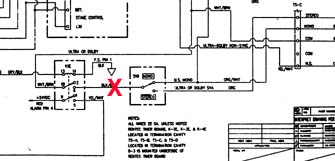 Drawing # D-1001565
Sorry, photocopies of photocopies don't scan well. But I think you'll get the idea. Put some kind of snap together connectors on the end of the wires so you can restore if you need to.
| IP: Logged
|
|
|
|
|
|
|
|
Randy Stankey
Film God

Posts: 6539
From: Erie, Pennsylvania
Registered: Jun 99
|
 posted 07-30-2000 11:18 PM
posted 07-30-2000 11:18 PM




If you press (or remote activate) the format button, won't there be a momentary glitch in the sound? If so, making the DTS pulse the remote input would make a glitch in the sound every 1-2 minutes!I assumed the reason DTS won't switch back to digital after a format button is activated is that it doesn't know whether you MEANT to do it or not. If you WANT to switch out of digital for some reason, you shouldn't have to worry about the thing switching itself back when you're not looking. I don't know whether or not that's true but this is one of the reasons I like DTS.... HUMANS CONTROL THE MACHINES! Not the other way around. (A lesson Sony should learn!)
| IP: Logged
|
|
Aaron Sisemore
Flaming Ribs beat Reeses Peanut Butter Cups any day!

Posts: 3061
From: Rockwall TX USA
Registered: Sep 1999
|
 posted 07-31-2000 12:24 AM
posted 07-31-2000 12:24 AM




Randy Said:
"If you press (or remote activate) the format button, won't there be a momentary glitch in the sound? If so, making the DTS pulse the remote input would make a glitch in the sound every 1-2 minutes!"Unless the relay or logic gate is a continuously held contact changing state only when valid digital playback is occurring, then there arent any glitches or audible changes to the sound. Dolby SRD units do exactly this, making it easy to set up the automation to force digital and if there isn't any viable digital to play, it stays in analog, regardless of what the automation pulse (or manually pushing the 'format 10' button or equivalent) told it to do. Much easier to deal with this way.
"If you WANT to switch out of digital for some reason, you shouldn't have to worry about the thing switching itself back when you're not looking."
Another easy one. With a DTS, you can either:
1. Take the discs out of the drives 2. Simply turn the DTS unit OFF. For SRD you have a few different options: 1. Turn off the Cat 699/700/701 penthouse. Best choice for CP500s! 2. Turn off the DA10/DA20 unit
(best choice if you have basement readers) If you have a CP500 with a basement reader, things get a little more complicated, however.  Aaron
| IP: Logged
|
|
Randy Stankey
Film God

Posts: 6539
From: Erie, Pennsylvania
Registered: Jun 99
|
 posted 07-31-2000 09:24 PM
posted 07-31-2000 09:24 PM




Yes, you're right. Typically people do shut them off, or pull the disc.There was a time that people would keep caling up to the booth and say that there's a problem with the DTS in a theatre. The complaints ranged from it being out of sync, to "it just SOUNDS funny." Every time I'd check it out it would be fine for me. One day I got fed up, came in early and threaded up a nice, big loop of film. It went around the "square" so to speak. (Out the proj., to the platter take-up then up to the platter payout then back into the proj. -- I figure about 25 feet.) I ran this loop contiunously for about an hour. I switched from format to format, all the while checking everything. I even physically checked all the speakers behind the screen. I let it run for a while and went outside to smoke a cig. (The door is only 10 feet away, around the corner.) I came back and checked everything again. When I was satisfied that I had done everything I knew how to MAKE it mess up I called the manager and SHOWED him that it was okay.
This is the incident I was thinking of when I wrote that I wanted to be able to switch out of DTS. I just predded the format button, knowing that the DTS wouldn't switch back.
The thing I mentioned about SDDS was refering to the fact that it interrupts the signal and decided when to insert its own signal or let the 'original' signal go through. That very thing DID cause a problem for me when the relay board failed. Two channels totally crapped out if you turned the SDDS off. If you wanted to hear optical sound, you either had to turn the unit on and press bypass buton or jumper the XLR connectors together.
| IP: Logged
|
|
Steve Guttag
We forgot the crackers Gromit!!!

Posts: 12814
From: Annapolis, MD
Registered: Dec 1999
|
 posted 07-31-2000 09:25 PM
posted 07-31-2000 09:25 PM




When we designed our mobile rack system some years ago, the delima of having the roll-around digital unit being able to "see" all the formats was an issue and to avoid that situation we came up with a scheme that would allow the remote digital system to never be out of sync with the automation (ie it is in digital when there is digital to play and it is where the automation tells it when there is no digital). Via programming, some formats can be given priority (eg Non-Sync) to avoid a tail-out situation. We developed the system for the CP-50, CP-55, CP-65, CP-200 and CP-500. Alas, the roll around digital systems in this area have pretty much died out since most companies around here favor one of the digital systems more than the others. Steve ------------------
"Old projectionists never die, they just changeover!"
| IP: Logged
|
|
|
|
All times are Central (GMT -6:00)
|
|
Powered by Infopop Corporation
UBB.classicTM
6.3.1.2
The Film-Tech Forums are designed for various members related to the cinema industry to express their opinions, viewpoints and testimonials on various products, services and events based upon speculation, personal knowledge and factual information through use, therefore all views represented here allow no liability upon the publishers of this web site and the owners of said views assume no liability for any ill will resulting from these postings. The posts made here are for educational as well as entertainment purposes and as such anyone viewing this portion of the website must accept these views as statements of the author of that opinion
and agrees to release the authors from any and all liability.
|

 Home
Home
 Products
Products
 Store
Store
 Forum
Forum
 Warehouse
Warehouse
 Contact Us
Contact Us




 Printer-friendly view of this topic
Printer-friendly view of this topic