Converting a dts6 (2 drawer) player to a 3 drawer player
Now comes the fun part...unplug the dts unit and the third cdrom drive. With two of the screws in place to mount the lid of the dts unit, carefully align the 3rd drive where you physically want it to sit.

Then place a marker where you will be drilling the lid of the dts player. Be sure and do this between 1-2 inches from the rear of the cdrom drive to permit the cables to be plugged into the drive once pulled through the new hole.

Now drill the hole. You want a 1 inch circular hole. You can use a drill like this or a professional punch set. (DO NOT DRILL with the lid mounted to the dts player!)

Regardless of how you cut the hole, we highly recommend you put a grommit on the hole to prevent the wires from getting shaved!
First push the power connector through the grommit, then fold the SCSI cable so that it will fit through as well.



Next carefully push the power cord and SCSI cable through the hole in the lid of the dts unit. If you are rough when you do this, you can damage the wires, as the edges of your new hole will be sharp.

Now using a flat head screwdriveer, work the gromit into place.


Re-attach the cover to the dts unit...


Next get your hinges (or whatever mounting hardware you have decided to use) and mount them to the drives and mark the final mounting place on the lid.


Now pre-drill the holes where you have marked them and mount the drive to the lid of the dts unit with the sheet metal screws.
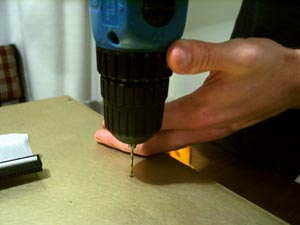

...and there you have it!


OPTIONAL SECTION FOR COSMETICS
To make it look nicer in the rack, you may use a 1RU tall blank plate. Simply measure and cut to length.


And here is how it looks in the finished rack...


Special thanks to Josh Jones for assisting with this tip page.